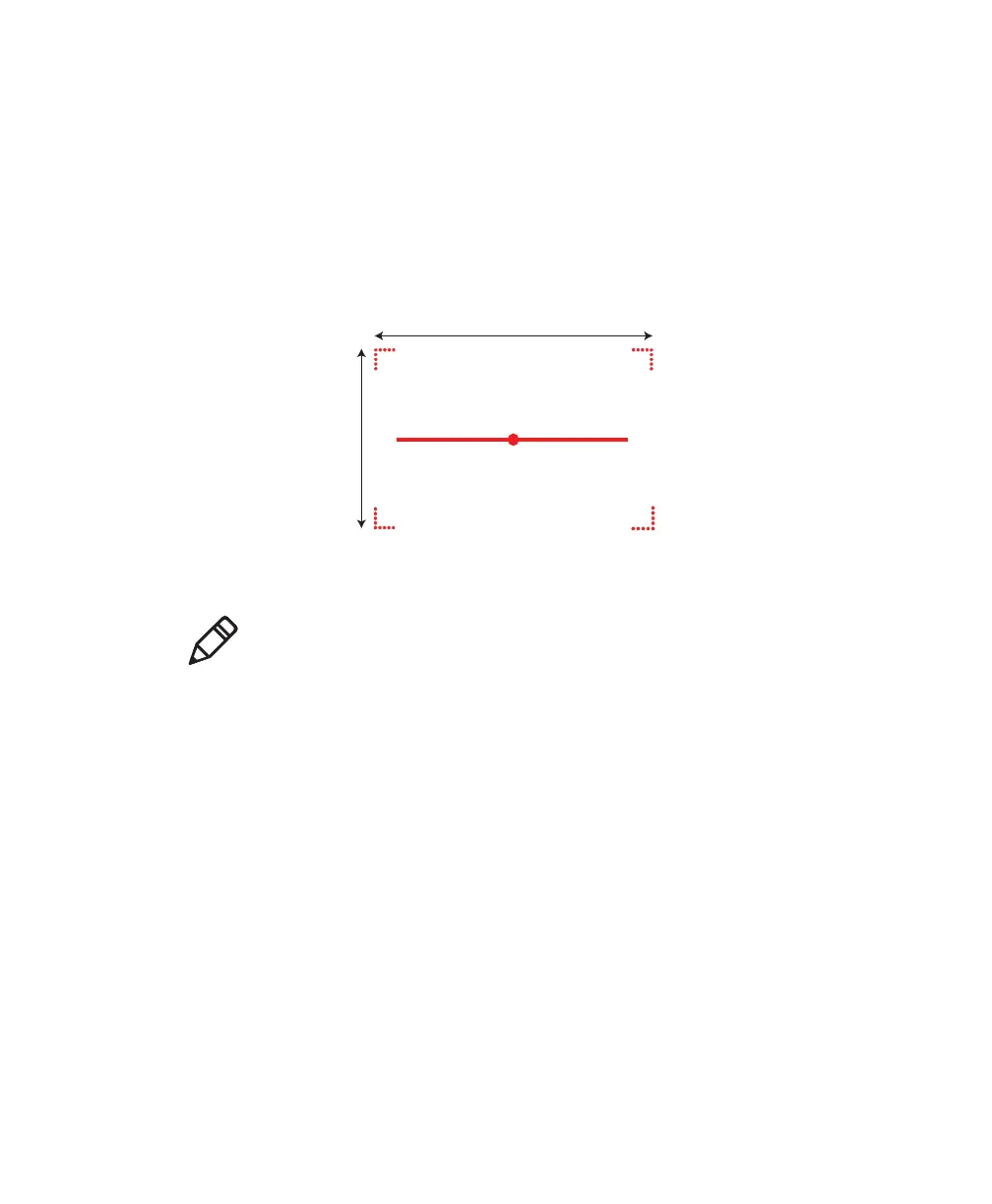Chapter 1 — Introducing the SF61B Cordless Scanner
16 SF61 Cordless Scanner User’s Guide
3 Point the scanner at the bar code and hold it steady a few inches
from the label.
4 Press the scan button:
• If you are using the SF61B2D, use the red LED aiming beam to
position the imager over the bar code or area to capture.
• If you are scanning with the SF61BHP, use the laser framing to
position the imager over the bar code or area to capture.
SF61BHP Laser Framing
Note: When reading bar code labels that are printed close to each
other:
• use EasySet to activate the "center decoding" option to
minimize the risk of reading the wrong code (Operating
settings > Data decoding security > Center decoding)
• try to frame only the bar code you want to read to avoid reading
the wrong bar code