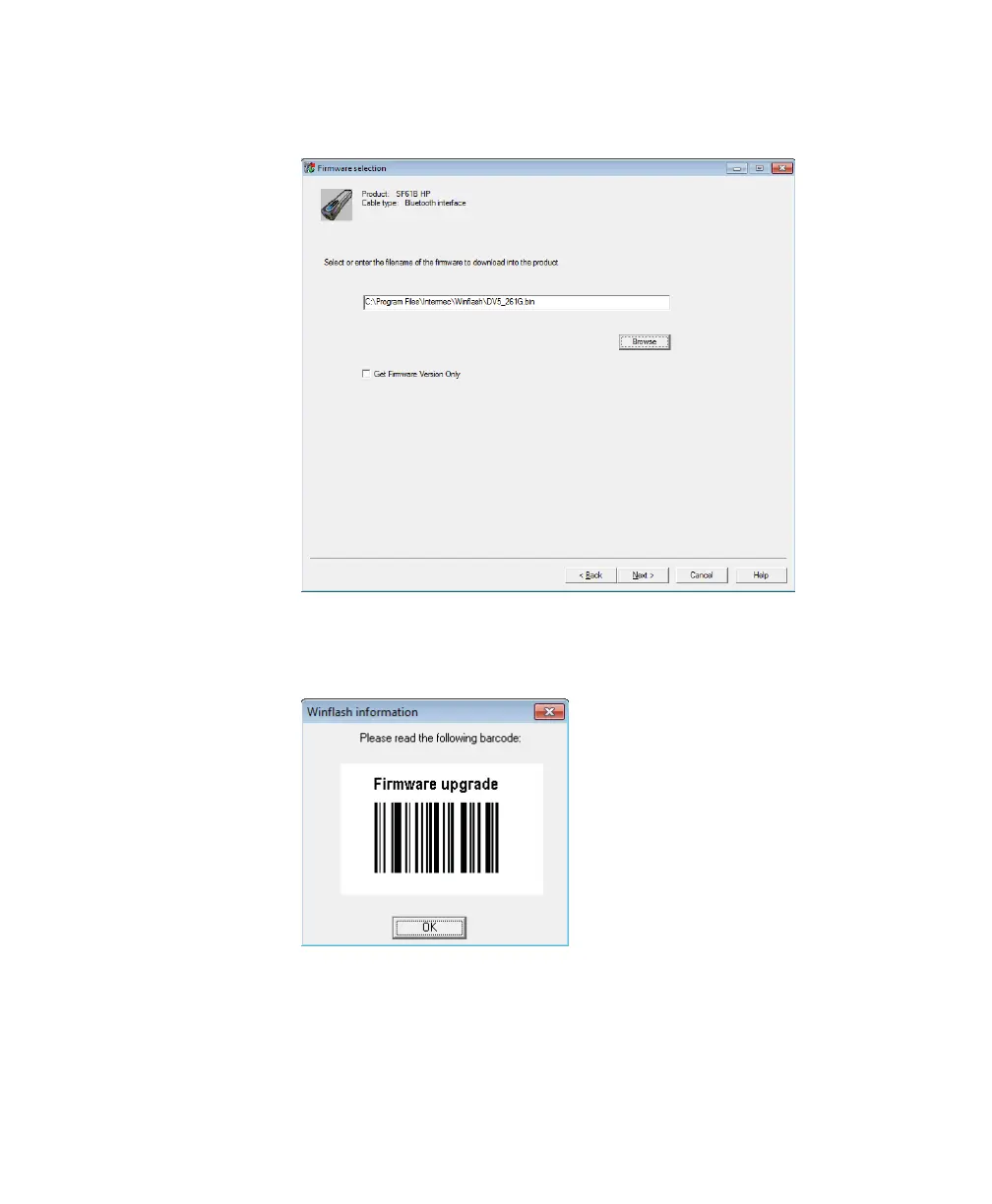Chapter 4 — Troubleshooting and Maintaining the SF61B
74 SF61 Cordless Scanner User’s Guide
5 Click Browse to find the correct .bin firmware upgrade file you
downloaded for your product model and click Next.
6 Scan the Firmware upgrade bar code that appears on the screen -
print out and read the code on this page if you can’t read it on the
screen.
The scanner emits two beeps and two green flashes to indicate a
good configuration bar code read and then blinks with a regular
red blink.