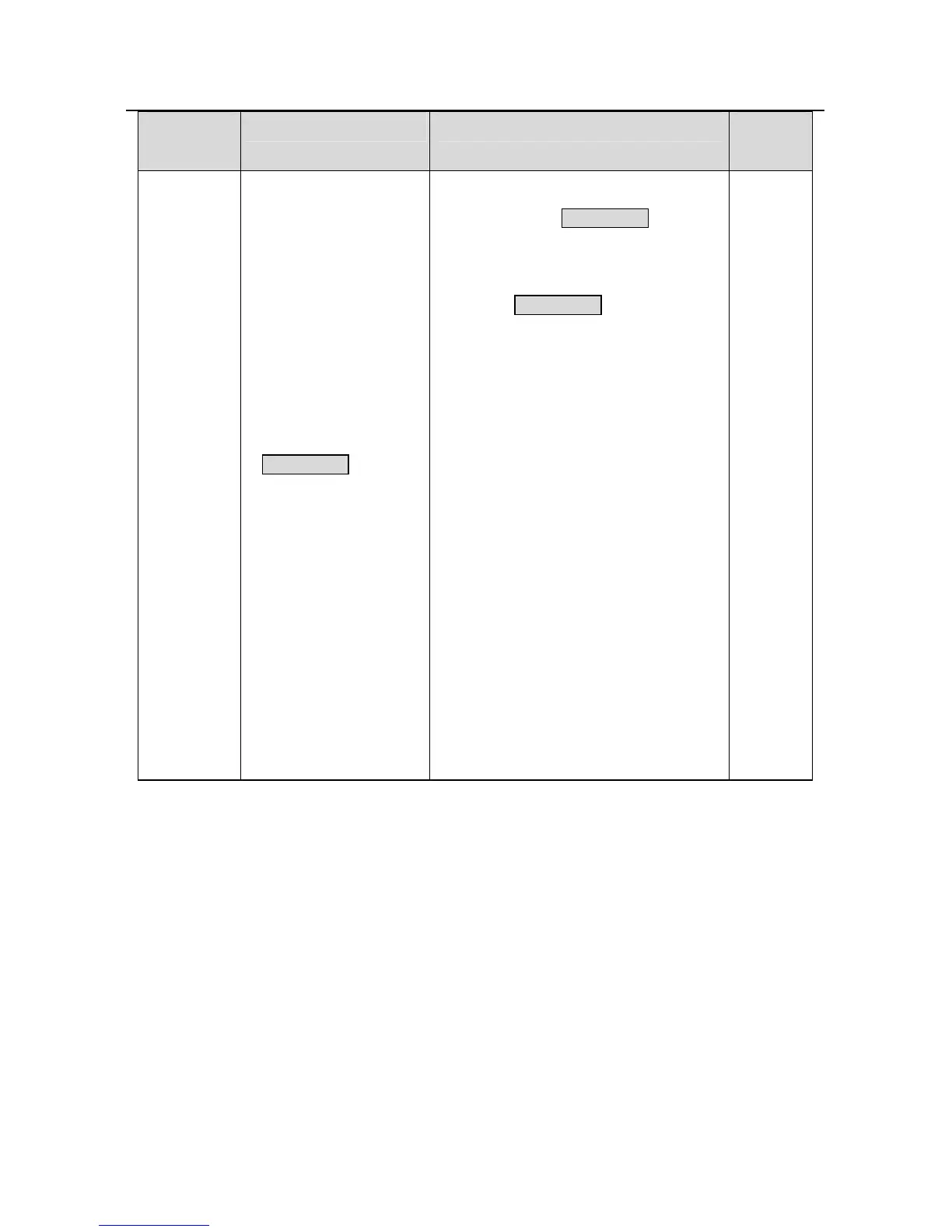Goodrive200 inverters Basic operation instruction
126
Function
code
Name Detailed instruction of parameters Default
value
P07.02
QUICK/JOG function
selection
0:No function
1: Jogging. Press QUICK/JOG to begin
the jogging running.
2: Shift the display state by the shifting
key. Press QUICK/JOGto shift the
displayed function code from right to left.
3: Shift between forward rotations and
reverse rotations. Press QUICK/JOG to
shift the direction of the frequency
commands. This function is only valid in
the keypad commands channels.
4: Clear UP/DOWN settings. Press
QUICK/JOG to clear the set value of
UP/DOWN.
5: Coast to stop. Press QUICK/JOG to
coast to stop.
6: Shift the running commands source.
Press QUICK/JOG to shift the running
commands source.
7:Quick commission mode(committee
according to the non-factory parameter)
1
7.3 V/F control
Goodrive200 series inverters provide internal V/F control which can be used in the cases where it
does not need high control accuracy. It is also recommended to use V/F control when one inverter
drives multiple motors.
Goodrive200 series inverters provide multiple V/F curve modes. The user can select the
corresponding V/F curve to the site needs. Or they can set the corresponding V/F curve to their
own needs.
Recommendations:
For the load of constant torque, such as the conveyor belt which runs linearly. It is properly to
select linear V/F curve because it needs constant torque.
