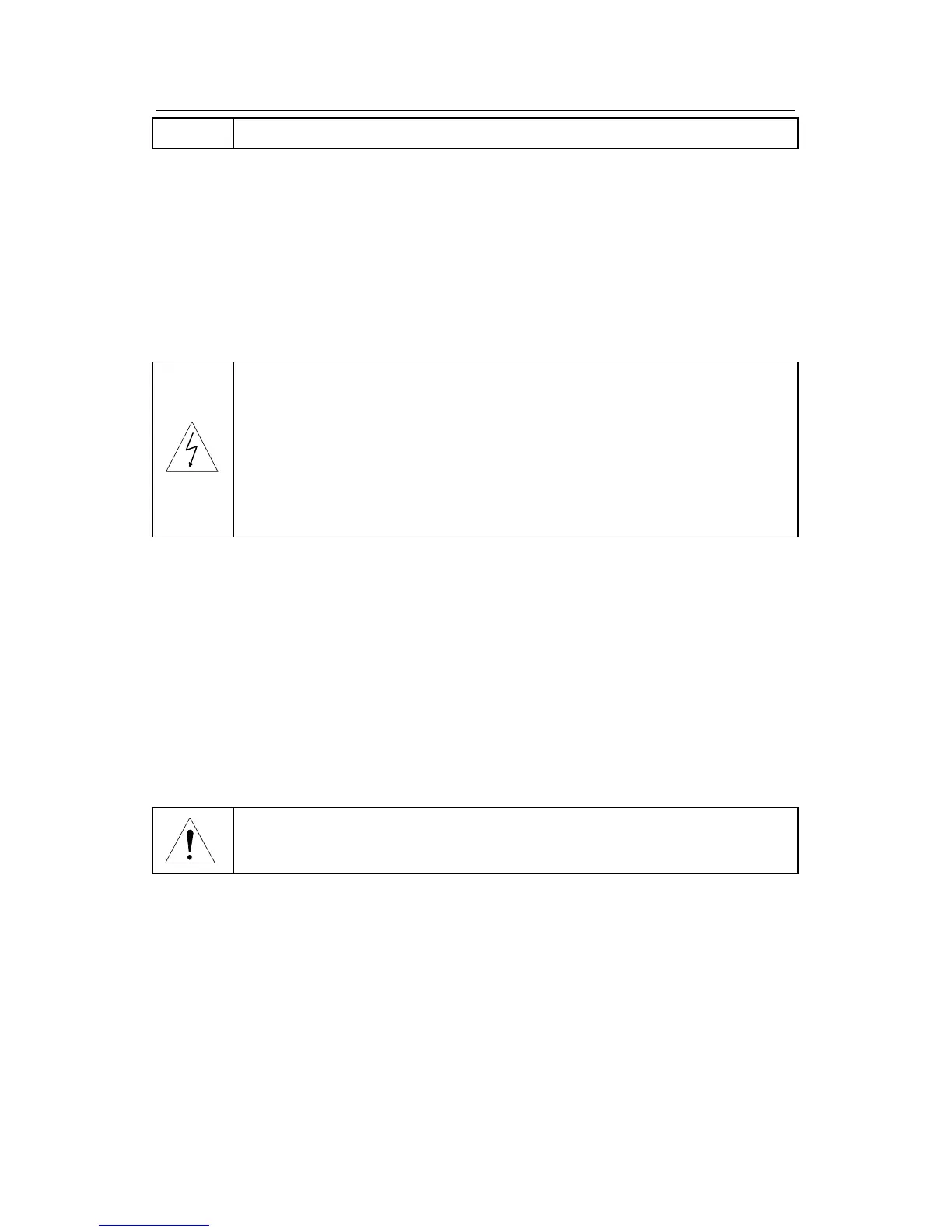Goodrive200 inverters Safety precautions
8
braking device should be provided.
Note:
Do not switch on or off the input power supply of the inverter frequently.
For inverters that have been stored for a long time, check and fix the capacitance and
try to run it again before utilization (see Maintenance and Hardware Fault
Diagnose).
Cover the front board before running, otherwise electric shock may occur.
1.4.3 Maintenance and replacement of components
Only qualified electricians are allowed to perform the maintenance,
inspection, and components replacement of the inverter.
Disconnect all power supplies to the inverter before the terminal wiring.
Wait for at least the time designated on the inverter after disconnection.
Take measures to avoid screws, cables and other conductive matters to
fall into the inverter during maintenance and component replacement.
Note:
Please select proper torque to tighten screws.
Keep the inverter, parts and components away from combustible materials during
maintenance and component replacement.
Do not carry out any isolation and pressure test on the inverter and do not measure
the control circuit of the inverter by megameter.
Carry out a sound anti-electrostatic protection to the inverter and its internal
components during maintenance and component replacement.
1.4.4 What to do after scrapping
There are heavy metals in the inverter. Deal with it as industrial effluent.