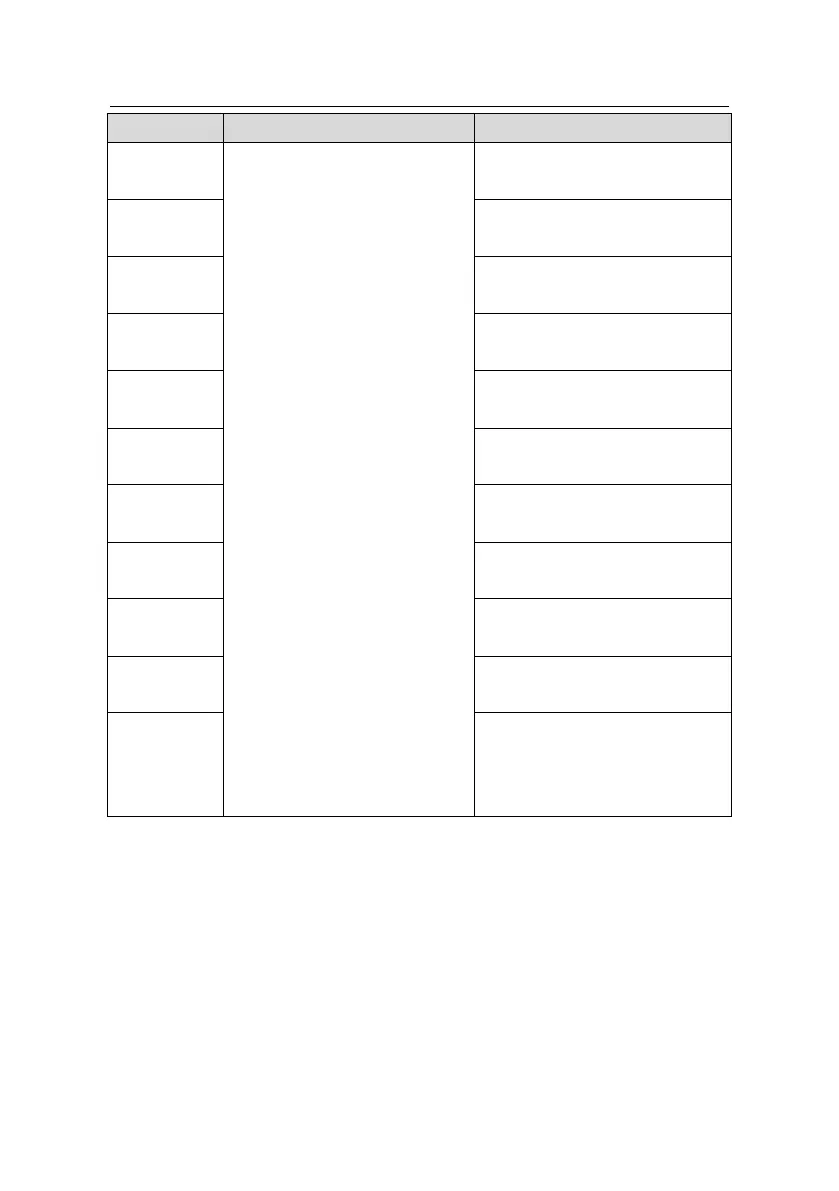Goodrive35 inverters Appendix A
301
0: Invalid
1: Running frequency(*100, Hz)
2: Set frequency(*100, Hz)
3: Bus voltage(*10, V)
4: Output voltage(*1, V)
5: Output current (*10, A)
6: Output torque actual
value(*10, %)
7: Output power actual value
(*10, %)
8: Running rotating speed(*1, RPM)
9: Running linear speed (*1, m/s)
10: Ramp given frequency
11: Fault code
12: AI1 value (*100, V)
13: AI2 value (*100, V)
14: AI3 value (*100, V)
15: PULSE frequency value (*100,
kHz)
16: Terminals input state
17: Terminals output state
18: PID given (*100, %)
19: PID feedback (*100, %)
20: Motor rated torque
PKW area (parameter identification marks PKW1-value area). PKW area describes
treatment of parameter identification interface, PKW interface is a mechanism which
determine parameters transmission between two communication partners, such as reading
and writing parameter values.
