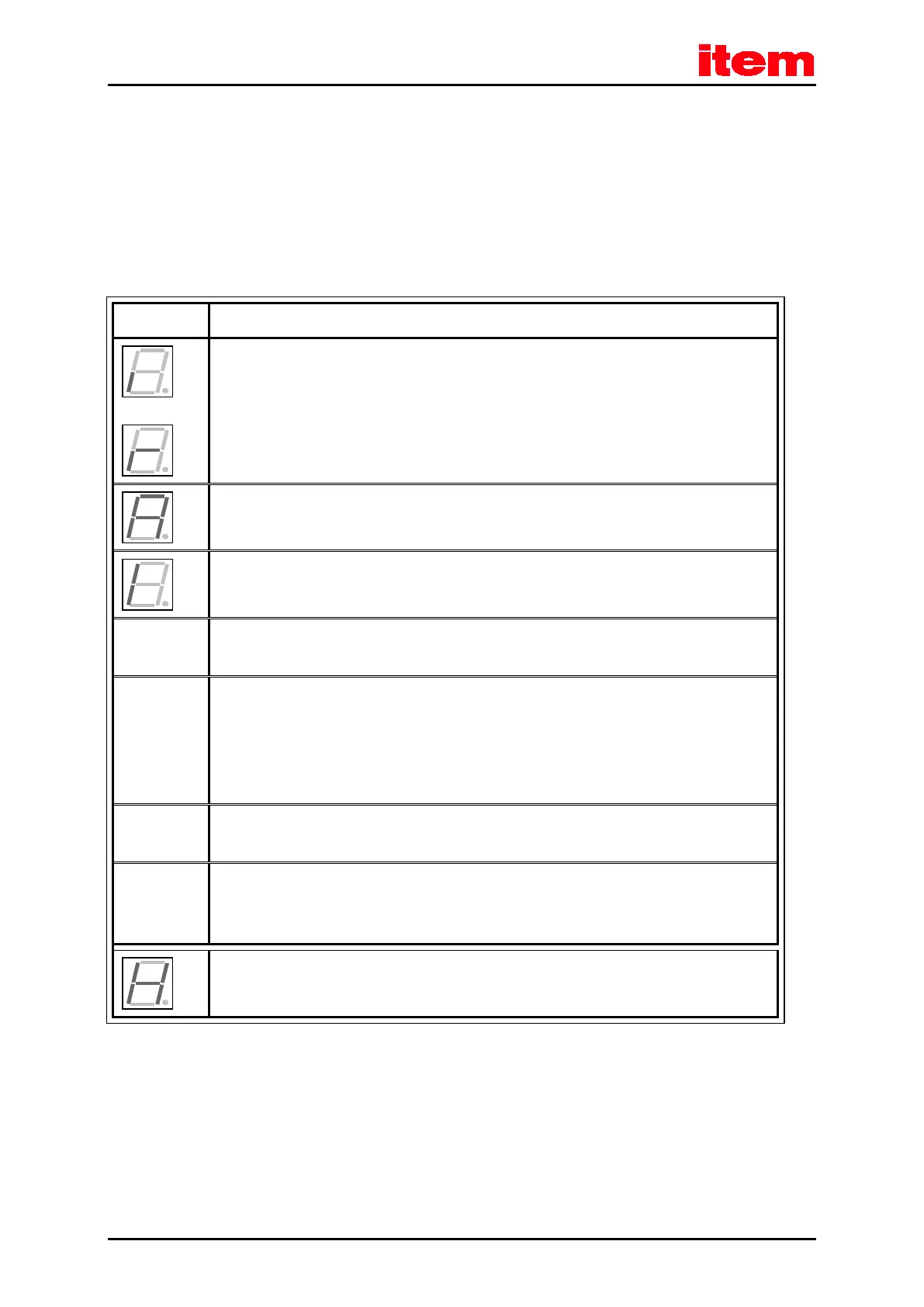Service functions and error messages
Page 113
11.2 Display of operating mode and error messages
11.2.1 Operating mode and error display
The system supports a seven-segment display. The following table describes the display and the meaning of the symbols
shown:
Table 43: Operating mode and error display
In the operation mode speed control the outer bars “rotate”, depending on the actual speed resp.
the actual position of the rotor.
If the drive is enabled, the center bar of the seven-segment display is on, too.
The item servo positioning controller C Series still has to be parameterised
(seven-segment display = “A”).
Operating mode torque control, the two bars on the left hand of the display are on (seven-segment
display = “I”).
Positioning, “xxx” stands for the position number.
The numbers are successively indicated.
Homing (“x“ stands for the currently active phase of the homing run).
0 : Search phase
1 : Crawling phase
2 : Positioning to zero position
The numbers are successively indicated.
Error message with index “xx” and subindex “y”.
The numbers are successively indicated.
Warning message with Index “xx” and subindex “y”.
A warning is displayed at least twice on the seven-segment-display.
The numbers are successively indicated.
Option “STO” (Safe Torque-Off) active for the item servo positioning controller C Series.
(seven-segment display = “H”, blinking with a frequency of 2 Hz)
