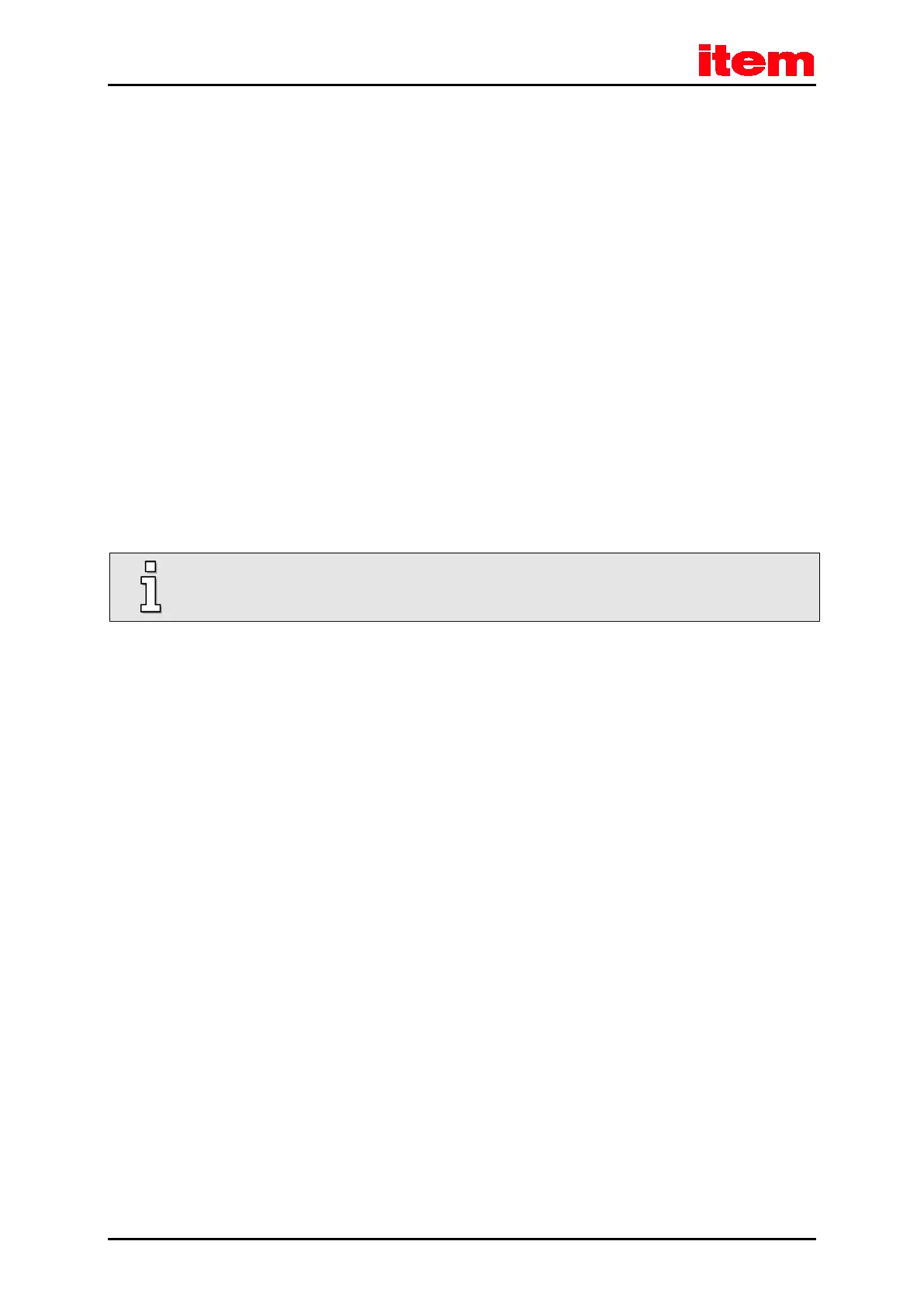Mechanical installation
Page 72
7 Mechanical installation
7.1 Important notes
Only use the item servo positioning controller C 1-Series as a built-in device for switch cabinets
Mounting position vertical with supply lines
[X9] on top
Mount to control cabinet plate using a fastening strap
Installation spaces:
Keep a minimum distance of 100 mm to other components each above and underneath the device to ensure sufficient
venting.
The item servo positioning controller C 1-Series may be installed adjacently in one switch cabinet without a gap, proper usage
and installation on a heat-dissipating rear panel provided. Please note that excessive heat may cause premature aging and/or
damaging of the device. In case the item servo positioning controller C 1-Series are subject to high thermal stress, a space of
59 mm is recommended!
The connections shown in the following illustrations for the item servo positioning controller C 1-02 also apply
to the item servo positioning controller C 1-05 and C 1-08!