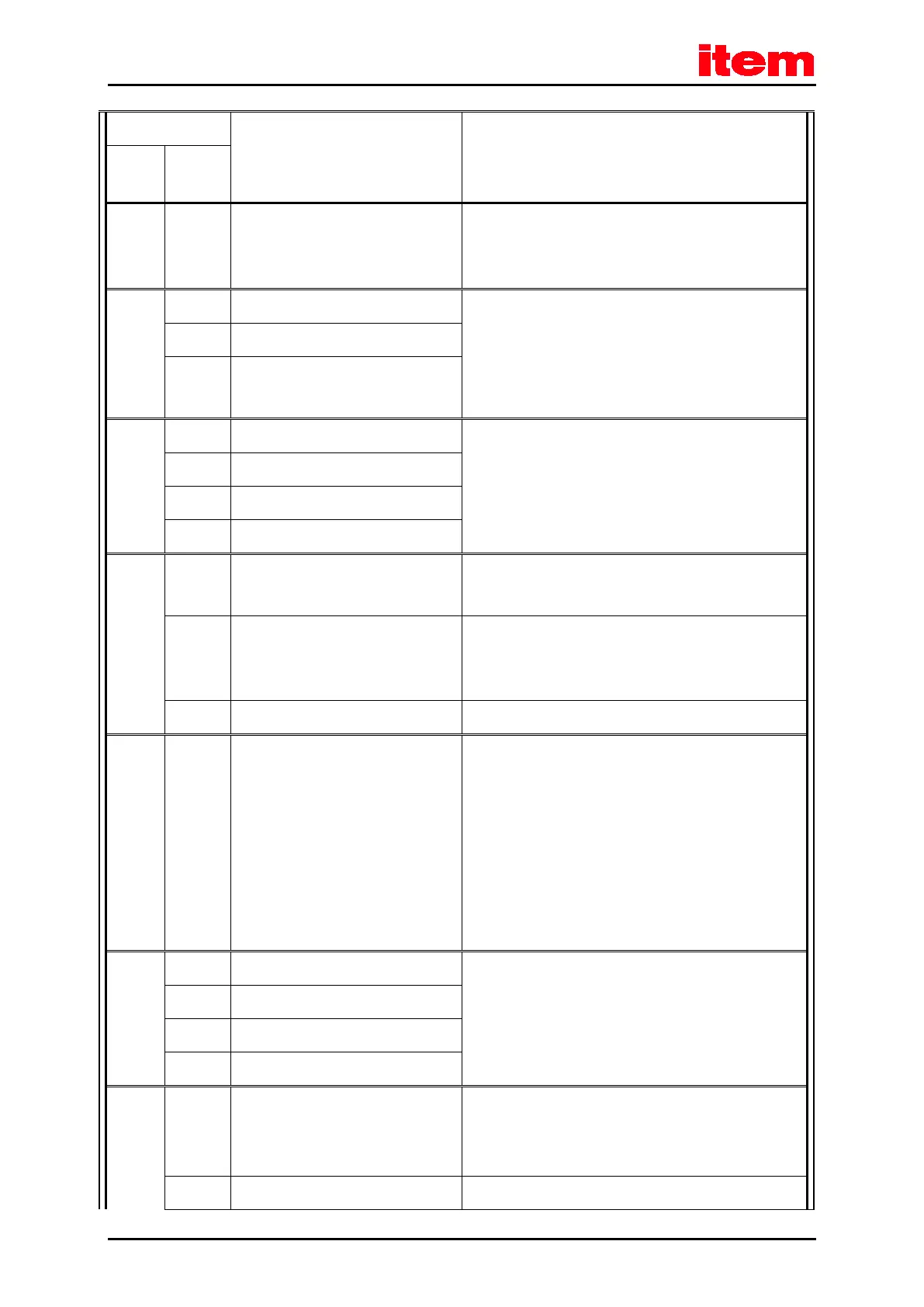Service functions and error messages
Page 121
Meaning of the error message
8 Invalid number of pole pairs The calculated number of pole pairs is beyond the
parameterisation range. Check the data sheet of the motor.
If necessary, contact the Technical Support.
15 0 Division by 0 Please contact the Technical Support.
1 Out of range error
2 Mathematical underflow
16 0 Incorrect program execution Please contact the Technical Support.
1 Illegal interrupt
2 Initialization error
3 Unexpected state
17 0 Max. following error exceeded Increase the error window.
The parameterisation of the acceleration is too high.
1 Encoder difference monitoring External angle encoder not connected or defective?
The deviation fluctuates, e.g. due to gear slackness. If
necessary, increase the shut-down threshold.
2 Current jerk control Please contact the Technical Support.
18 0 Analogue motor temperature warning
threshold
Motor too hot? Check the parameterisation (current
controller, current limits).
Suitable sensor?
Sensor defective?
Check the parameterisation of the sensor or the
characteristic curve of the sensor.
If the error occurs also when the sensor is bypassed, return
the device to our sales partner.
21 0 Error 1 current measurement U Please contact the Technical Support.
1 Error 2 current measurement V
2 Error 2 current measurement U
3 Error 1 current measurement V
22 0 PROFIBUS:
incorrect initialization
Technology module defective?
Replace the technology module.
If necessary, contact the Technical Support.
1 PROFIBUS: reserved Please contact the Technical Support.