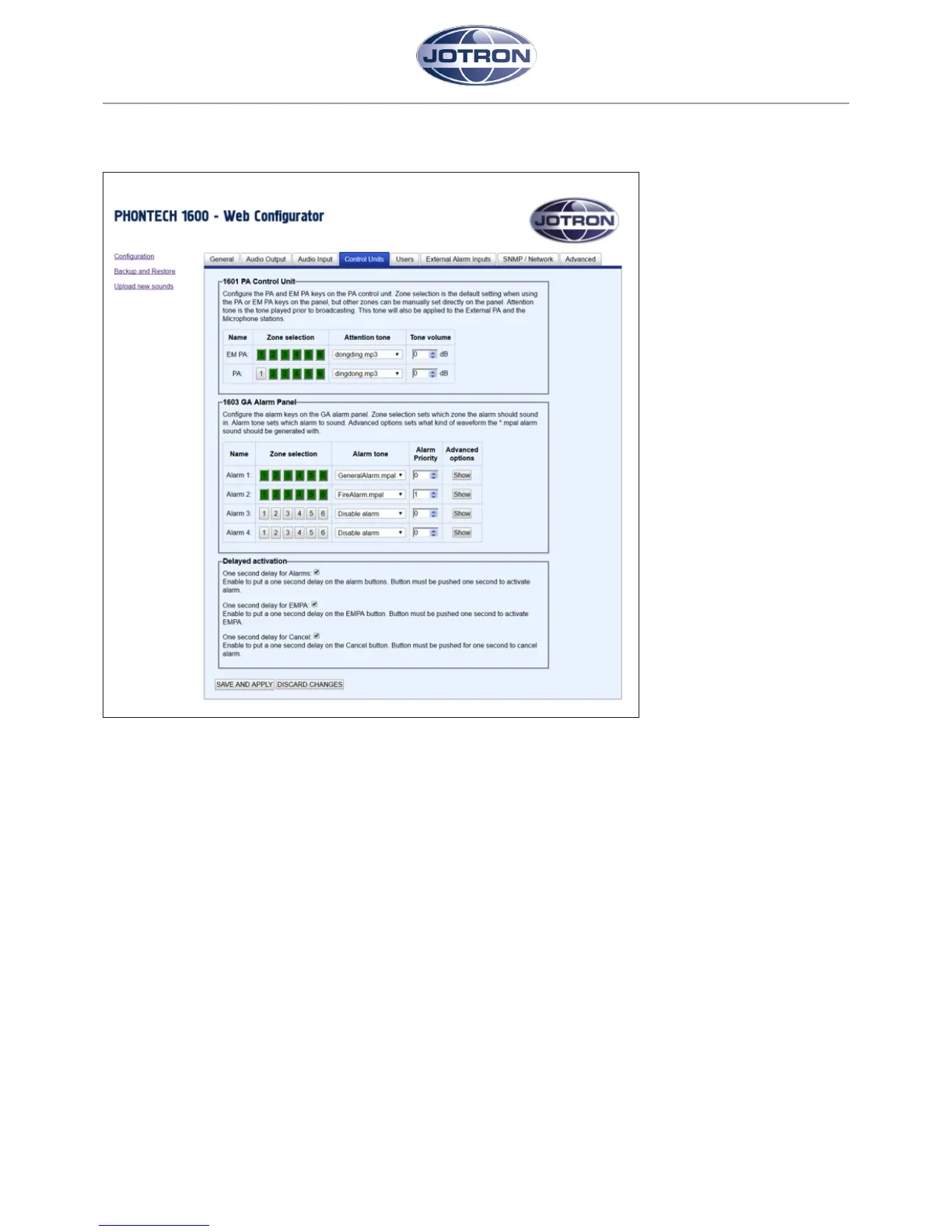Figure 8: Control Units
The “Control Units”-tab allows users to set the default zone selecon for paging events, the aenon tones for each paging
type, oponal aenuaon for aenon tones, as well as zone selecons, alarm tones and priories for each alarm accessible
via the 1601/1603/1605/1606/1643 access panels.
The PA Control Unit sengs sets the zone or set of zones to be used as a default selecon for emergency paging and paging
messages. Typically, emergency paging messages are broadcast to all zones, while normal paging messages are broadcast
to all zones except cabins and/or sleeping areas if no zone selecon has been manually entered. The aenon tone can also
be set for each type of paging type. Normally, two dierent tones are used, one for emergency paging and one for normal
paging. If desired, an aenuaon factor in dB can be given for the aenon tone.
The GA Alarm Panel sengs sets the zone or set of zones to be used when an alarm has been acvated, typically all zones
for most alarms. Which alarm tone to use is set from the available sound les present on the unit, or set to “Disable alarm” if
that parcular alarm should not be used for anything. The alarm priority is given as an integer where 0 is the highest priority
and increasing integers are lower priories. The advanced opons for each alarm includes the type of tone to generate when
using MPAL les to dene the alarm sound. By default, a sine-tone generator will be used, but it can be exchanged for a trian-
gle wave generator.
Delayed acvaon can be enabled for the Alarm, EMPA and Cancel buons individually. The delay means that a user must
keep the buon pressed for at least 1 second for the funcon to take eect. This can be used to avoid unintenonal use of
these funcons.
