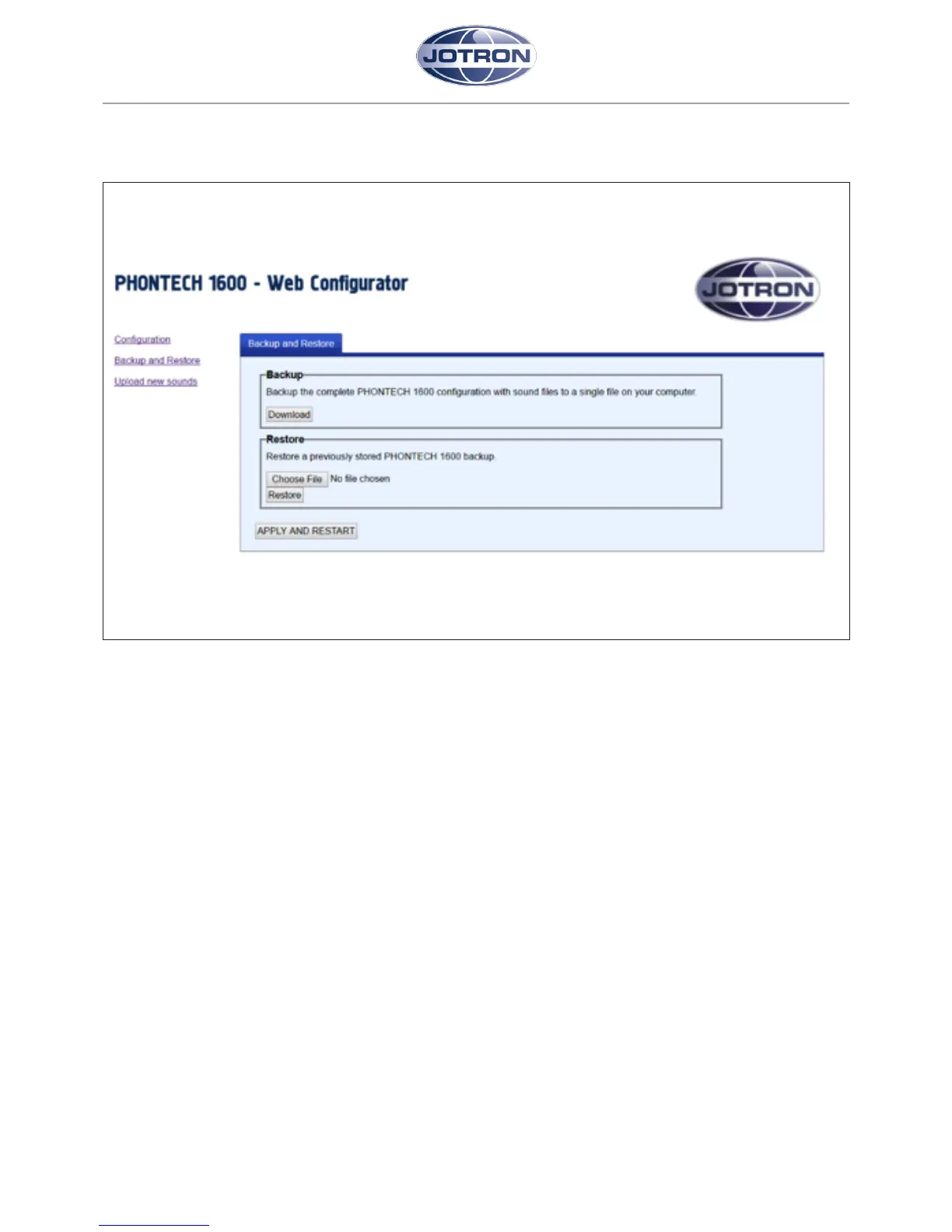Figure 13: Backup and Restore
The “Backup and Restore” screen allows users to take a backup of the current MPA1600 conguraon and sound les or
restore a previously stored backup to this system. Downloading a backup of the current conguraon and sound les results
in a .tgz with a lename matching the name given in the “General”-tab of the conguraon. Restoring a backup will restore
all conguraon and sound les to the state contained in the backup. Please note that if you restore a backup that has a
dierent IPv4 address dened, you must change the address used to access the MPA aer a restart.
6.11 BACKUP AND RESTORE
