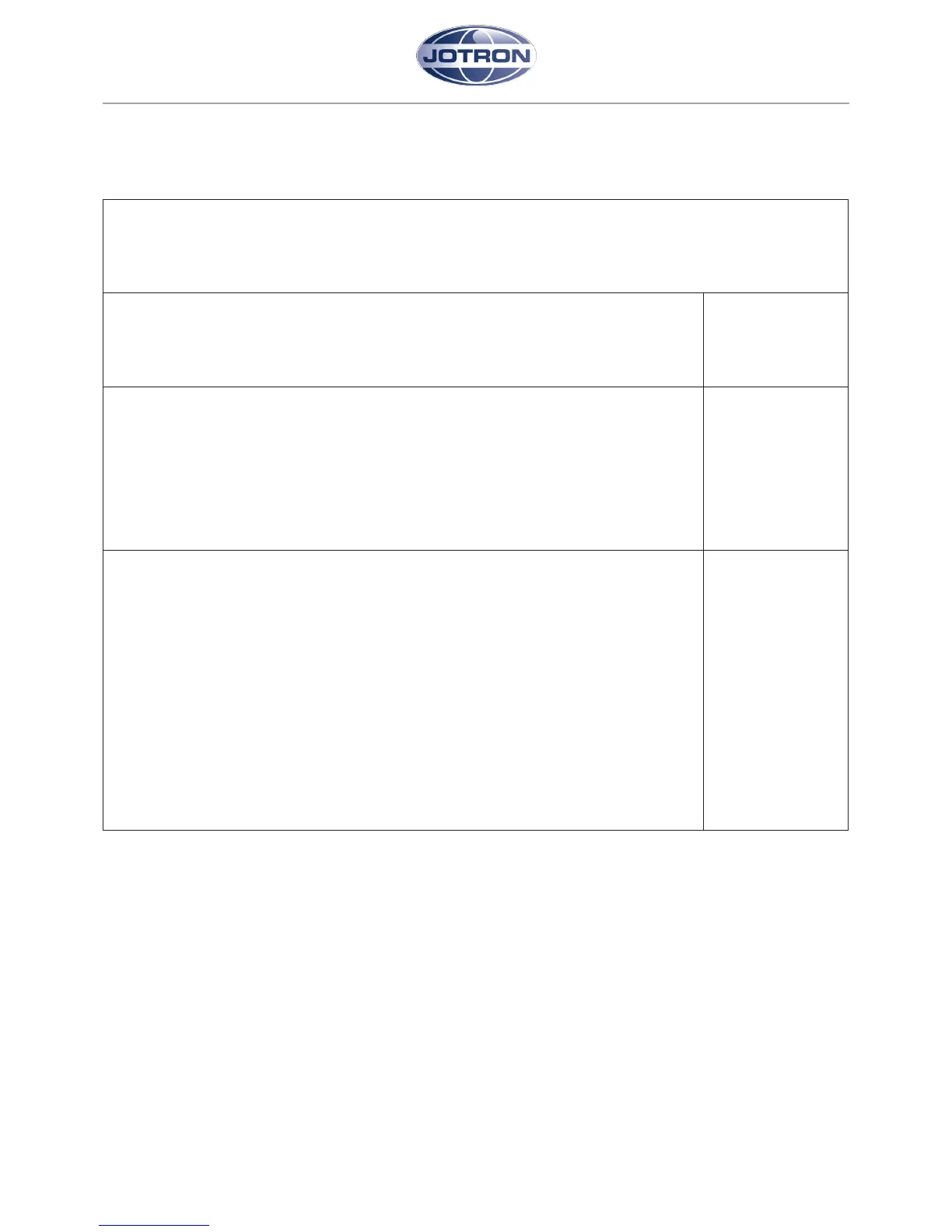8.4.2 MPA 1601/1643 TALK UNITS
The 1643 unit is an EX variant of the MPA 1601 talk unit, and the procedure to test this unit is idencal to the 1601.
8.4.2.1 NORMAL PAGING
Paging may be performed in any combinaon of the six zones. Zones are selected by the MPA 1601 zone-keys, and
acvated by the PA-key. These zones are not reset automacally aer the message. Default zone selecon for the PA
funcon is “All ex Cabins (Zone 1)”
The PA-key must be connuously pressed during messages.
Check that each message is preceded by
a chime aenon signal (Ding-dong)
Pass/Fail
Pass/Fail
8.4.2.2 EMERGENCY PAGING
Emergency paging is acvated by keeping the EM-PA-key pressed down connuously for more
than a second.
The EM-PA-key will automacally select all zones and turn their LEDs green.
Check that each message is preceded by
Pass/Fail
Pass/Fail
8.4.2.3 INDICATORS
System status for A and B system is indicated on the user panel. When congured as a single
system, the system B led is not used.
A green led indicates a healthy system.
A red led means there is a system failure.
Backlight and LED’s are dimmed synchronously.
The intensity is adjusted in ve steps, from low to high, by pushing the MPA 1601 DIM-key.
The DIM key will also dim the MPA 1603 alarm panel connected to the same user interface bus.
At the current acve user-panel, the acve zones are indicated by a green LED.
For all other users acve zones are indicated with a red LED.
Pass/Fail
Pass/Fail
Pass/Fail
