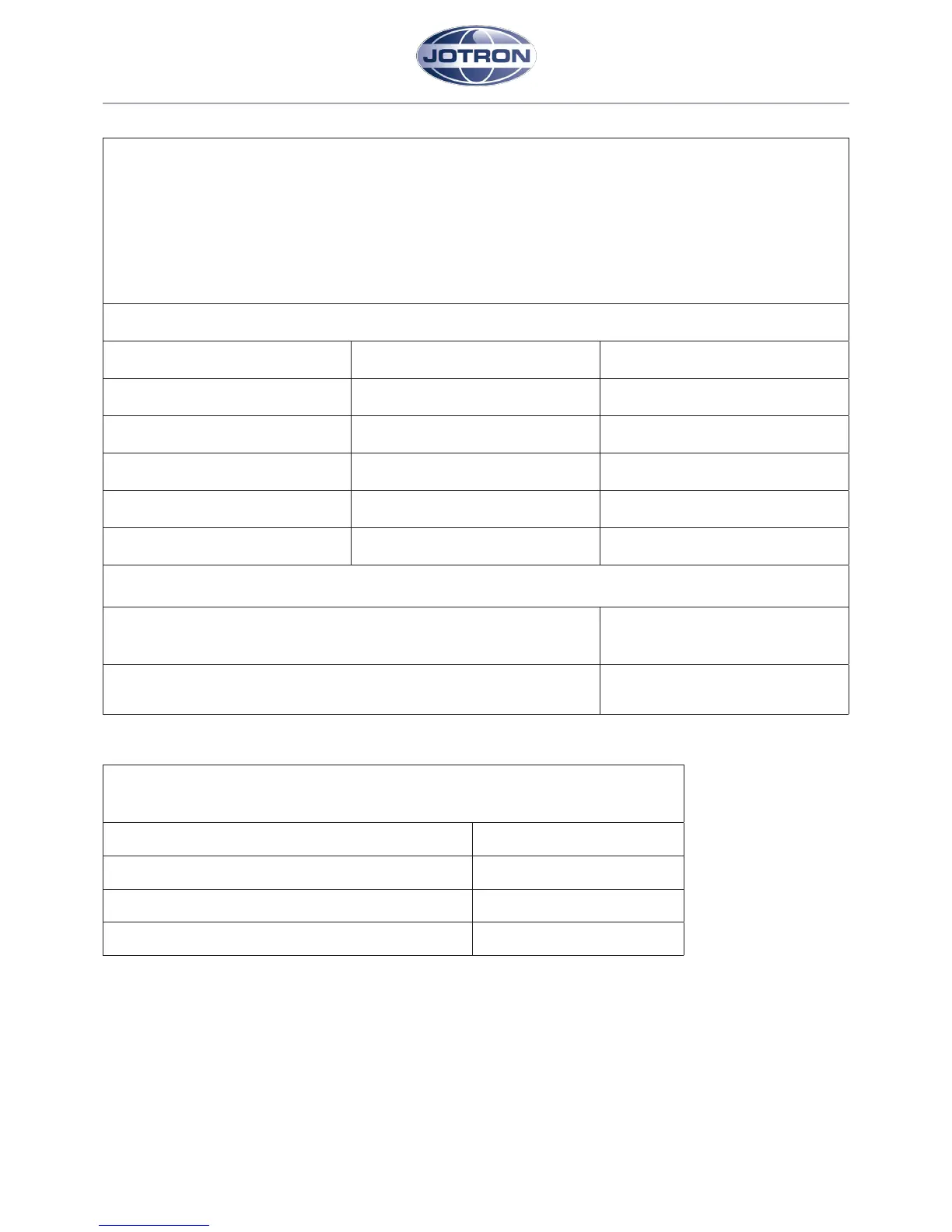8.4.3 ZONES
Denions of the dierent zones are customer dependant, care should be taken to assure that the correct zones go the
correct outputs.
8.4.2.5 EXTERNAL CONTROL OUTPUTS
During paging (EM-PA/PA) some external outputs are acvated.
Entertainment mute PA / GA Pass/Fail
Volume override Pass/Fail
Only during EM-PA: Pass/Fail
Mute of External GA during EM-PA Pass/Fail
8.4.2.4 PRIORITY BY NORMAL PAGING "PA"
The MPA system is a single access system. Meaning that only one operator can use the system at any me. The priority
is programmable by soware. If operator I has higher priority than operator II, then operator I can override operator II.
However, the operator II can override I with the use of Emergency PA (EM-PA) key.
The priorites can be congured, but the standard IMO/SOLAS priority list can be seen below.
A “ding-dong” tone is generated for all new PA-messages. The tone is also generated in override situaons unless EM-PA is
used which uses another “doooing” tone.
Priority levels:
MPA 1601 Navigaon Bridge Emergency PA (User 1)
MPA 1601 Alternave Posion Emergency PA (User 2)
Others – Emergency PA (User 3-6)
MPA 1601 Navigaon Bridge (normal) PA (User 1)
MPA 1601 Alternave Posion (normal) PA (User 2)
Others (normal) PA (User 3-6)
Check by acvang the EM-PA/PA-buon that the priority of access between the users are according to the above table
for any sequence and combinaon of users.
Users with the same priority level will operate as "rst come, rst serve."
For the current acve user-panel, the EM-PA/PA led is green.
For users with equal or lower priority than the current user,
Pass/Fail
the led is red. And for users with higher priority the led is dark.
When a user is paging (PA) in an override situaon with dierences
Pass/Fail
