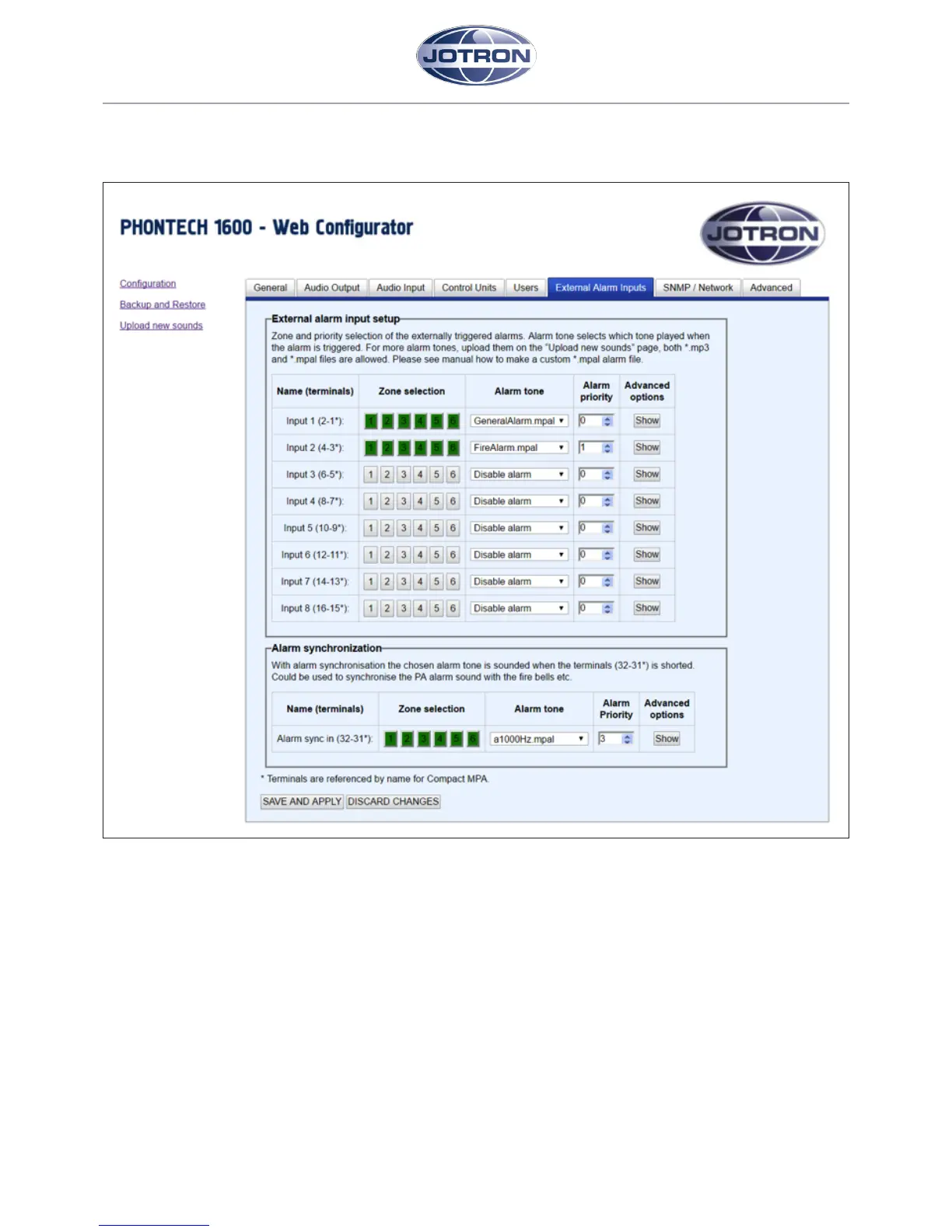6.8 CONFIGURATION – EXTERNAL ALARM INPUTS
Figure 10: External Alarm Inputs
The “External Alarm Inputs”-tab allows users to set the zone selecon, alarm tone, alarm priority, synchronisaon and other
advanced opons for alarm inputs from external systems.
The External alarm input setup controls the zone or set of zones to include in the alarm, the alarm tone to use, the priority of
the alarm and several advanced opons.
These advanced opons include what the input will be interpreted as when triggered, the valid opons are “Alarm” and
“Cancel”. If an external input is triggered when set to a type of “Alarm”, the alarm will be iniated in the zones and with the
tone selected. If the external input is triggered when set to a type of “Cancel”, any acve alarms will be cancelled.
If the alarm tone is set to use an MPAL le, the waveform generator used for this alarm le can be selected. Valid choices are
“Sine” and “Triangle” for a sine-wave generator or triangle-wave generator respecvely.
The state of the alarm input can be either “Normally Open” or “Normally Closed”. If the state is set to “Normally Open”,
then closing the contact will trigger the input. Likewise, if the state is set to “Normally Closed”, then opening the contact will
trigger the input.
