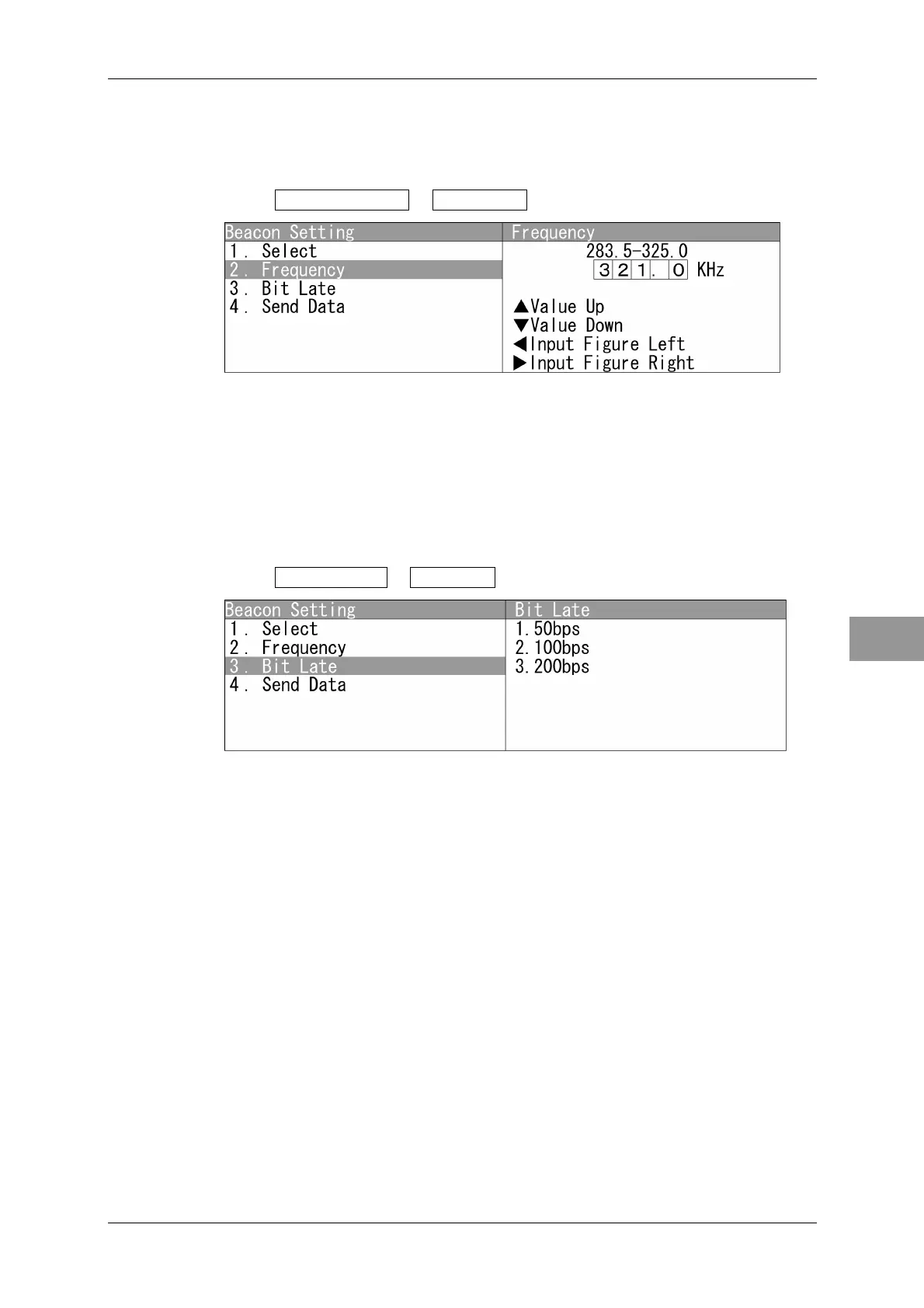Chapter 4 ADJUST MENU SETTINGS
4.9 GPS
4-53
4
NSTALLATION MANUAL
Beacon Frequency Setting
Sets the Beacon frequency.
This setting is enabled when beacon "Select" is set to "2. Manual".
1 Open Beacon Setting - Frequency .
"Frequency" menu appears.
Can set the Beacon frequency.
After setting, open "4. Send Data", and send the setting to the Beacon.
Bit Rate Setting
Sets the Beacon bit rate.
This setting is enabled when beacon "Select" is set to "2. Manual".
1 Open GPS Setting - Fix Mode .
"Bit Rate" menu appears.
After setting, open "4. Send Data", and send the setting to the Beacon.