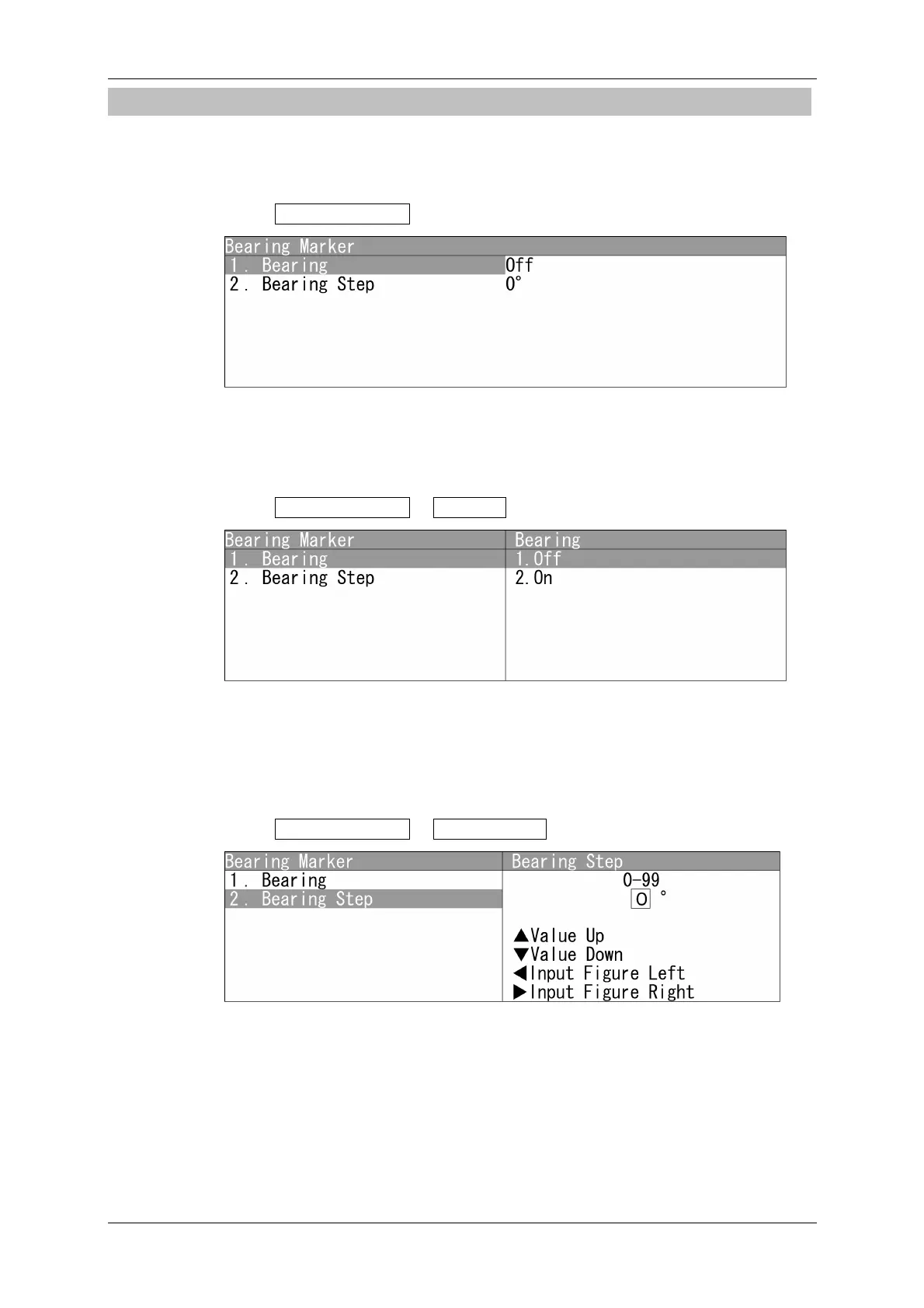Chapter 4 ADJUST MENU SETTINGS
4.13 DISPLAY SCREEN
4-94
4.13.4 BEARING MARKER
Sets the bearing marker.
"Bearing Marker" operations
1 Open Bearing Marker from the Adjust Menu.
"Bearing Marker" menu appears.
Setting Bearing
Sets the bearing marker to display rotated image along the bearing signal.
1 Open Bearing Marker - Bearing .
"Bearing" menu appears.
Switches on/off for rotation.
Setting Bearing Step
Sets the unit of angle for rotating bearing marker.
1 Open Bearing Marker - Bearing Step .
"Bearing Step" menu appears.
Press the cursor key or turn the [MULTI] control to set the bearing step.
The rotation step can be set between 0 and 99.
When the rotation step is set to "0", rotation is performed even if the course does not
change.