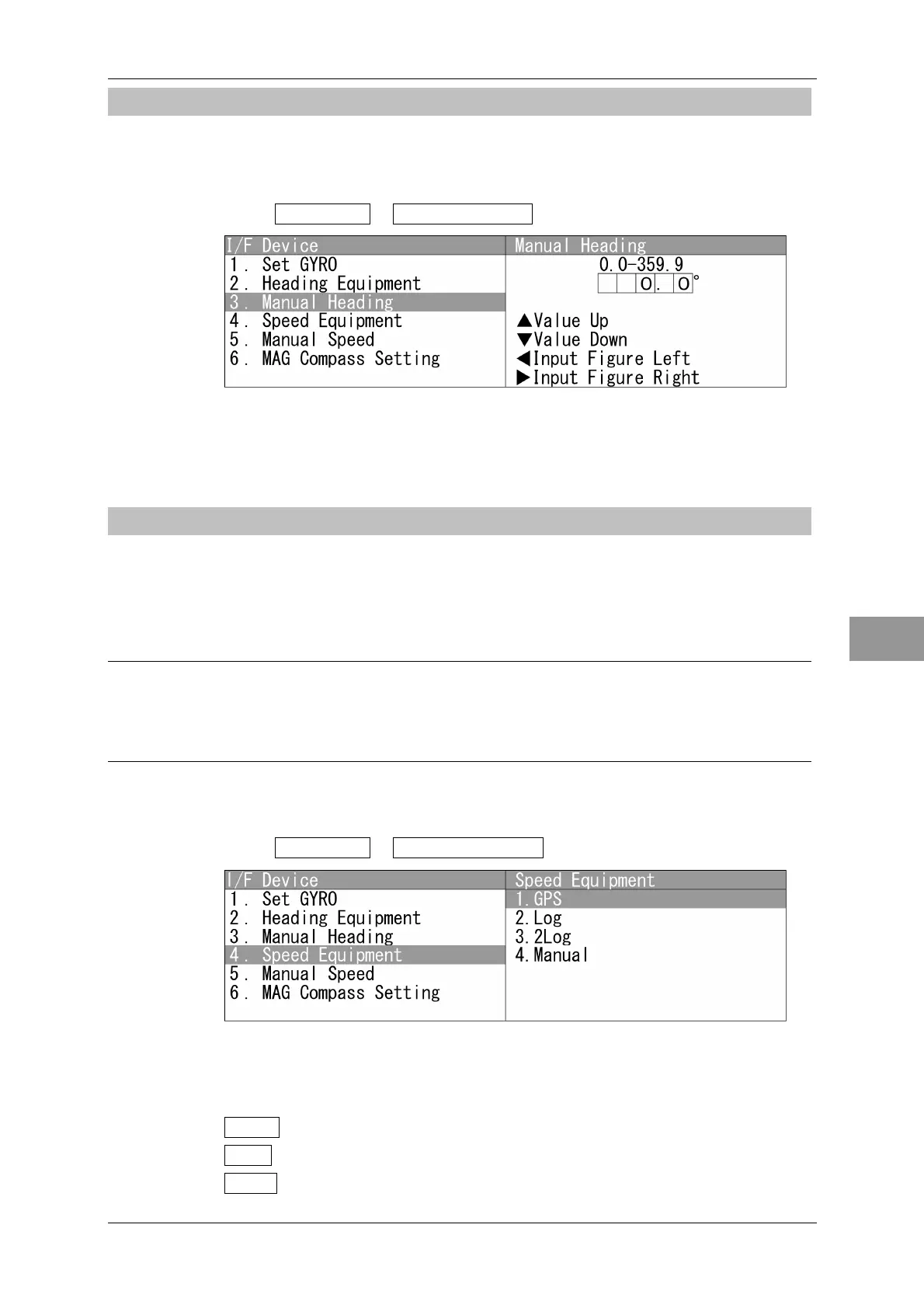Chapter 4 ADJUST MENU SETTINGS
4.7 I/F DEVICE
4-33
4
NSTALLATION MANUAL
4.7.4 MANUAL HEADING
Sets the heading when the manual mode is selected in "4.7.2 HEADING EQUIPMENT".
Manual Heading
1 Open I/F Device - Manual Heading .
"Manual Heading" menu appears.
Press the cursor key or turn the [MULTI] control to set the bearing value.
The bearing value can be set between 0.0 and 359.9°.
4.7.5 SPEED EQUIPMENT
Selects the input of the speed data of own ship.
The speed data of own ship can be selected from the speed through the water of manual
input, GPS ground speed, magnetic compass and the optional NSK unit.
Reference:
For manual input, the course information manually set in "4.7.6 MANUAL SPEED" can be
used.
Setting Speed Equipment
1 Open I/F Device - Speed Equipment .
"Speed Equipment" menu appears.
Set the speed equipment.
GPS : Input the speed data of own ship from GPS receiver.
Log : Input the speed data of heading direction from 1-axis log.
2Log : Input the speed data of heading and lateral direction from 2-axis log.