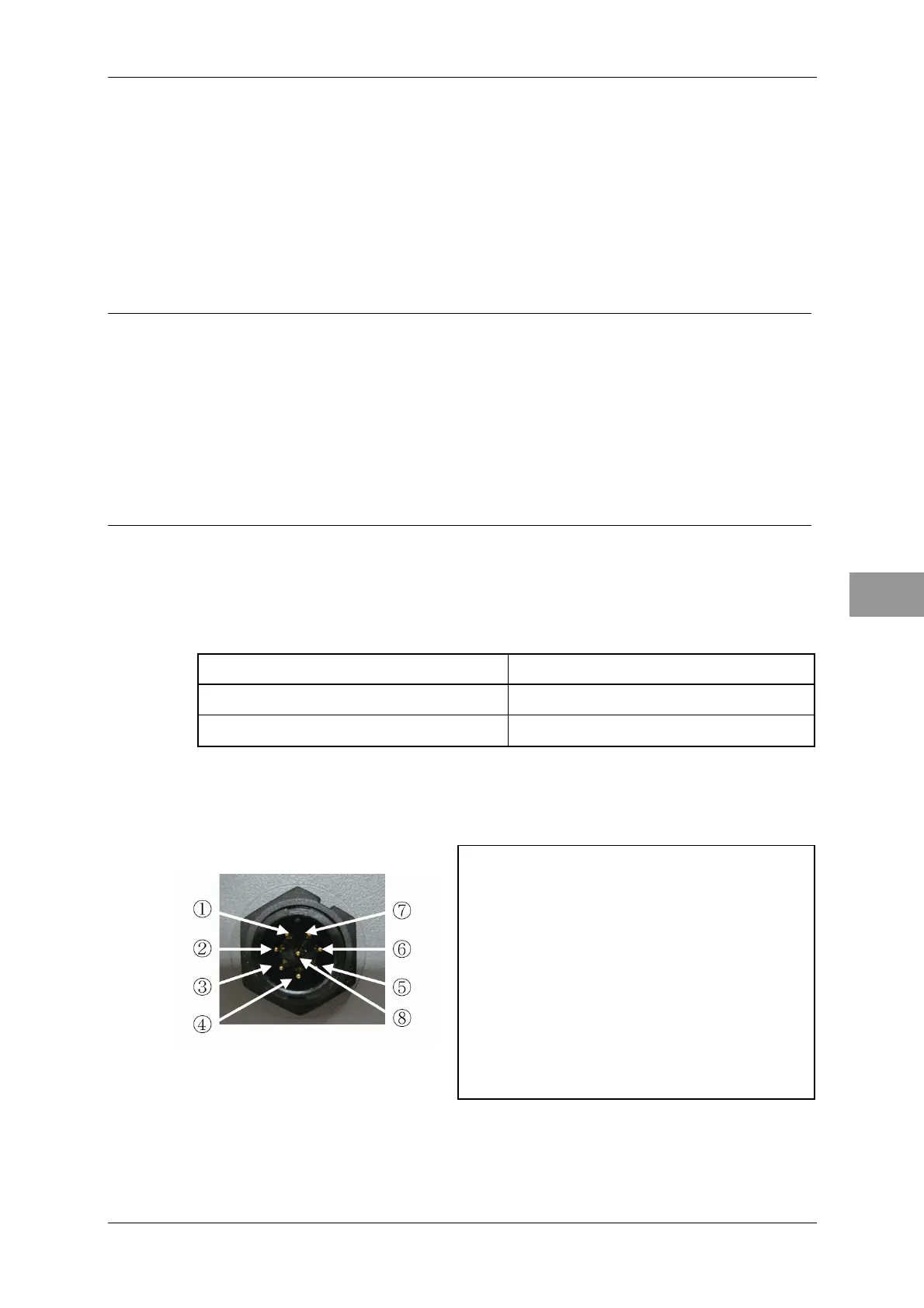Chapter 3 INSTALLATION OF THE DISPLAY UNIT
3.11 CONNECTING CONTACT SIGNALS TO EXTERNAL BUZZERS/EXTERNAL DEVICES
3-31
3
NSTALLATION MANUAL
3.11 CONNECTING CONTACT SIGNALS TO
EXTERNAL BUZZERS/EXTERNAL DEVICES
This equipment has the dry contact output that outputs external buzzer and alarm status
as contact signals.
Dry contacts are output from pins 6 and 7 of the 8-pin connector of J5.
Reference:
The capacity of the output contacts is up to 1A/30V.
When a larger current/voltage is applied, install an external device with a sufficient contact
capacity such as a relay.
When the current/voltage exceeded the contact capacity, the contact of this equipment is
fused and external buzzer is emitted continuously, causing an extremely dangerous
condition.
Connecting contact signals to external buzzers/external devices
When connecting an external buzzer to this radar, connect the necessary signal line to the
attached NMEA data connector P5 (for J5) using the following diagram as the reference.
JMA-3300 side External buzzer side
⑥ALM+
Dry contact output 1
⑦ALM-
Dry contact output 2
HDG connector (J5)
To GPS or NMEA equipment
①NSKTX+ :Sending signals + to HDG
②NSKTX- :Sending signals - to HDG
③NSKRX+ :Receiving signals + from HDG
④NSKRX- :Receiving signals - from HDG
⑤GND :Power GND for NSK
⑥ALM+ :Dry contact output 1
⑦ALM- :Dry contact output 2
⑧+5V :Power for NSK (+5V)
