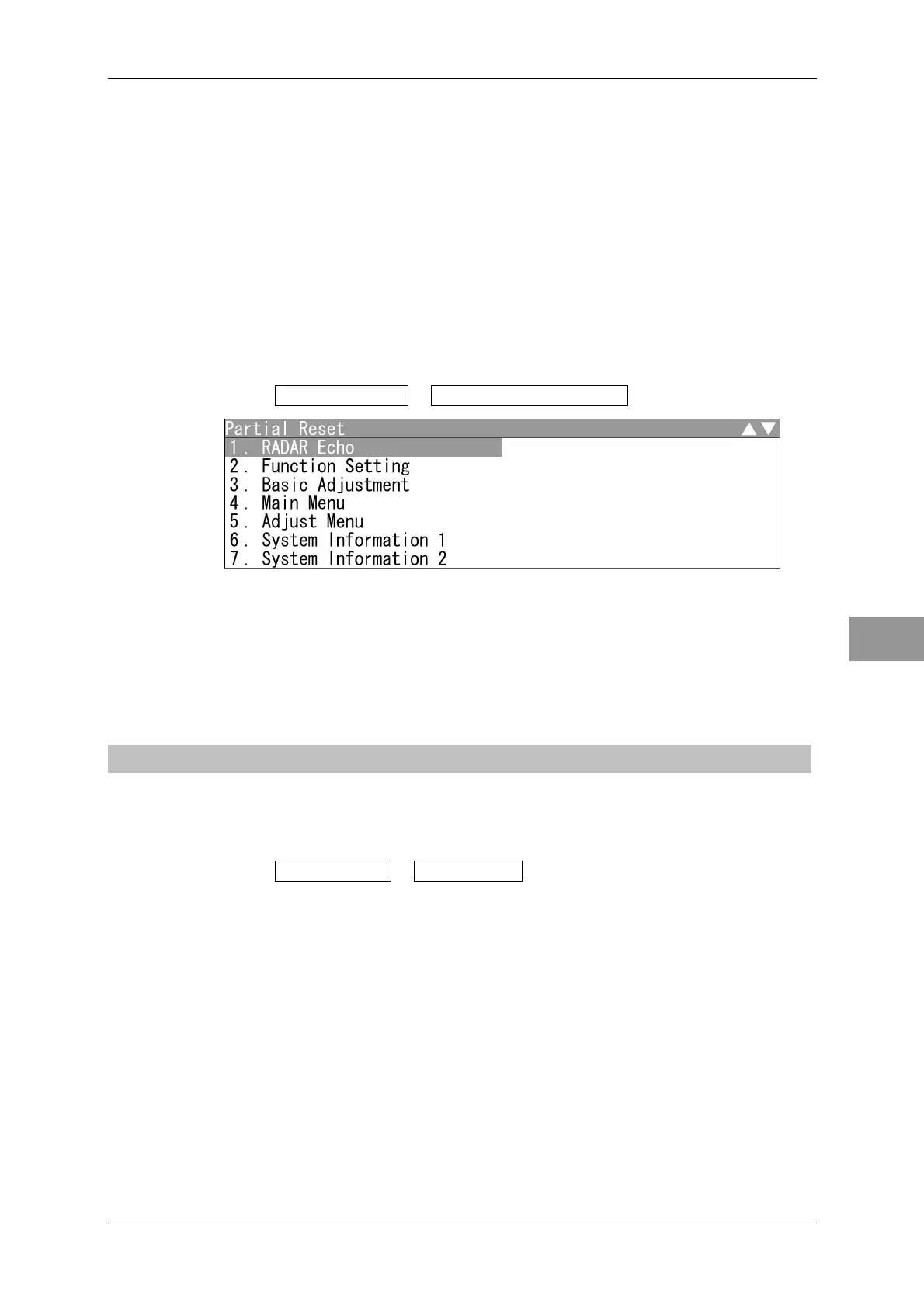Chapter 4 ADJUST MENU SETTINGS
4.11 MAINTENANCE
4-79
4
NSTALLATION MANUAL
Adjust Menu: Outputs the settings of the Adjust Menu via USB (except
RADAR Echo and Function Setting).
System Information 1:
System Information 2:
All Menu: Outputs all internal settings via USB (except marks, lines and
own track data).
USB to Internal Memory
Loads the stored data into the system memory via USB.
Perform the this operation in order to return the system to the previous operation
condition after replacement of the processing circuit in the system.
1 Open Internal Setting - USB to Internal Memory .
"USB to Internal Memory" menu appears.
Select the items, then load the memory data into the system memory via USB.
The data which can be loaded via USB is the same items as "Internal Memory to
USB".
4.11.6 USB FORMAT
Performs USB format.
USB Format
1 Open Maintenance - USB Format .
Performs USB format.