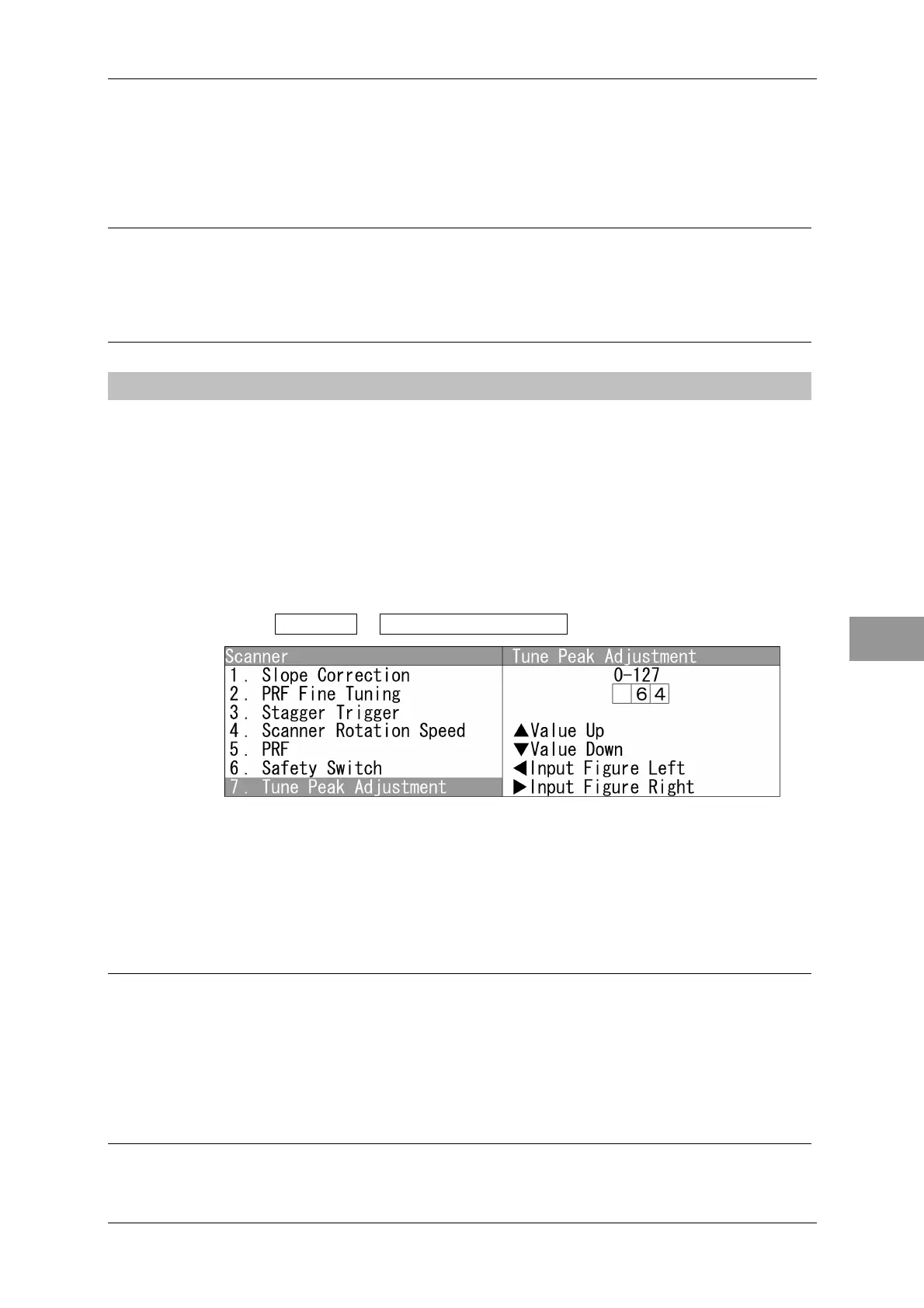Chapter 4 ADJUST MENU SETTINGS
4.6 SCANNER
4-25
4
NSTALLATION MANUAL
Press the cursor key or turn the [MULTI] control to set the tune indicator level.
The tune indicator level can be set between 0 and 127.
Adjust the value until the tune indicator bar at the top left corner of the screen reads
80% to 90%.
Reference:
Do not let the tune indicator bar reach 100% while adjusting the tune level.
The automatic tuning function may not perform properly if the bar reaches 100%.
Set the level such that the tune indicator bar always reads 80% to 90%.
4.6.8 TUNE PEAK ADJUSTMENT
Perform the tune peak adjustment and tune indicator adjustment explained below.
After the above adjustment procedure, perform the adjustment procedure below.
Before adjustment
Perform settings for 10 kW scanner.
Set the range to 48 NM or more.
Tune Peak Adjustment
1 Open Scanner - Tune Peak Adjustment .
"Tune Peak Adjustment" menu appears.
Press the cursor key or turn the [MULTI] control to set the tune peak value.
The tune peak value can be set between 0 and 127.
Adjust the tune peak value until the tune indicator bar at the top left corner of the
screen reaches maximum.
Reference:
Always set the tune peak adjustment value to 64.
When the equipment is used for a long time and the automatic tuning function no longer
works properly, adjusting the tune peak adjustment value may result in improvement of the
automatic tuning function. It should be noted that an optimal adjustment value is required
for proper operation of the automatic tuning function.