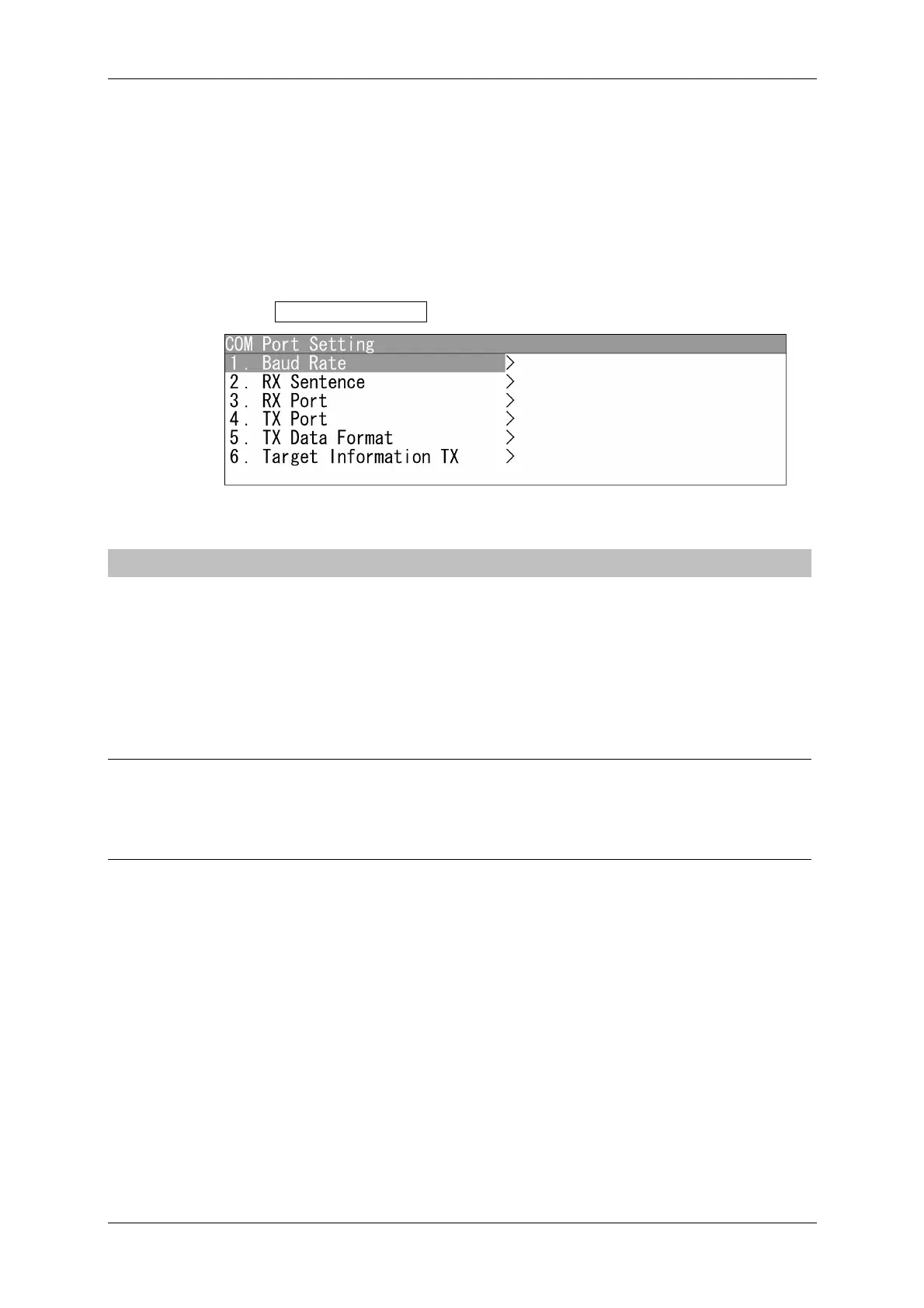Chapter 4 ADJUST MENU SETTINGS
4.8 COM PORT SETTING
4-36
4.8 COM PORT SETTING
External sensor signals are to be entered to this radar via a COM port.
The radar equipment has three communication ports. For signals to be input from sensors
or to be output to the sensors, communication ports need to be set in accordance with the
sensors.
"COM Port Setting" operations
1 Open COM Port Setting from the Adjust Menu.
"COM Port Setting" menu appears.
4.8.1 BAUD RATE SETTING
Set the baud rate of the signal to be entered into the COM port.
Ports on the menu represent following connectors.
1. Gyro/Compass J5 HDG
2. GPS J3 GPS
3. NMEA1 J4 NMEA
Reference:
When the automatic mode is selected, the baud rate is set by the setting of the connected
equipment.