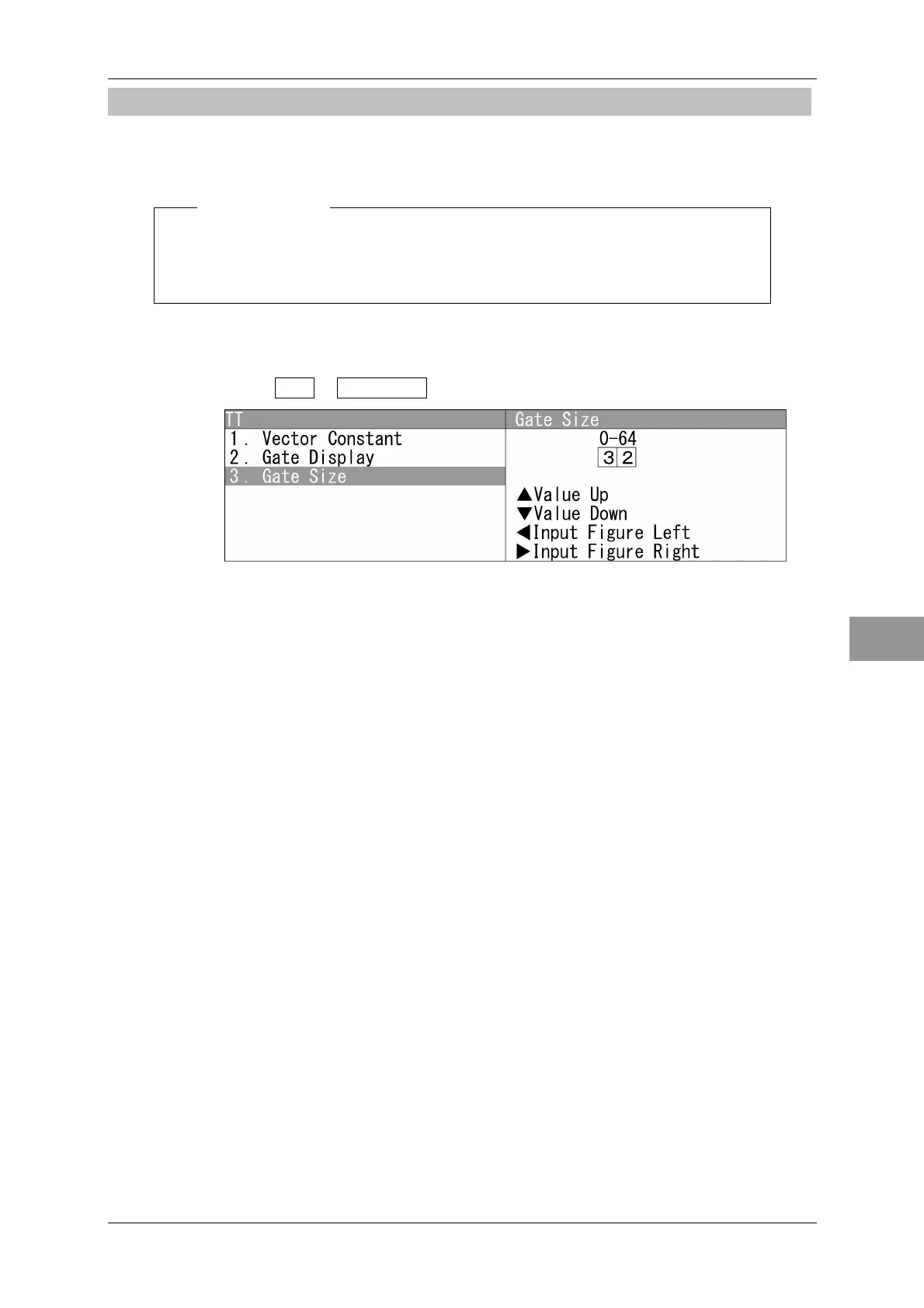Chapter 4 ADJUST MENU SETTINGS
4.5 ADJUSTING TT FUNCTION
4-19
4
NSTALLATION MANUAL
4.5.3 GATE SIZE
Sets the area where the targets are detected with TT function.
Note:
The gate size is set to optimum value. Do not change the setting unless
absolutely necessary.
Setting Gate Size
1 Open TT - Gate Size .
"Gate Size" menu appears.
Press the cursor key or turn the [MULTI] control to set the gate size.
The gate size can be set between 0 and 64.