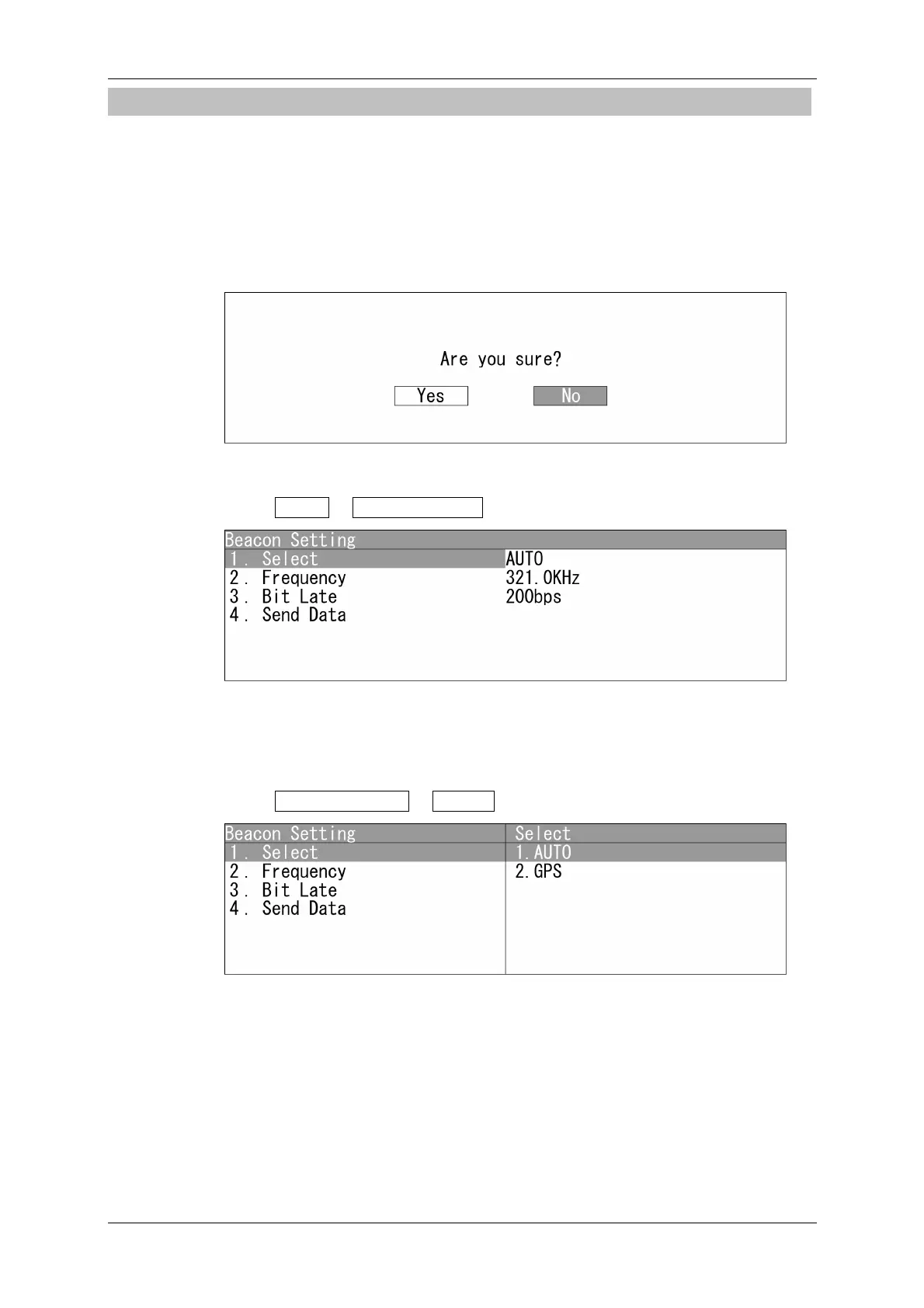Chapter 4 ADJUST MENU SETTINGS
4.9 GPS
4-52
4.9.2 BEACON (DGPS RECEIVER) SETTING
Sets for a JRC Beacon (DGPS receiver).
This setting is available only for JRC Beacon (DGPS receiver) directly connected to the
connector for which "GPS" is engraved at the rear of the cabinet.
Before adjustment
After operation, open "4. Send Data", and send the setting to the Beacon.
"Beacon Setting" operations
1 Open GPS - Beacon Setting .
"Beacon Setting" menu appears.
Selecting Beacon Station.
Sets the Beacon frequency mode.
1 Open Beacon Setting - Select .
"Select" menu appears.
Can set the Beacon station.
After setting, open "4. Send Data", and send the setting to the Beacon.