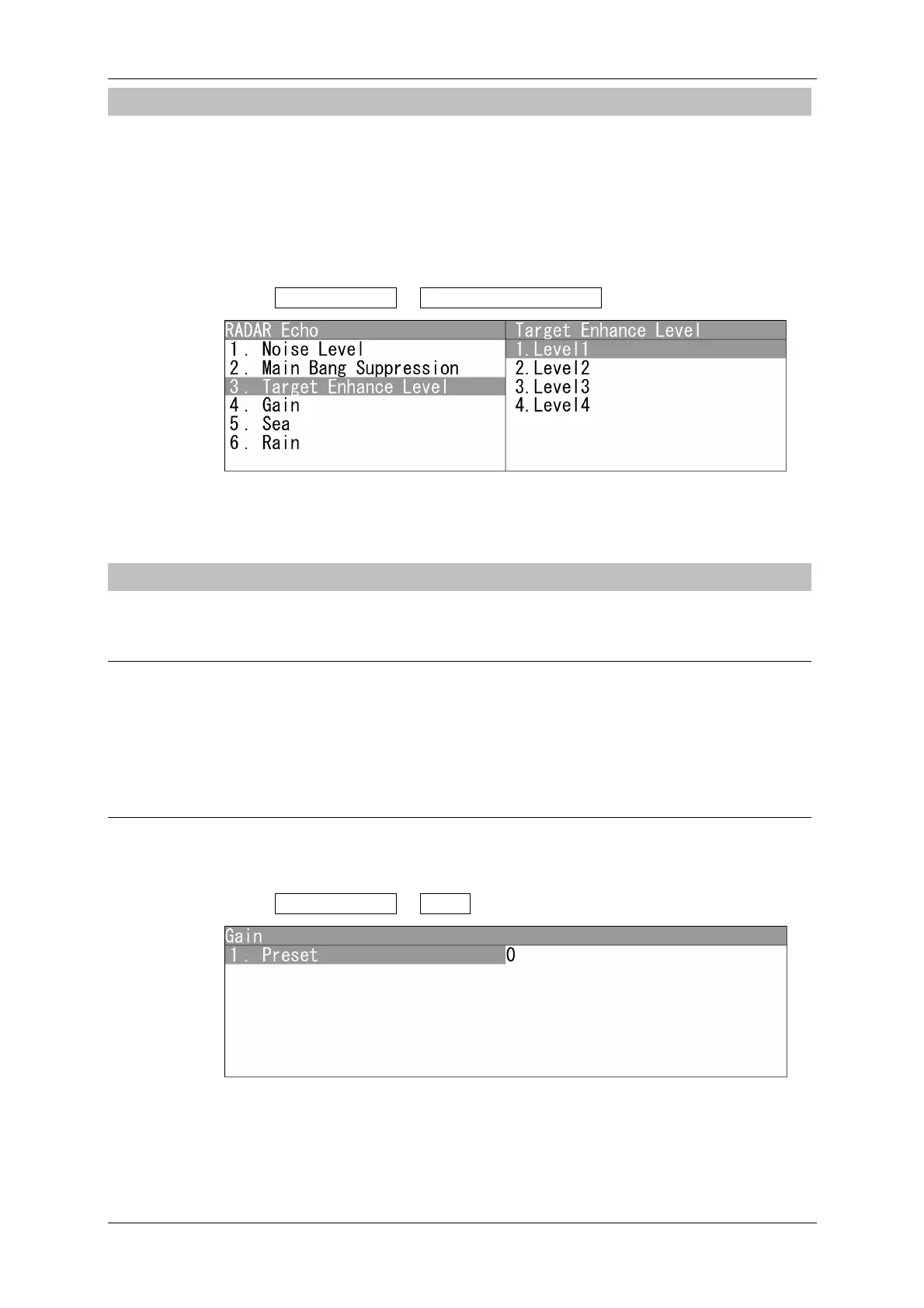Chapter 4 ADJUST MENU SETTINGS
4.3 RADAR ECHO
4-12
4.3.3 TARGET ENHANCE LEVEL
Sets the level of target enhancement when it is turned on.
The options are "Level1", "Level2", "Level3" and"Level4". The higher the level is, the
more the range and bearing is enhanced.
If the level is too high, the range resolution is declined. Set the value properly.
Setting Target Enhance Level
1 Open RADAR Echo - Target Enhance Level .
"Target Enhance Level" menu appears.
Select Level1, Level2, Level3 or Level4.
4.3.4 GAIN
Adjusts the maximum sensitivity level of the [GAIN] control.
Reference:
Do not change this adjusted level carelessly.
The value is usually set to 100 and should not be changed.
Before performing this adjustment, perform the operation described in "4.3.1 NOISE
LEVEL ADJUSTMENT".
"Gain" operations
1 Open RADAR Echo - Gain .
"Gain" menu appears.