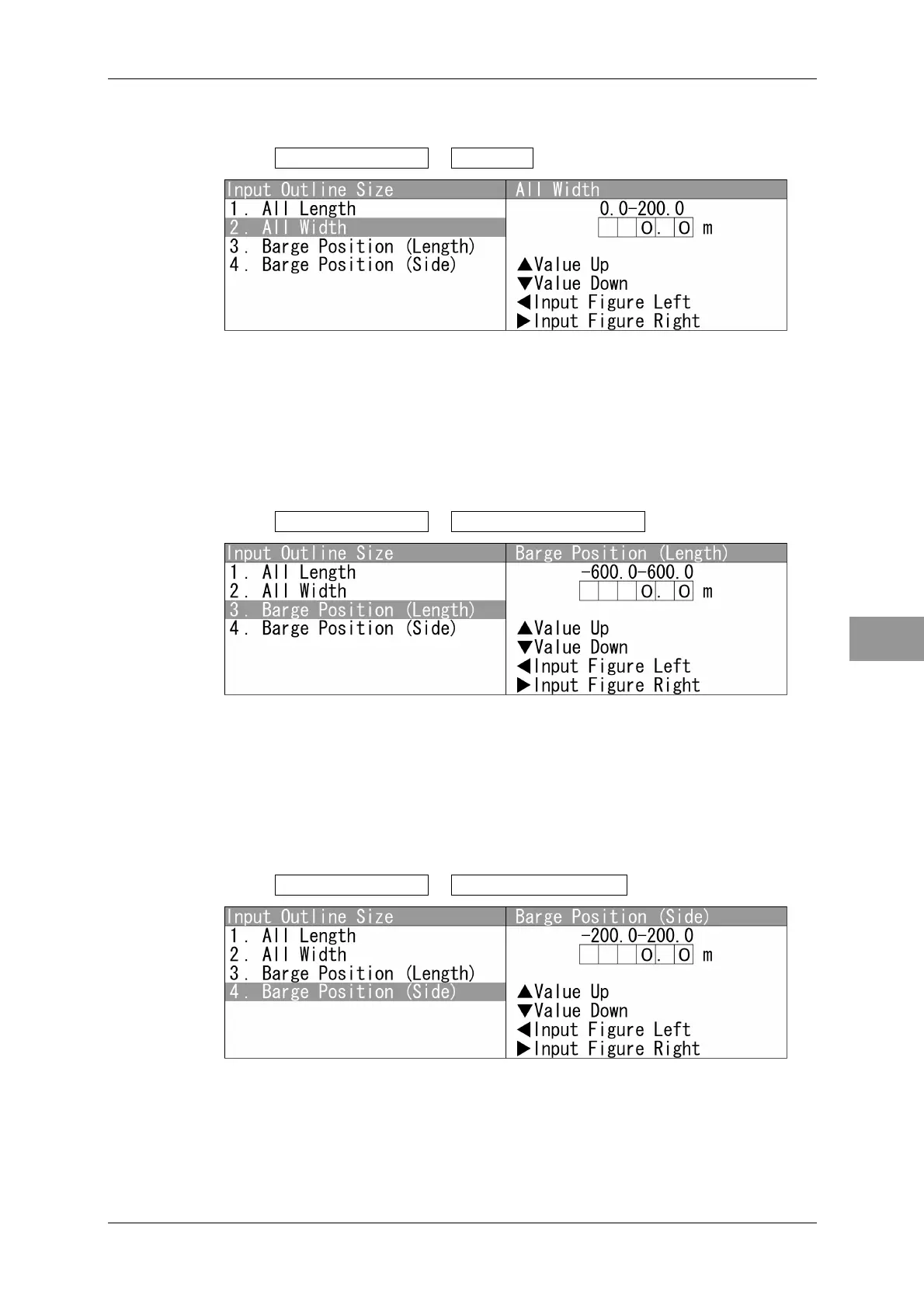Chapter 4 ADJUST MENU SETTINGS
4.13 DISPLAY SCREEN
4-93
4
NSTALLATION MANUAL
All Width of Barge
Sets the all width of barge.
1 Open Input Outline Size - All Width .
"All Width" menu appears.
Press the cursor key or turn the [MULTI] control to set the all width.
The width can be set between 0.0 and 200.0 m.
Barge Position (Length)
Sets the distance from own ship.
1 Open Input Outline Size - Barge Position (Length) .
"Barge Position (Length)" menu appears.
Press the cursor key or turn the [MULTI] control to set the range.
The range can be set between -600.0 and 600.0m.
Barge Position (Side)
Sets the distance from own ship.
1 Open Input Outline Size - Barge Position (Side) .
"Barge Position (Side)" menu appears.
Press the cursor key or turn the [MULTI] control to set the range.
The range can be set between -200.0 and 200.0m.