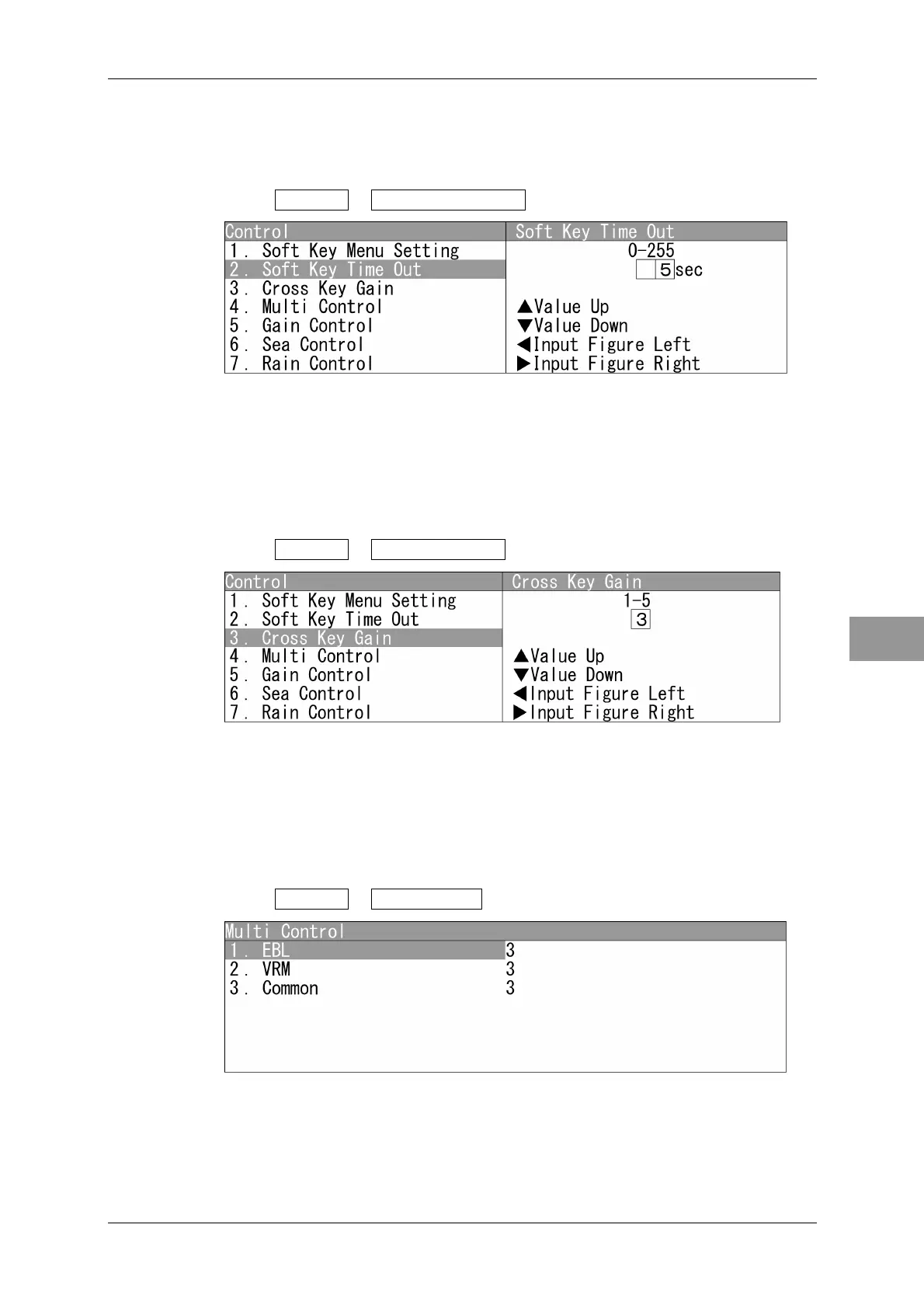Chapter 4 ADJUST MENU SETTINGS
4.10 CONTROL
4-63
4
NSTALLATION MANUAL
Soft Key Time Out
If no operation is made after the soft key menu is displayed, the menu display can be
turned off after the specified time has elapsed.
1 Open Control - Soft Key Time Out .
"Soft Key Time Out" menu appears.
Press the cursor key or turn the [MULTI] control to set the time.
The time can be set between 0 and 255 sec.
Cross Key Gain
Adjusts the cursor acceleration when holding down the cursor keys.
1 Open Control - Cross Key Gain .
"Cross Key Gain" menu appears.
Press the cursor key or turn the [MULTI] control to set the cursor acceleration.
The cursor acceleration can be set between 1 and 5.
The larger the value is, the faster the acceleration is, or vice versa.
Multi Control
1 Open Control - Multi Control .
"Multi Control" menu appears.
