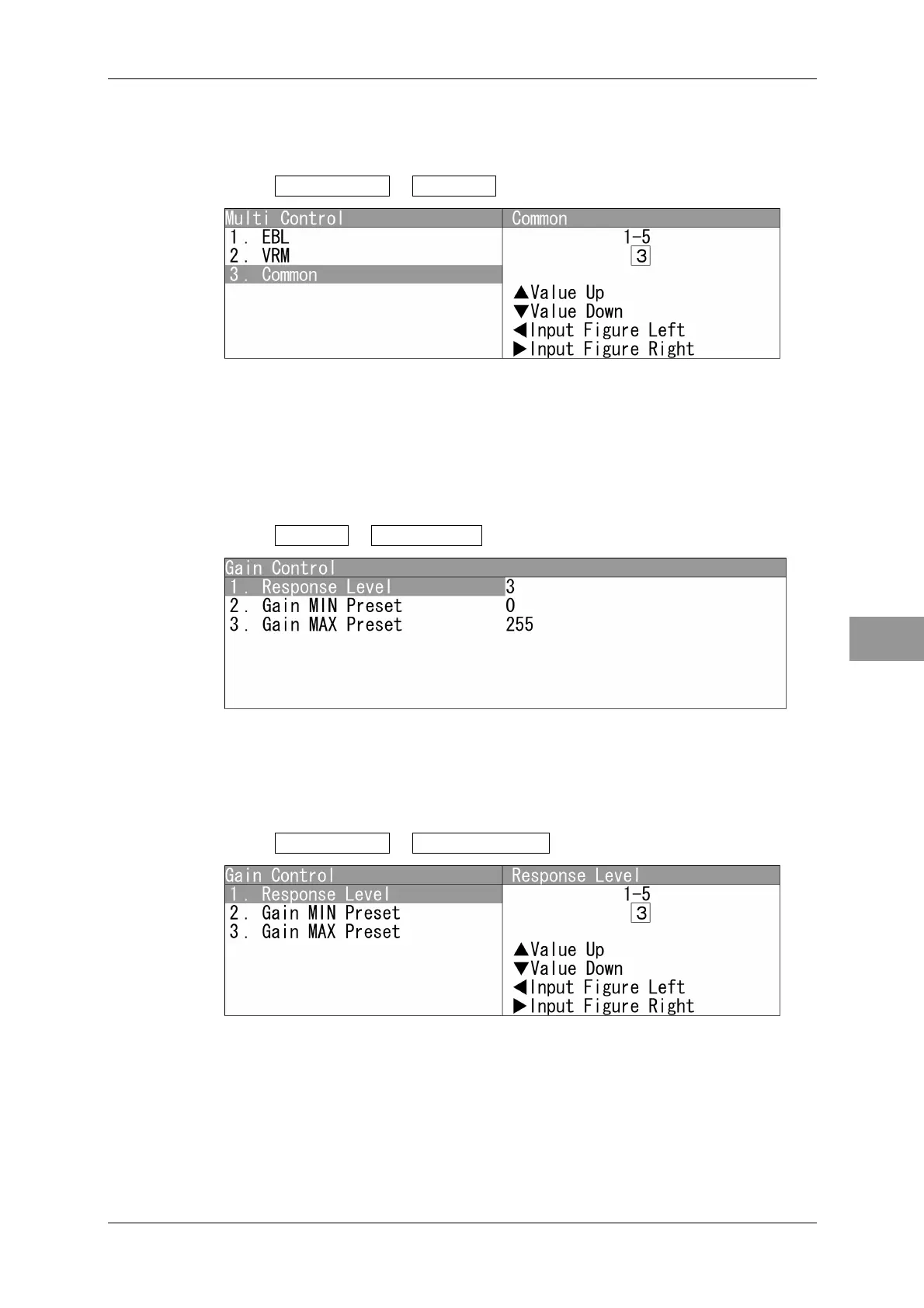Chapter 4 ADJUST MENU SETTINGS
4.10 CONTROL
4-65
4
NSTALLATION MANUAL
Common
Adjusts the sensitivity of the MULTI control during settings other than EBL/VRM
setting.
1 Open Multi Control - Common .
"Common" menu appears.
Press the cursor key or turn the [MULTI] control to set the sensitivity.
The sensitivity can be set between 1 and 5.
The larger the value is, the faster the acceleration is, or vice versa.
Gain Control
1 Open Control - Gain Control .
"Gain Control" menu appears.
Response Level
Adjusts the sensitivity of the [GAIN] control.
1 Open Gain Control - Response Level .
"Response Level" menu appears.
Press the cursor key or turn the [MULTI] control to set the response level.
The response level can be set between 1 and 5.
