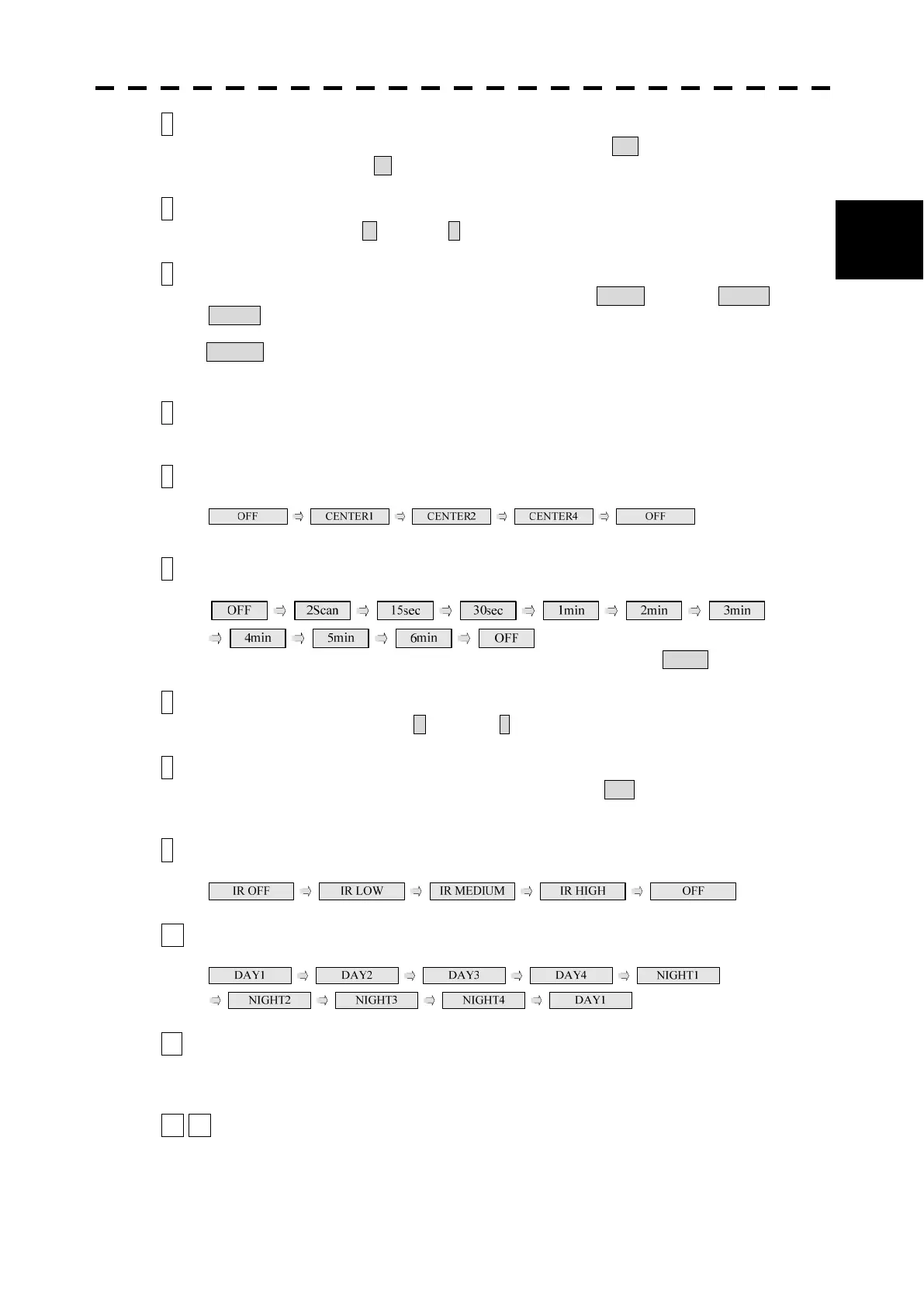2-12
2
2.3 NAMES AND FUNCTIONS OF ON-SCREEN CONTROLS
yy
1
RANGE
To increase the observation range scale (maximum 32km), click + and to reduce the range
(minimum 0.15km), click - .
2
AUTO TUNE
The mode is switched to M (manual) / A (automatic) whenever the button is clicked.
3
TX/STBY
At expiration of the pre-heat time after the power is turned on, Preheat changes to Standby.
Standby : Indicates a standby state. If this button is clicked in this state, the equipment is set to a
transmission state.
Transmit : Indicates a transmission state. If this button is clicked in this state, the equipment is set
to a standby state.
4
PULSE LENGTH
The pulse length is switched whenever the button is clicked only in 2/4/8 km range.
5
OFF-CENTER
Own ship’s position is moved as follow whenever the button is clicked.
6
LENGTH OF TRAILS
The length of trails is switched as follow whenever the button is clicked.
If this button is held down more than 2seconds, “length of trails” will be OFF automatically.
7
MODE OF THE TRAILS
The mode of trails is switched to R (Relative)/ T (True) whenever the button is clicked.
8
BRILLIANCE
To adjust the brilliance of Alpha-screen (LCD monitor), click Brill and adjust by [JOG DIAL] or
[TRACK BALL] and press [ENTER] key.
9
INTERFERENCE REJECTION
The interference rejection mode is switched as follow whenever this button is clicked.
10
DAY/NIGHT
The DAY/NIGHT mode is switched as follow whenever this button is clicked.
11
INFORMATION WINDOW
The information window is switched to GPS/ DOCKING/ AIS/ OWN SHIP/ OFF whenever this
button is clicked.
12 13
EBL
If this button is clicked, operation of EBL is acquired. Make adjustment by moving [JOG DIAL] or
[TRACK BALL]. Determine the adjustment by click this button again.
If this button is held down more than 2seconds, EBL will disappear.