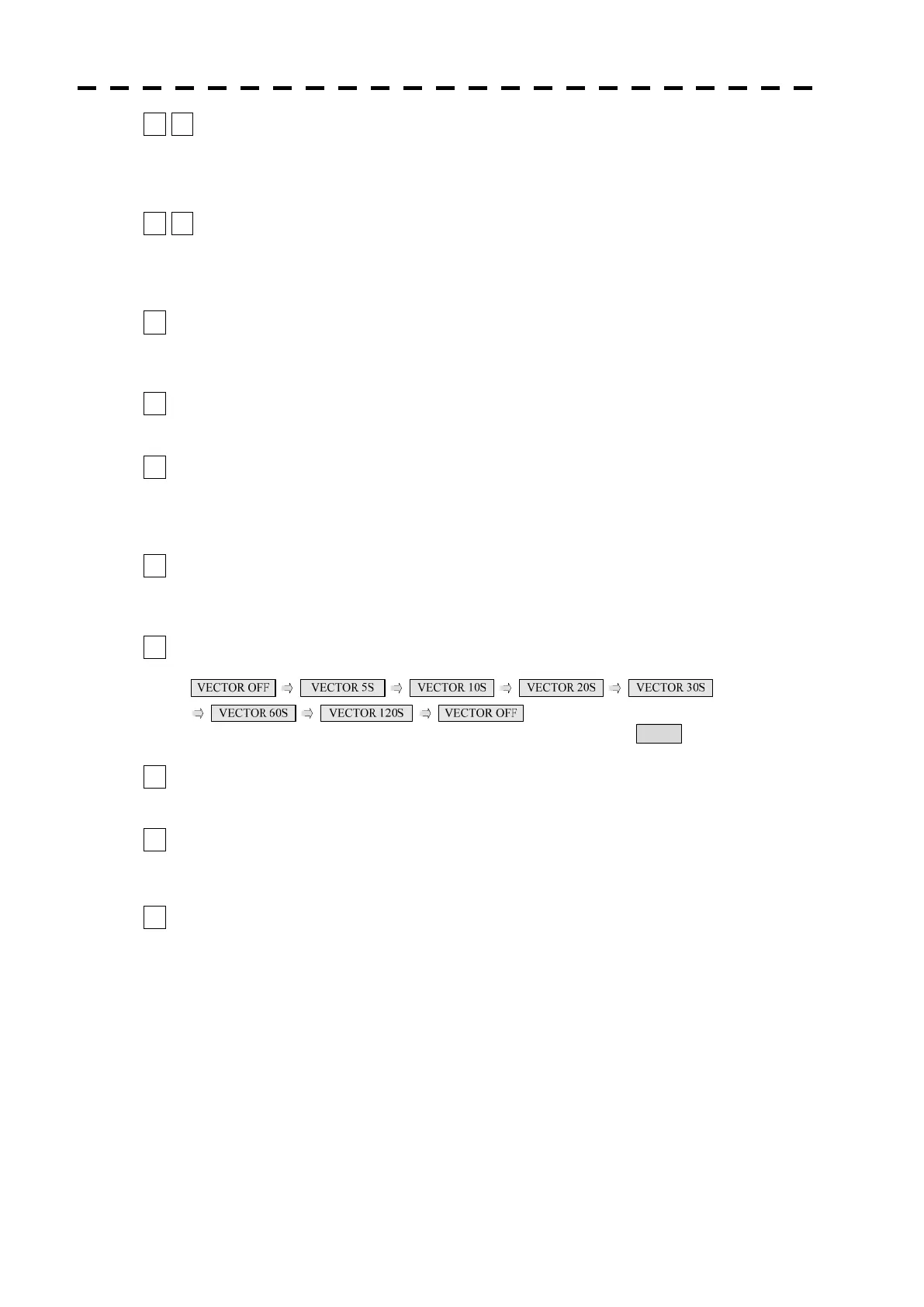2-13
14 15
P-LINE
If this button is clicked, operation of P-LINE is acquired. Make adjustment by moving [JOG DIAL]
or [TRACK BALL]. Determine the adjustment by click this button again.
If this button is held down more than 2seconds, P-LINE will disappear.
16 17
VRM
If this button is clicked, operation of VRM is acquired. Make adjustment by moving [JOG DIAL] or
[TRACK BALL]. Determine the adjustment by click this button again.
If this button is held down more than 2seconds, VRM will disappear.
18
HL OFF
If this button is held down, heading line will disappear. When the button is released, heading line
will appear again.
19
RANGE RINGS
Range rings will be switched to on or off, whenever this button is clicked.
20
Photoshot
R
Manual Capture mode: If this button is clicked, current screen is saved to CF card.
Auto-2 Capture mode: Auto-capture will be save from internal memory to a flash memory card
captured data in internal memory, whenever this button is clicked.
21
INFORMATION WINDOW
The information window is switched to GPS/ DOCKING/ AIS/ OWN SHIP/ OFF whenever this
button is clicked.
22
VECTORS
The Vector length is switched as follow whenever this button is clicked.
If this button is held down more than 2seconds, “vector length” will be OFF automatically.
23
TRIP COUNTER
If this button is held down more than 2seconds, the counter will be cleared.
24
DEPTH/ SOG
The information is switched to “depth” or “SOG(speed over ground) whenever this button is
clicked.
25
AIS LABEL
If this button is held down, vessel’s name will appear beside AIS symbols. When the button is
released, name will disappear.