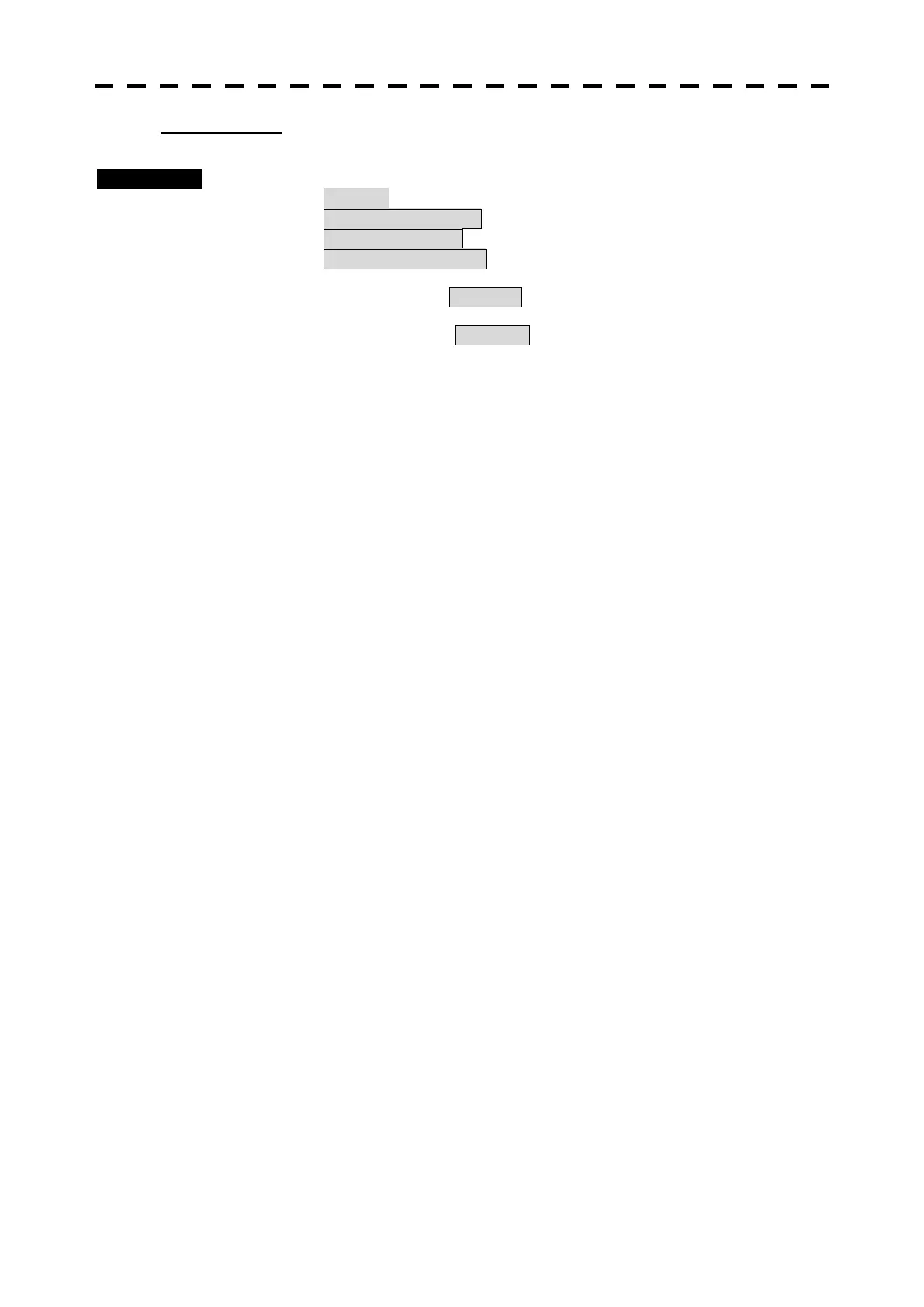3-30
Plotting a line
Procedures 1 Press [MENU] key .
Select 8.Next and press [ENTER] key.
Select 4.NAV Information and press [ENTER] key.
Select 1.Edit User Map and press [ENTER] key.
Select 1.Make with cursor and press [ENTER] key.
2 Select type of line with 1. Type and press [ENTER] key.
3 Select color of line with 2.Color and press [ENTER] key.
4 Put the cursor on a location of the display at which you want to start
plotting a line, and press [ENTER] key.
The start point of the specified line will be displayed.
5 Move the cursor to a location of the display at which you want to finish
plotting the line, and press [ENTER] key.
A line is plotted between the previous point and the end point.
Repeat this procedure so that sequential lines can be plotted.
6 When you want to finish plotting the line, press [ENTER] key two times
at the same point.
7 Press [ MENU] key.
Menu will be closed.
