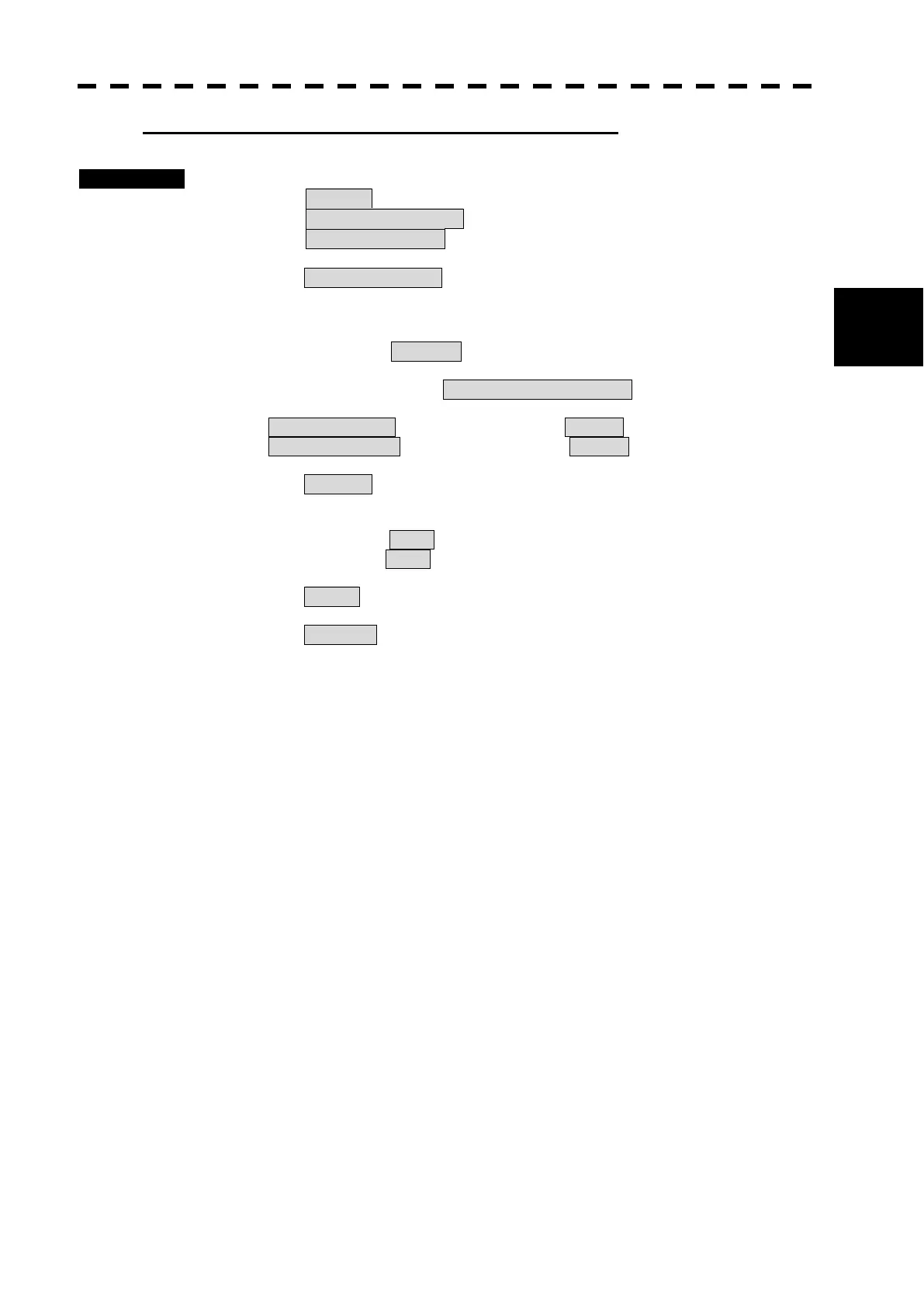3.6 DISPLAY USER MAP
y
yy
3-31
3
Plotting a mark / line make with latitude and longitude
Procedures 1 Press [MENU] key.
Select 8.Next and press [ENTER] key.
Select 4.NAV Information and press [ENTER] key.
Select 1.Edit User Map and press [ENTER] key.
2 Select 2.Make with L/L and press [ENTER] key.
The Make with L/L menu will appear.
3 Set the color with 2.Color .
4 Select Mark or Line with 5.New Line/Mark Input and press ENTER.
If 5.New Line Input is displayed, the kinds in 1.Type will be marks.
If 5.New Mark Input is displayed, the kinds in 1.Type will be lines.
5 Select 1.Type and select the kind of mark or line to be created.
In the case to make a line,
To add a line, select --O-- .
To edit newly, select O---- .
6 Select 3.L/L to input the latitude / longitude and press [ENTER] key.
7 Select 4.Enter and press [ENTER] key.
To create another mark or line, repeat the above procedures.
8 Press [ MENU] key.
Menu will be closed.