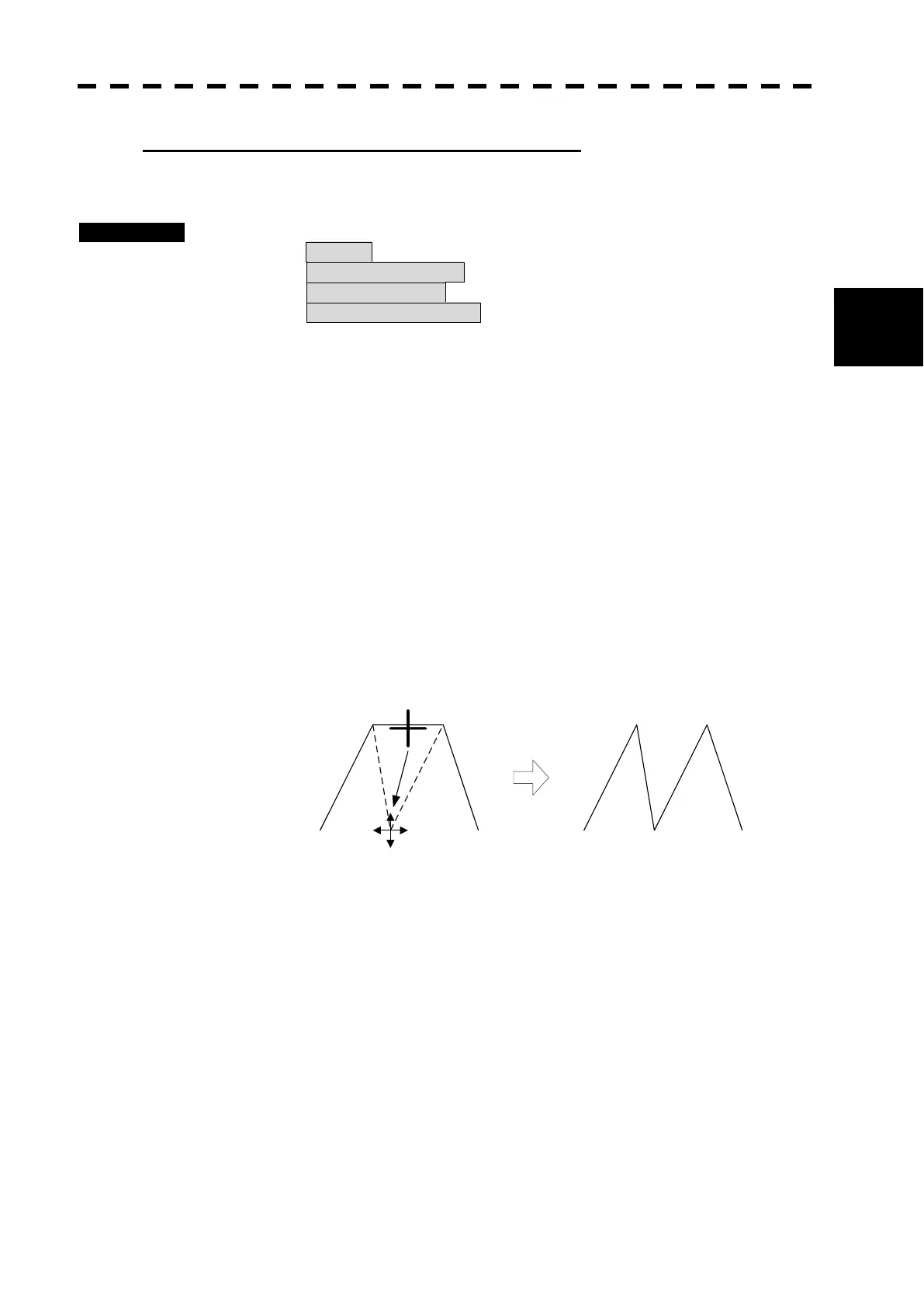3.6 DISPLAY USER MAP
y
yy
3-39
3
Inserting a vertex into a line (Insert / Move Vertex)
With regard to the created user map, a vertex is inserted into a line.
Procedures 1 Press [MENU] key.
Select 8.Next and press [ENTER] key.
Select 4.NAV Information and press [ENTER] key.
Select 1.Edit User Map and press [ENTER] key.
Select 5.Insert/Move Vertex and press [ENTER] key.
2 Put the cursor to a side line into which a vertex will be inserted, and
press the [ENTER] key.
A vertex is inserted into the selected line, and the cross cursor mark will be displayed.
3 Move the cross cursor mark to the newly inserted vertex, and press
[ENTER] key.
To insert another vertex, repeat procedures 2 and 3.
4 Press [ MENU] key.
Menu will be closed.
(Example)
The side line into which
a vertex is inserted
Inserted vertex
