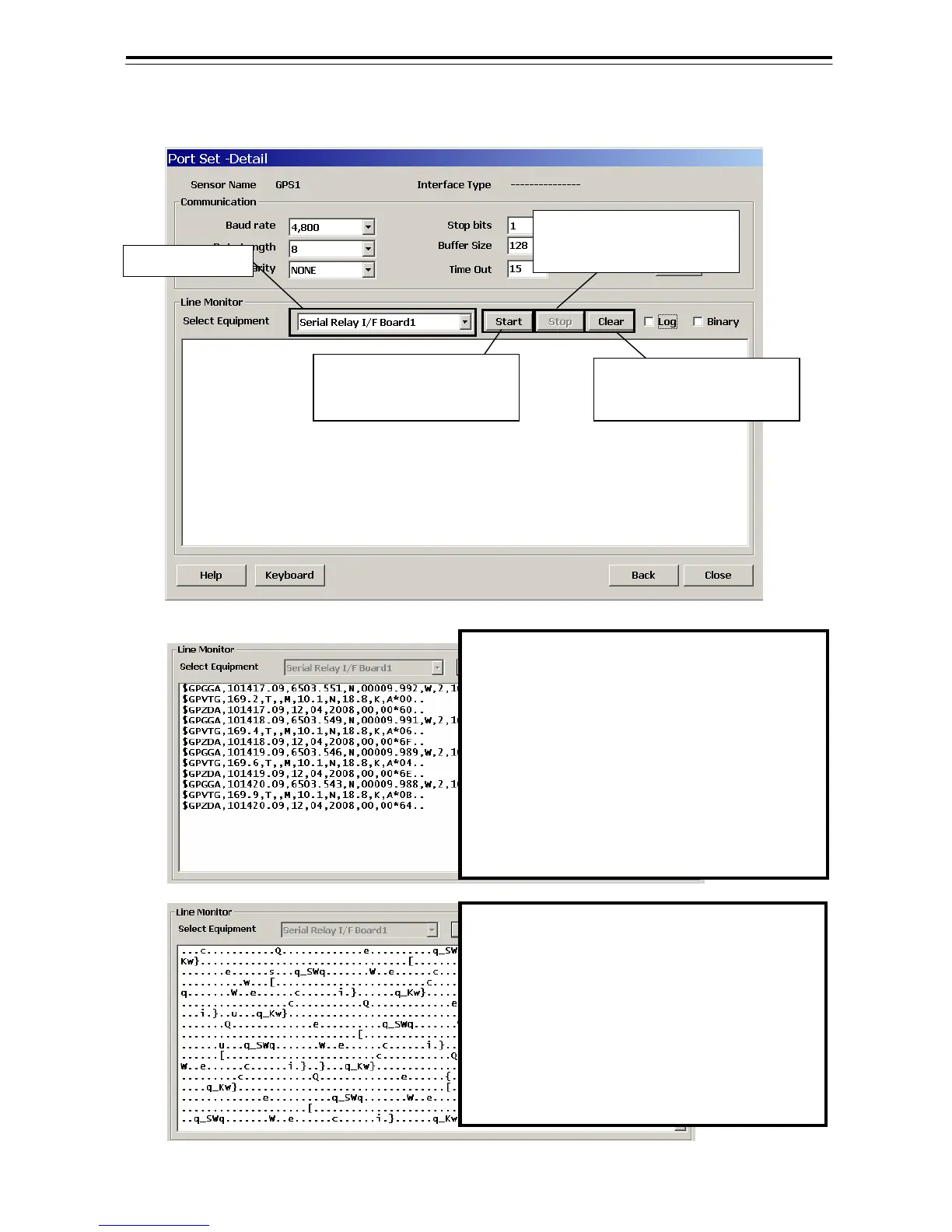5-9
"Line Monitor" can confirm the dater sentence of the sensor which connected with the terminal of the
terminal board.
[Start] button:
Start the monitor of the data
sentence.
[Stop] button:
Stop the monitor of the data
sentence.
Select equipment
[Clear] button:
Clear the monitor of the data
sentence.
When an interconnect-equipment is connected right
and in case of being set to it, the data sentence
which the each equipment outputs is displayed.
The sentence reception example of the GPS is
displaed in the left figure. The data sentence
depends on the interconnect-equipment.
For the sentence details of the each equipment, refer
to XXX"XXX".
If displaying garbage characters, replace the polarity
of the wiring by the interconnect-equipment after
dropping a power.(Set RX + to RX – and set RX + to
RX - )
After that, confirm once again.