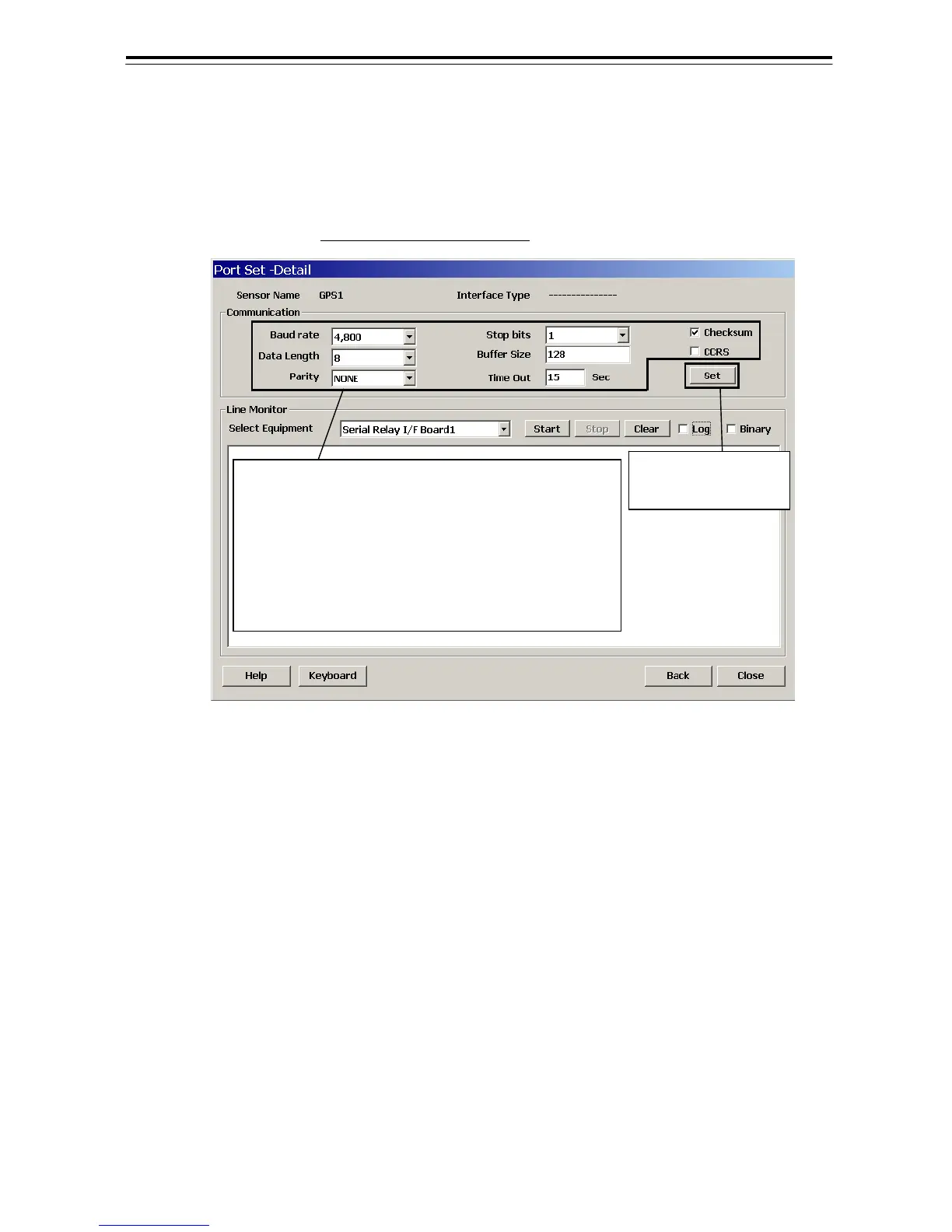5-8
The [Port Set-Detail] dialog can do the confirmation or the setting change of the details of the sensor
specification.
For the details of the sensor, a default value is displayed by the select sensor. (Refer to appendix
XXX"XXX" therefore to the default value of the sensor.)
The changed setting isn't saved when doesn't left-click the [Set] button.
To save changed setting, always left-click the [Set] button.
Baud rate: Set a communication-transfer-rate.
Data Length: Set a character bit.
Parity: Set a parity bit.
Stop bits: Set a stop bit.
Baud rate: Set buffer size for the reception.
Time Out: Set the time which the communication judges that is a communication error, breaking off.
Checksum: Set ON/OFF of the checksum.
CCRS: Set ON/OFF of CCRS
Use to be general in the confirmation / change the setting o
the details of the sensor specification with the default.
Depending on the connecting equipment, the reception
setting must be changed.
When changing, go after confirming the specification of the
interconnect-equipment well.
[Set] button:
Save changed setting