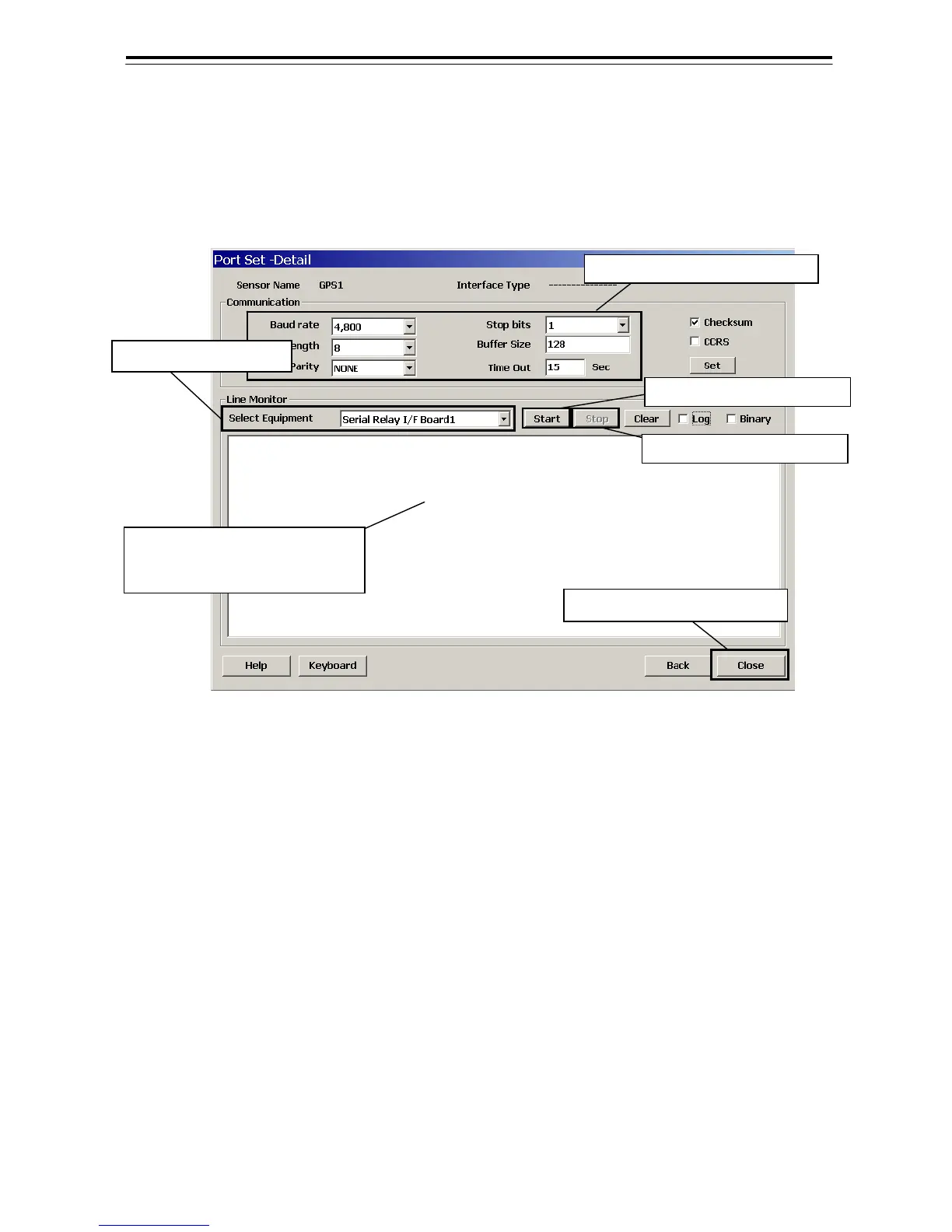5-13
4) The [Port Set-Detail] dialog will appear. Confirm that the setting of each item becomes the default
value of the select sensor. (Refer to appendix XXX"XXX" therefore to the default value.)
5) Select equipment form the ”Select Equipment” of “Line Monitor”.
6) Left-click the [Start] button and confirm that a data sentence is displayed right. After the confirmation,
Left-click the [Stop] button.
7) Left-click the [Close] button.
(1) Confirm the setting of each item
(3) Left-click the [Start] button
(5) Left-click the [Stop] button
(2) Select the equipment