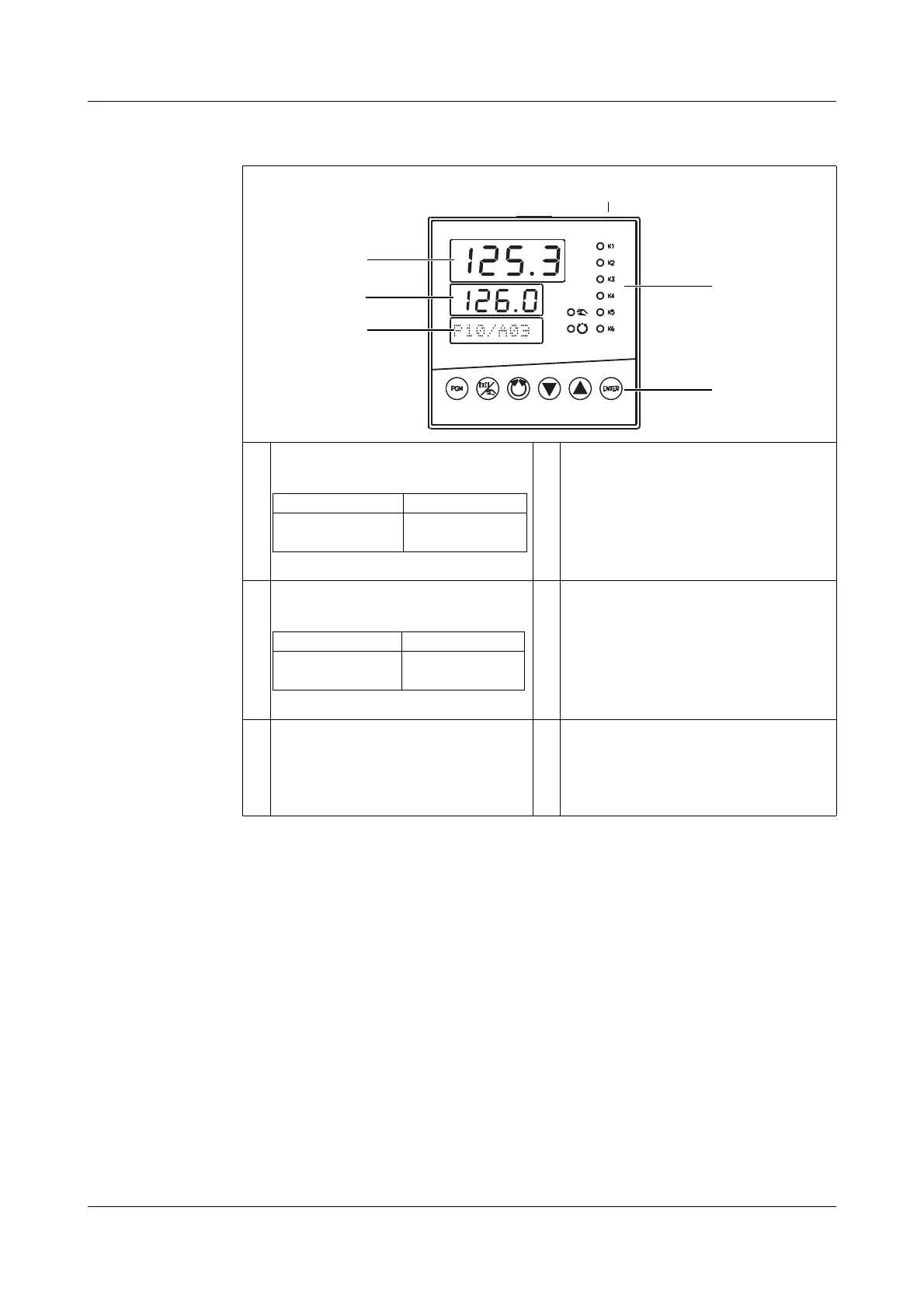23
5 Operation
5.1 Displays and keys
v Section 10.7 “Display”
Key designation
Keys from left to right:
PGM for programming
Exit/Hand for programming and for manual mode
1
Automatic to start programs
Decrement to decrease parameter values
Increment to increase parameter values
Enter for programming and display switching
(1) configurable
7-segment display (display 1)
factory setting: process value
(4) Setup interface
Position depending on model;
see dimensional drawings
v Section 3.2 “Dimensions”
(2) configurable
7-segment display (display 2)
factory setting: setpoint
(5) Status indicators
6 (3) yellow LEDs for the status
indication of the outputs
1
2 green LEDs to display the
operating modes “Manual”
and “Automatic”
1. no display for analogue outputs.
(3) configurable dot-matrix display
(display 3)
8-digit, green
factory setting:
profile program/segment number
(6) Keys
(see below)
Type Height
703580 13mm
703585 10mm
Type Height
703580 10mm
703585 7mm
1. In the description below the key is shown according to its function ( X or M ).