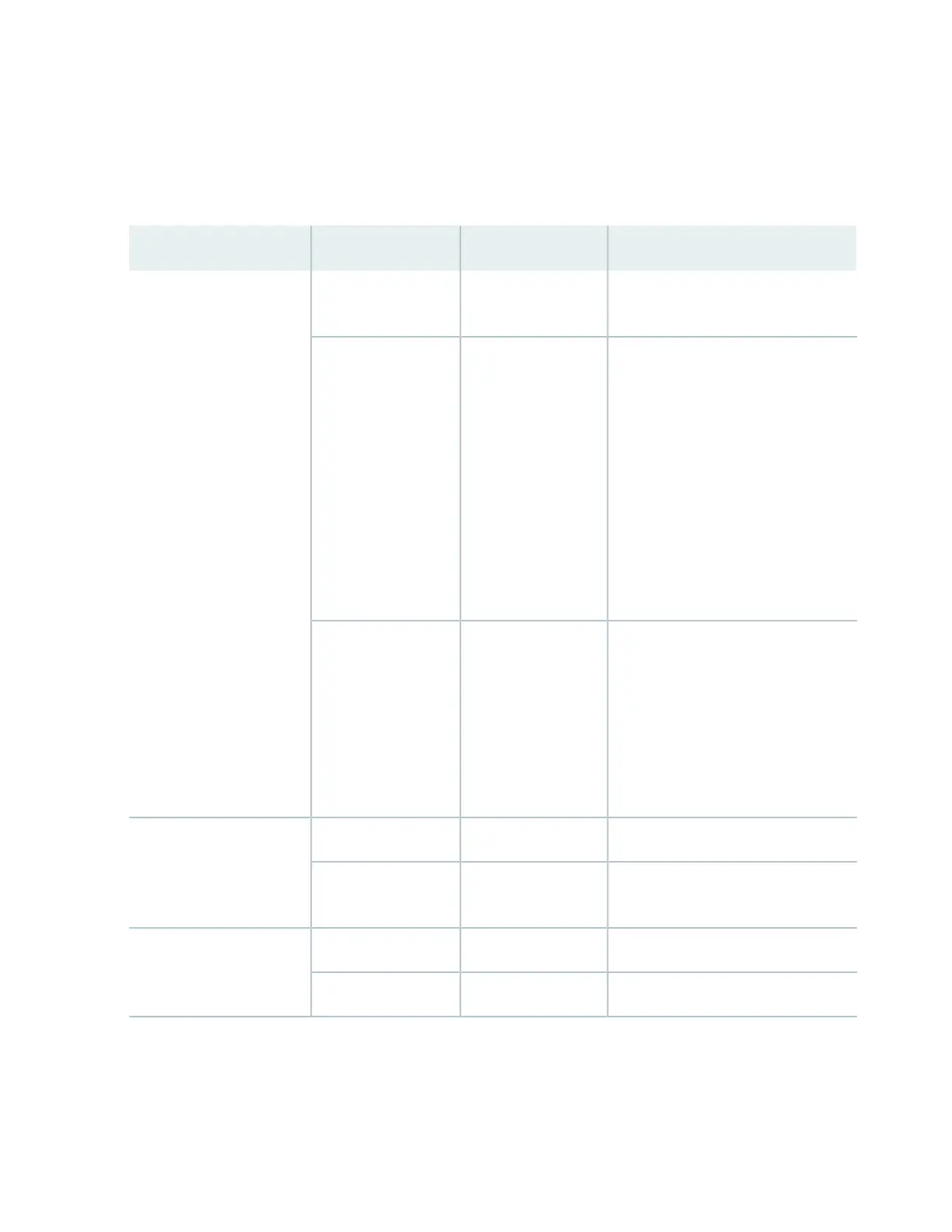Table 8 on page 54 describes the chassis status LEDs on an ACX5000 router, their colors and states, and
the status they indicate. You can view the colors of the three LEDs remotely through the CLI by issuing
the operational mode command show chassis lcd.
Table 8: Chassis Status LEDs on an ACX5000 Router
DescriptionStateColorName
The router is halted or there is no
alarm.
OffUnlitALM–Alarm or beacon
A major hardware fault has occurred,
such as a temperature alarm or power
failure, and the router has halted.
Power off the ACX5000 router by
setting the AC power source outlet to
the OFF (O) position, or unplugging the
AC power cords. Correct any voltage
or site temperature issues, and allow
the router to cool down. Power on the
ACX5000 router and monitor the
power supply and fan LEDs to help
determine where the error is occurring.
On steadilyRed
A minor alarm has occurred, such as a
software error. Power off the
ACX5000 router by setting the AC
power source outlet to the OFF (O)
position, or unplugging the AC power
cords. Power on the ACX5000 router
and monitor the status LEDs to ensure
that Junos OS boots properly.
On steadilyAmber
The router is powered off or halted.OffUnlitSYS–System
Junos OS for ACX Series is loaded on
the router.
On steadilyGreen
The router is a linecard member.OffUnlitMST–Primary
The router is a standalone router.On steadilyGreen
54
