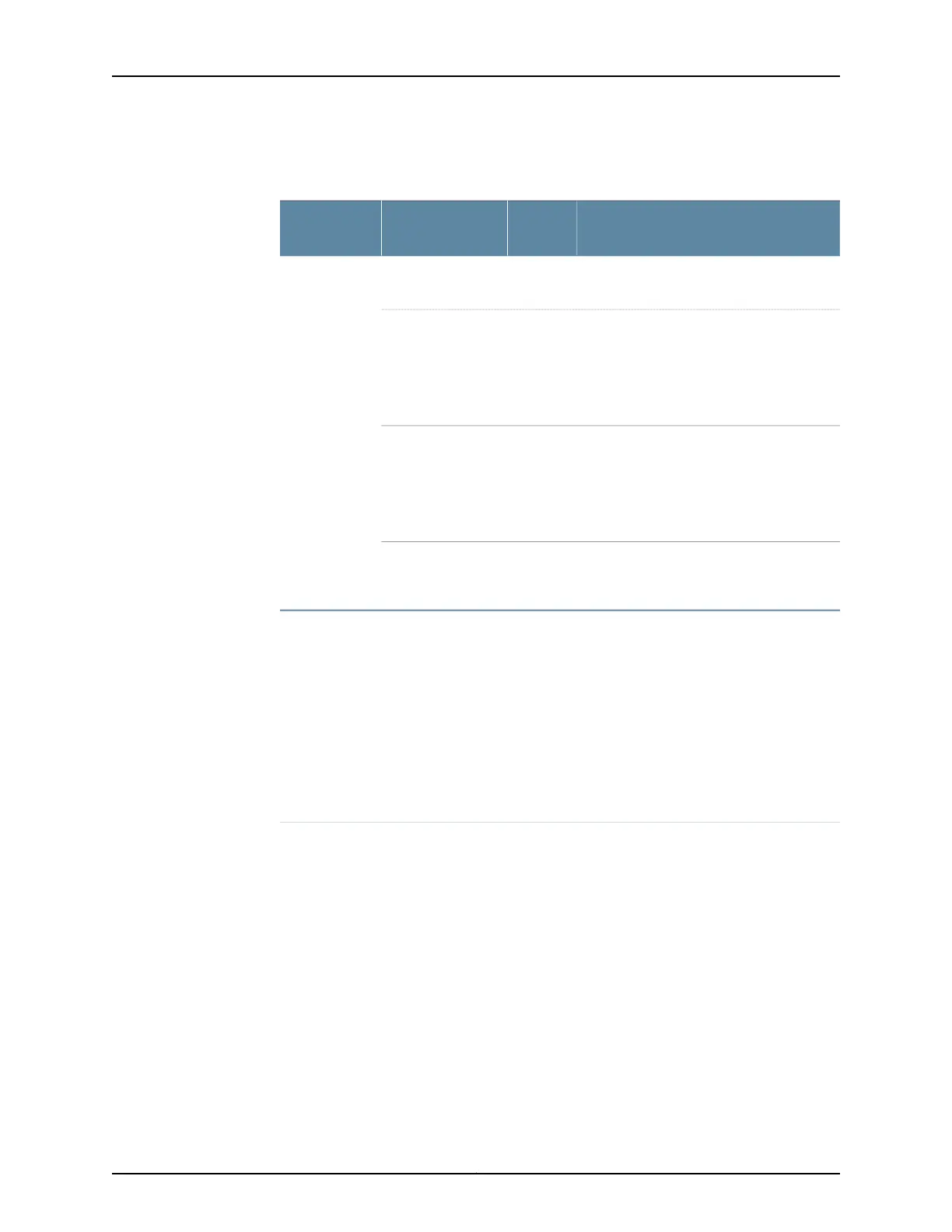Table 62: Chassis Component Alarm Conditions on EX4200
Switches (continued)
Remedy
Alarm
SeverityAlarm Condition
Chassis
Component
Check the RPS connection.Major
(red)
RPS is
disconnected.
Redundant
power
system
(RPS)
Open a support case using the Case Manager
link at http://www.juniper.net/support/
or call 1-888-314-5822 (toll-free within the
United States and Canada) or
1-408-745-9500 (from outside the United
States).
Major
(red)
RPS fan has failed.
Open a support case using the Case Manager
link at http://www.juniper.net/support/
or call 1-888-314-5822 (toll-free within the
United States and Canada) or
1-408-745-9500 (from outside the United
States).
Major
(red)
RPS power supply
has failed.
Check the reason for power supply failure.Minor
(yellow)
RPS is backing up
the switch for the
first time.
•
Check whether a cable is connected to
the management Ethernet interface, or
whether the cable is defective. Replace
the cable if required.
•
If you are unable to resolve the problem,
open a support case using the Case
Manager link at
http://www.juniper.net/support/ or
call 1-888-314-5822 (toll-free within the
United States and Canada) or
1-408-745-9500 (from outside the United
States).
Major
(red)
Management
Ethernet link is
down
Management
Ethernet
interface
Copyright © 2017, Juniper Networks, Inc.230
EX4200 Switch Hardware Guide