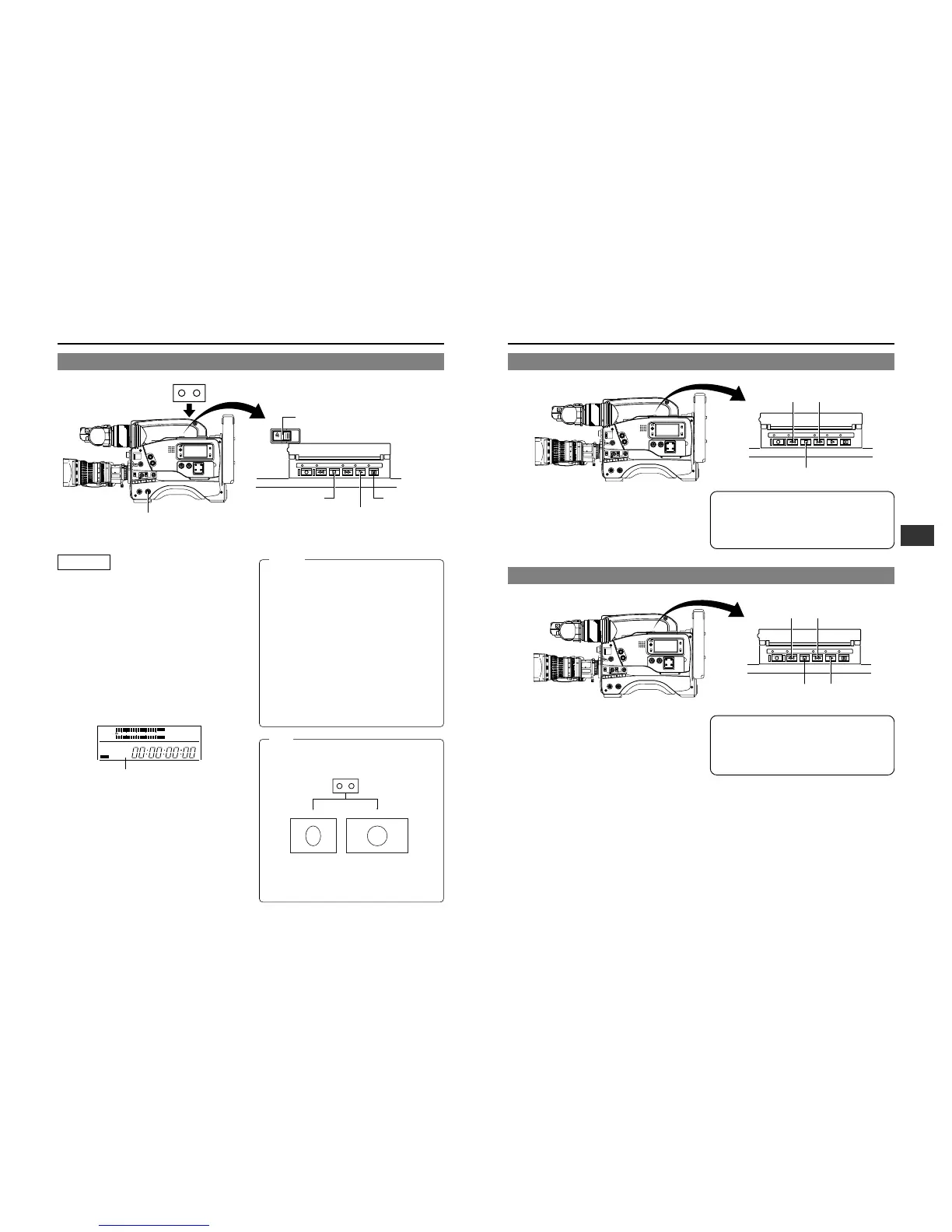E-54
8. PLAYBACK MODE
E-55
8. PLAYBACK MODE
1.
Set the POWER switch to ON.
2.
Load the recorded videocassette correctly.
• Slide the EJECT switch to the side. When the cassette
cover opens, insert the videocassette and then close the
cassette cover again.
When a recordable videocassette (with the switch on the
back of the cassette set to REC) is loaded, the unit enters
the record-pause mode (STBY mode).
In this case, press the STOP button to release the record-
pause mode.
3.
Press the PLAY button.
a
The PLAY indicator lights and playback starts.
• During playback of a recording made in the WIDE (16:9
picture) mode, the “WIDE” indicator is displayed in the
counter display. The “WIDE” indicator is not shown if the
recording was made in the NORMAL (4:3 picture) mode.
“WIDE” indicator
4.
Press the STILL button to stop playback temporarily.
a The STILL indicator lights and the unit enters the
still mode.
5.
To re-start playback, press the PLAY button.
a The STILL indicator goes out and playback starts
again.
6.
To stop playback, press the STOP button.
a The PLAY indicator goes out and the unit enters
the stop mode.
Press the FF button in stop mode to fast forward the tape.
Press the REW button in stop mode to rewind the tape.
Press the STOP button to stop fast forwarding or rewinding.
Press the FF button in play mode to search the tape in the
forward direction at about 10 times the normal speed.
• Press the REW button in play mode to search the tape in
the reverse direction at about 10 times the normal speed.
Press the PLAY button to resume normal playback.
Press the STOP button to stop.
8-2 Fast-Forward, Rewind
8-3 Search
• In the case of a tape recorded in the WIDE (16:9 picture)
mode, the “WIDE” indicator is displayed in the counter
display during search.
• The audio is reproduced during the search.
• Video noise may be observed or the image may become
unstable during the search, but this is not a malfunction.
8-1 Playback Procedure
Operation
LIGHT
ON
OFF
COUNTER
CTL
TC
UB
RESET
OPERATE/WARNING
MONITOR
SELECT
STATUSSHUTTER
MENU
FILTER
1 3200k
2 5600k+1/8ND
3 5600k
4 5600k+1/64ND
POWER
NG
GA
IN
O
UTPUT
W
H
T.BAL
V
TR
ON OFF
ALARM
MONITOR
S
A
V
E
S
T
B
Y
H
M
L
B
A
R
S
C
A
M
A
U
T
O
K
N
E
E
P
R
S
T
A
B
O
N
O
F
F
CH-1
CH-2
AUDIO
LEVEL
AUTO IRIS LOLUX
BACK L
NORMAL
SPOT L
STRETCH
NORMAL
COMPRESS
FULL AUTO BLACK
C
LOG REW FF
PLAY STILL
STOP
• When the still picture mode or stop mode has continued
for about 30 minutes, the unit automatically switches to
the save mode to protect the tape.
The time until the tape protect mode is initiated can be
set to 3 or 30 minutes with the VCR Setup Menu item
No. 307 LONG PAUSE TIME.
When used in a cold environment, the setting will be 3
minutes regardless of the setting on the VCR Setup
Menu.
• Noise may appear in the picture during still mode.
• When the automatic tracking function is activated at the
start of the playback mode, digital noise may appear on
the playback image.
• This unit does not allow manual tracking adjustment.
• When playing back a tape recorded on another unit,
digital noise may appear during playback.
• Following the loading, the built-in head cleaner will emit
a sound while operating. This does not indicate a
malfunction.
• When the tape approaches the end during fast forwarding
or rewinding, the tape speed decelerates to protect the
tape.
• The time required for fast forwarding and rewinding may
become longer when used in a cold environment. This is
not a malfunction.
• If a tape recorded in the WIDE mode is played back on a
4:3 aspect ratio monitor TV, it is displayed as a squeezed
image (stretched vertically).
• When playing back a tape that is recorded in the WIDE
mode, an ID signal for identifying the WIDE screen mode
is output via the Y/C OUT connector superimposed on
video signal.
Memo:
CAUTION:
Playback of tape recorded
in WIDE mode
4:3 aspect ratio monitor 16:9 aspect ratio monitor
HMSF
AUD LOCK
32k
CH 1
CH 2
48k
PBSLAVE
AUTO OFF DEW
L iRFSERVO
HOLD
SP
WIDE
MENU
OVER
OVER
40 30 20 10 0
dB
