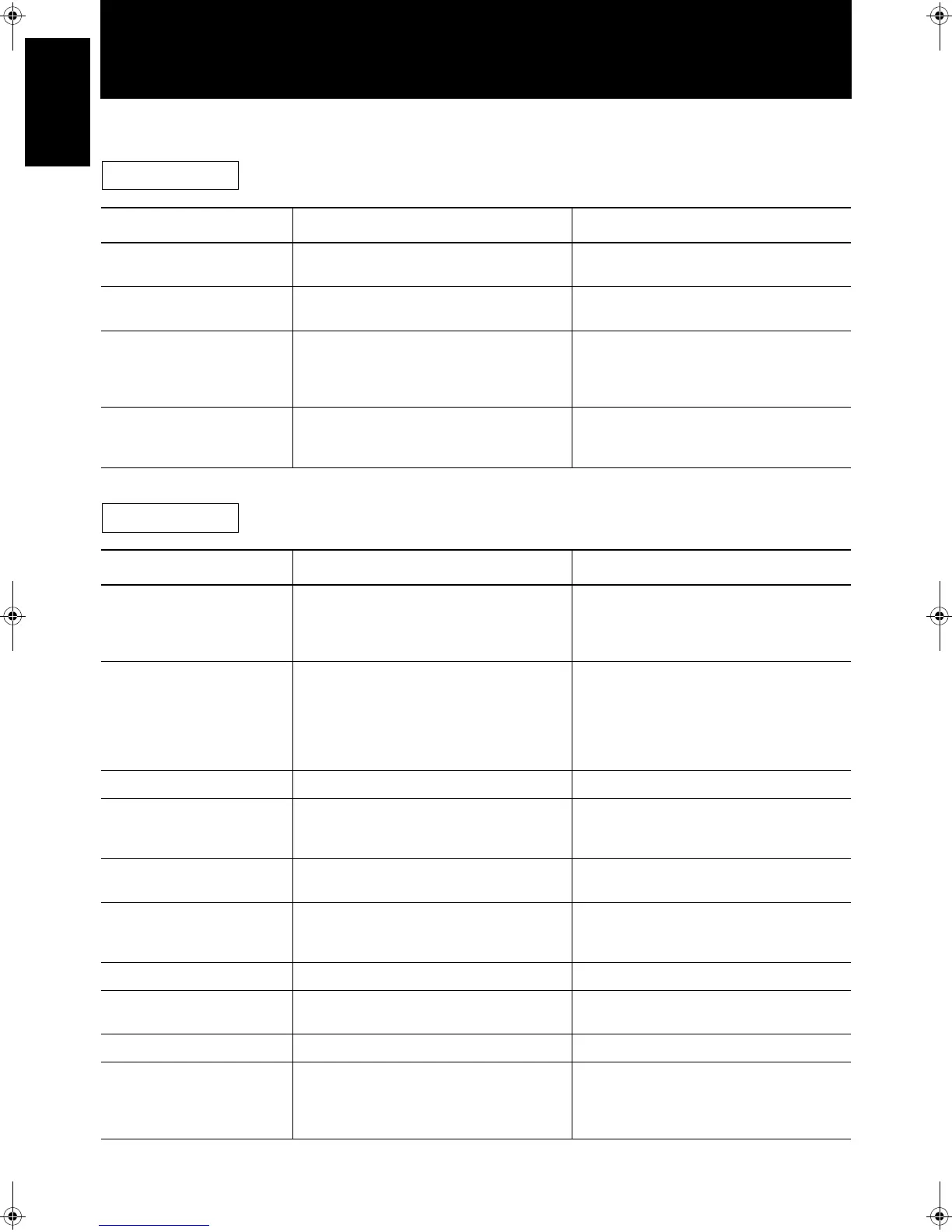44
English
English
CD and CDR Messages
Note: Items with ( ) marks are confirmation displays
CD Messages
Message Significance Remedy
CD * NO DISC (* indicates the
disc tray number)
There is no disc in the selected tray. If no disc has been inserted, insert a CD-ROM
(CD-DA formatted) or a CD-R or CD-RW disc.
CD * DISC NG (* indicates the
disc tray number)
Disc related trouble has occurred and the disc in
the selected tray cannot be played.
Replace the disc.
ALL SKIP TR All the tracks on the disc have TRACK SKIP
markers. (Depending on the playback function,
playback may proceed to the next disc without
displaying anything.)
Replace the disc with one that contains tracks
that can be played.
CANNOT PLAY Displayed when a CD for which all of its tracks
are marked to be skipped is loaded into the 3-CD
changer and the PLAY button pushed.
CDR Messages
Message Significance Remedy
OPC ERROR OPC adjustments cannot be done to comply with
the disc loaded in the CDR. When this occurs,
record and erase functions are not possible.
(Playback is possible.)
Replace the disc with a CD-R or CD-RW that can
be recorded on.
OPC FULL Although time remains on the disc, the PCA
(Power Calibration Area) is full, preventing fur-
ther recording and erasing (playback is possible).
Recording is possible if the disc has been
recorded to by another unit and the adjustment
information has been maintained.
Replace the disc with a CD-R or CD-RW that can
be recorded on.
CDR NO DISC A CD, CD-R or CD-RW has not been inserted. Insert a CD, CD-R or CD-RW.
BLANK DISC A CD-R or CD-RW with nothing recorded on it
has been inserted. Playback and erase functions
are not possible.
CDR DISC NG Disc related trouble has occurred and the disc in
the tray cannot be played or recorded on.
Replace the disc.
PMA FULL Although time remains on the disc, the PMA area
is full, preventing further recording.
PMA is an abbreviation of Program Memory Area.
Replace the disc with a CD-R or CD-RW that can
be recorded on.
Finalization of the disc is recommended.
NO R/RW DISC A CD-R or CD-RW disc has not been inserted. Insert a CD-R or CD-RW.
ALREADY FINAL The disc loaded in the CDR is a finalized CD-R
or CD-RW
When using a CD-RW, perform the Unfinalize
function to allow further recording.
NO AUDIO DISC The disc inserted is not for music. Replace with a disc intended for music.
ALL SKIP TR All the tracks on the disc have TRACK SKIP
markers. (Depending on the playback function,
playback may proceed to the next disc without
displaying anything.)
Replace the disc with one that contains tracks
that can be played.
XL-R5010BK.book Page 44 Monday, June 4, 2001 11:40 AM
