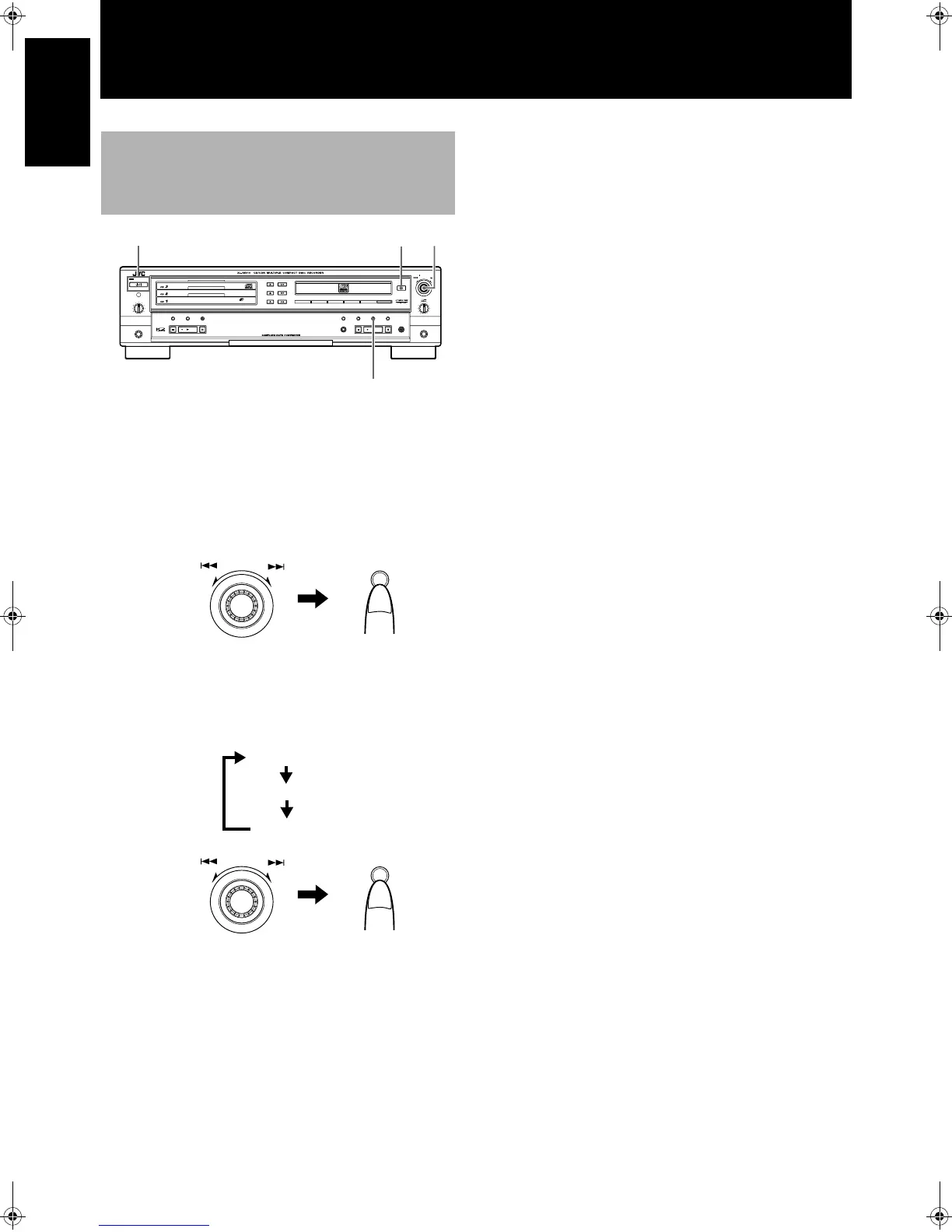42
English
English
1
Perform steps 1 to 13 of the Timer Play (wake-
up play) procedure. (see page 40)
2
When “PLAY” is flashing in the information
display, turn the MULTI JOG control on the
main unit to select “REC”.
3
Press the SET button.
4
Turn the MULTI JOG control on the main unit to
select the source to be recorded from.
5
Press the SET button.
6
Load a recordable CD-R or CD-RW disc into the
CDR.
• The disc is read.
7
Set the power to standby mode.
• The present time is shown in the information display.
Notes
• Match the timer of the connected source with the unit’s setting.
(In the case of MIC input, ensure that the microphone has been
connected to the unit.)
• Recording starts at the programmed start time, and the power
will be switched to back to the standby mode at the pro-
grammed end time.
• When an operation is completed once using the Once Timer
mode, the timer program is cleared.
• If digital signals are not received when timed recording starts
using the DIGITAL IN setting, “UNLOCK” is shown in the
information display and no signals will be recorded.
• When using the timer to record a digital satellite broadcast pro-
gram, for instance, check to see if the broadcast station with the
program you want to record is tuned in correctly before pro-
gramming the timer start and end times.
Timer Recording (Unattended
Recording from a Broadcast
Receiver or Other Source)
STANDBY
STANDBY/ON
PLAY & EXCHANGE
3
-
CD
MAXMIN
PHONES
PLAY MODE
PHONES LEVEL
EJECT
REC SOURCE SELECTOR
MIX BLANCE
CD
LINE
LINE
MIC
MULTI JOG
REC LEVEL
+
MIC
CANCELSETMENU
PAUSE
REC/
REC MUTING
PLAYSTOP
SYNCHRO
CD EDIT CD REC
STOP PLAY PAUSE
FINALIZE
MICLINECDDIGITAL
3,5
2,4
7
6
MULTI JOG
REC LEVEL
+
–
SET
MULTI JOG
REC LEVEL
+
–
SET
SOURCE DIG: Optical digital input
SOURCE LINE: Line input (analog)
SOURCE MIC: Mic input (analog)
XL-R5010BK.book Page 42 Monday, June 4, 2001 11:40 AM
