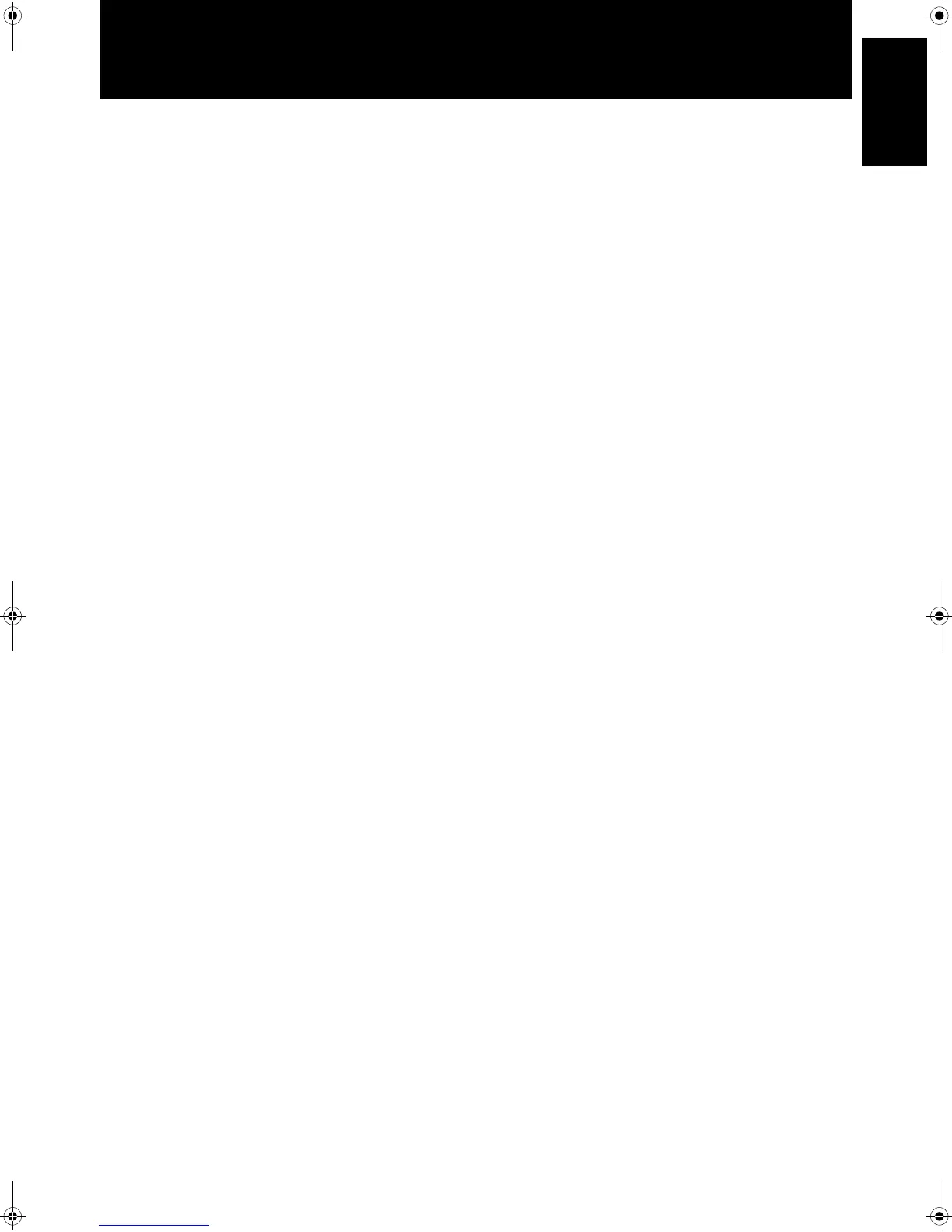1
English
English
Table of Contents
Introduction .......................................................1
Precautions ......................................................... 2
Features .............................................................. 2
Connections ........................................................ 3
Analog Connections....................................................................3
Digital Connections.....................................................................4
Components........................................................ 5
Main Unit ....................................................................................5
Display Window..........................................................................7
Using the Remote Control................................. 8
Remote Control ...........................................................................8
Inserting the Batteries .................................................................9
Using the Remote Control...........................................................9
Power STANDBY/ON Operations ................. 10
Turning the Power On and Standby Mode................................10
Listening to CDs............................................... 11
3-CD Changer Continuous Playback ........................................11
CDR Playback Operations ........................................................12
Using the Remote Control to Control Playback........................13
Direct Playback of a Specific Track..........................................14
Forward and Reverse Search.....................................................14
Skipping Tracks ........................................................................15
Repeat Playback........................................................................15
Random Playback......................................................................16
CD Playback Pitch Control .......................................................16
Disc Lock Function...................................................................16
Programming Playback Using Main Unit Controls ..................17
Programming Playback Using the Remote Control..................18
Recording onto CD-R/RW Discs .................... 20
Add Finalize Feature.................................................................20
Manual Recording.....................................................................21
Synchronized Recording of 3-CD Changer Playback...............23
1 Disc Dubbing .........................................................................25
Listening Edit Recording ..........................................................26
Program Edit Recording............................................................27
3-CD Changer to CDR Recording Options...............................28
Setting the Unit for High-speed Recording...............................29
Setting the Auto Track Spacing Function .................................29
Synchronized Recording from External Sources ......................30
Mixed Input Recording .............................................................31
Special Recording Edit Operations ...............33
Skipping a Recorded Track on a CD-R or CD-RW
(Track Skip)...........................................................................33
Erasing a Track or Tracks (Erase Function)..............................33
Erasing All Tracks (Disc Erase Function).................................34
Finalizing a Disc........................................................................35
Making Recording of a Finalized CD-RW Disc Possible
(Unfinalize Function) ............................................................35
Bypassing the FS Converter (Sampling Frequency Converter*)
for More Efficient Digital Recording ....................................36
Setting Up Synchronized Start Recording for External Digital
Source (CD, MD, and DAT only) .........................................37
Resetting the Unit to the Factory Default Settings....................37
Setting the Clock ..............................................38
Setting the Present Time ...........................................................38
Timer Operations.............................................40
Timer Play (wake-up play)........................................................40
Timer Recording (Unattended Recording from a Broadcast
Receiver or Other Source) .....................................................42
COMPU LINK Function.................................43
CD and CDR Messages....................................44
SCMS (Serial Copy Management System) ...............................46
Troubleshooting ...............................................47
Main Specifications..........................................48
XL-R5010BK.book Page 1 Monday, June 4, 2001 11:40 AM
