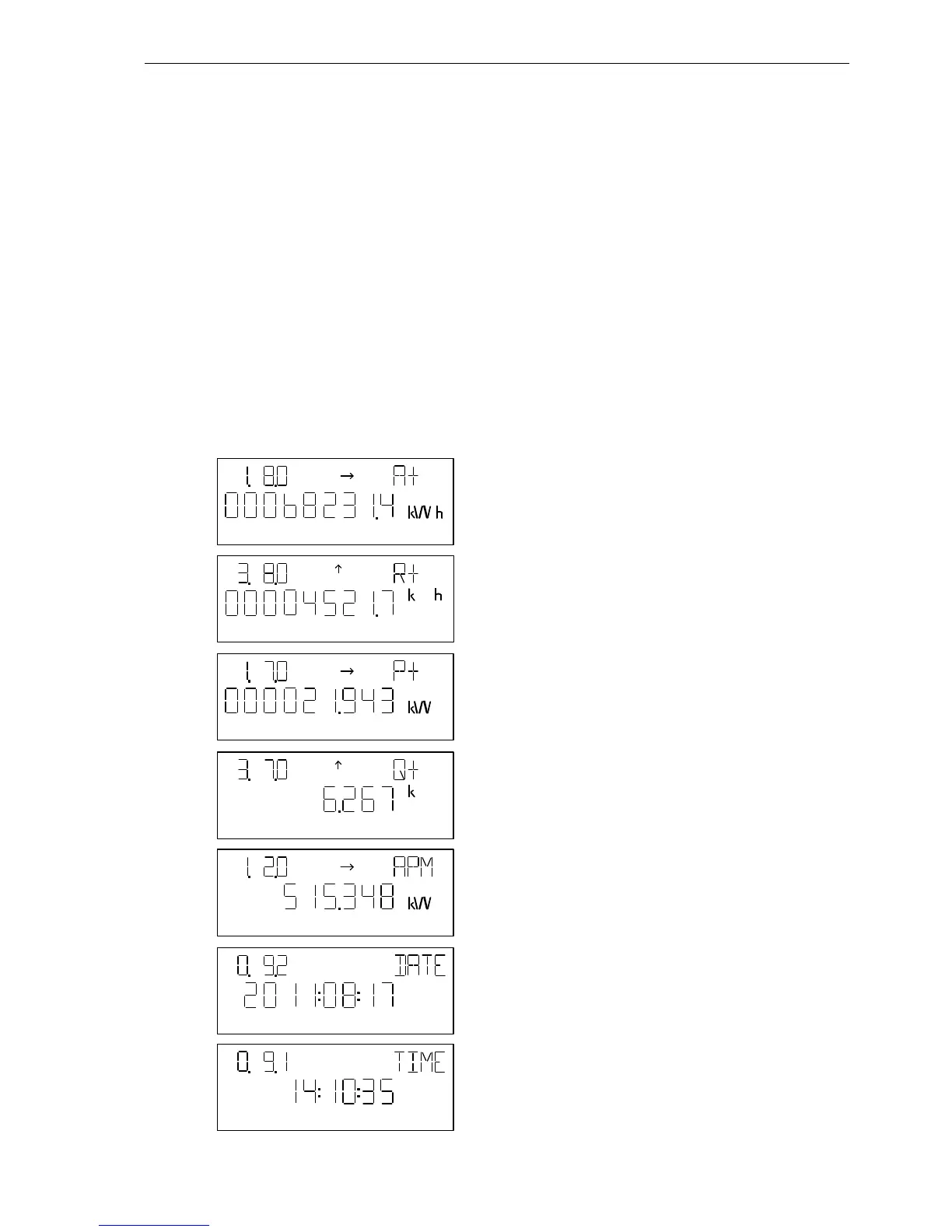TECHNICAL DESCRIPTION Kamstrup 162M/382M
5512-1040 GB/05.2012/Rev. C1
33
4.10 Display configuration
The display configuration is composed by three reading lists which can be configured as required. However, legal
readings are mandatory and cannot be deselected of the lists.
The automatic shift function (scroll) changes every 10 seconds between the selected readings in the required
order. Up to 16 readings can be selected.
At the manual shift function, the shift is effected when activating the push button. The shift is effected when you
release the push button. Again, the order is configurable and up to 30 readings can be selected.
If the meter is configured with battery backup unit, it is possible to select a battery-operated shift function, which
makes it possible to read the display without the meter being mains supplied. The shift is effected by activating
the push button. Up to 8 readings can be selected.
The meter automatically returns from manual shift function to automatic scroll function two minutes after the last
activation of the push button.
The display reading can be composed e.g. as shown in the example below. To view a complete list of possible
display readings, see 10.3 Display readings.
Automatic scroll
Active energy A+ in 6.1 format,
OBIS code/power arrow, leading zeros.
Reactive energy R+ in 6.1 format,
OBIS code/power arrow, leading zeros.
Active instantaneous power P+ , in 4.3 format,
OBIS code/power arrow, leading zeros.
Reactive instantaneous power Q+, in 4.3
format, OBIS code/power arrow.
Accumulated peak power P+ in 4.3 format,
OBIS code/power arrow.
Date, OBIS code.
Time, OBIS code.
+P
L1
L2 L3
+Q
var
+P
+Q
var
+P
L1
L2 L3
L1
L2
L3
L1
L2 L3
L1
L2 L3
L1
L2 L3
L1
L2 L3