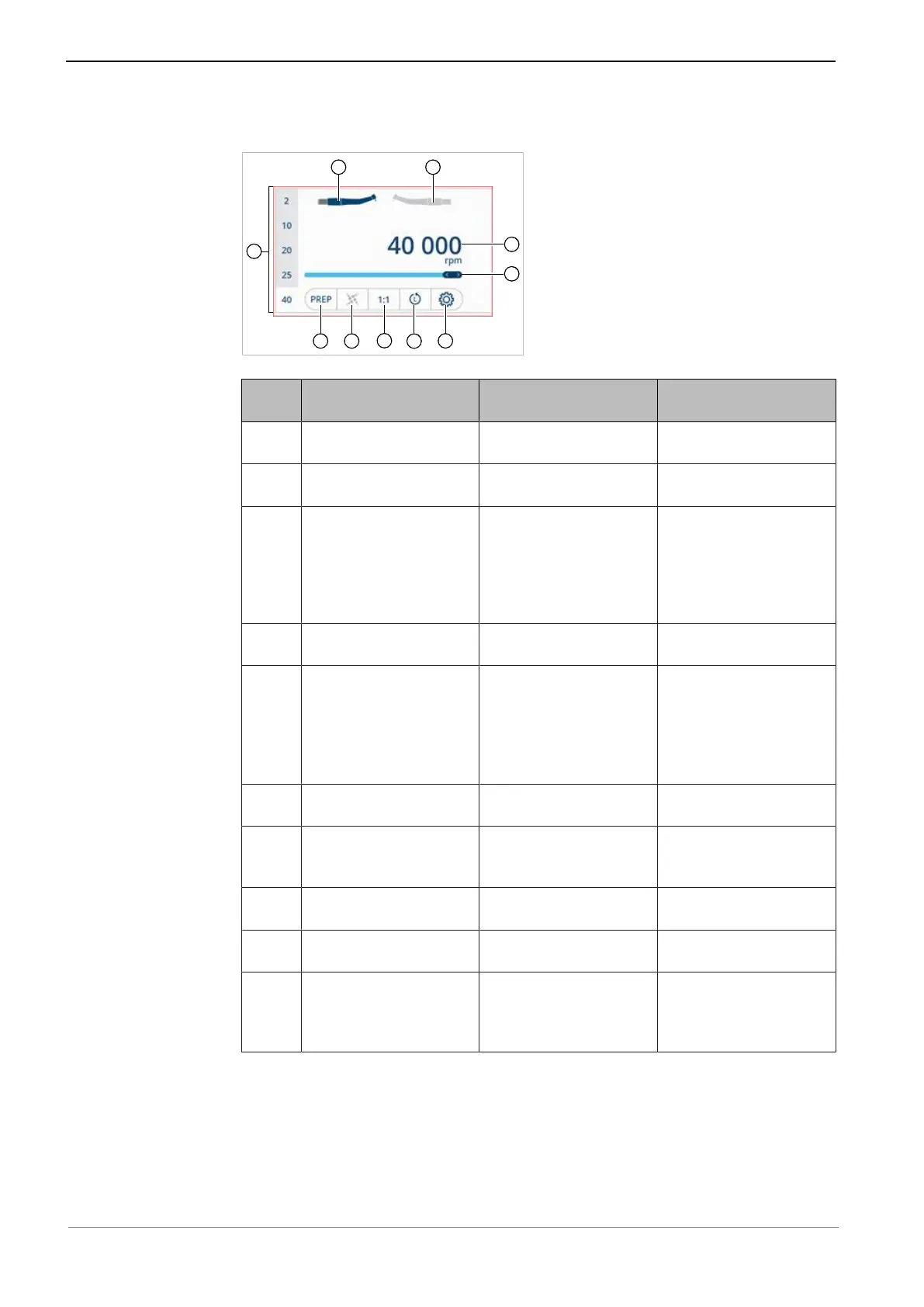Instructions for use ELECTROmatic TM and TMM/TMC
3 Description of the product | 3.5 Control panel
24 / 90
Display information examples in Preparation mode
Display information example 1: PREP mode
Pos.
no.
Description active/deactivated Presentation
① Motor M1, counter-
clockwise
active blue background
② Motor M2, clockwise
(TMM/TMC only)
deactivated grey background
③ Display "Speed" of the
clamped tool
(depends on the trans-
mission ratio of the
straight or contra-
angle handpiece)
Speed = 40 000 rpm blue background
④ Slider for speed Speed is maximum Slider shows maximum
setting
⑤ Menu "Settings" deactivated Menu "Settings"
See also:
2 5.4 Making the
device settings,
Page 53
⑥ Toggle switch "Direc-
tion of motor rotation"
Counterclockwise rota-
tion is active
L
⑦ Selection list "Instru-
ment transmission ra-
tio"
1:1 is active 1:1
⑧ Toggle switch
"SAFEdrive"
SAFEdrive is deactiv-
ated
grey background
⑨ Toggle switch
"PREP"/"ENDO" mode
PREP mode is active PREP
blue background
⑩ Selection list "Speed
memory" (x 1000
min
-1
/rpm) for active
motor
40 is activated white background