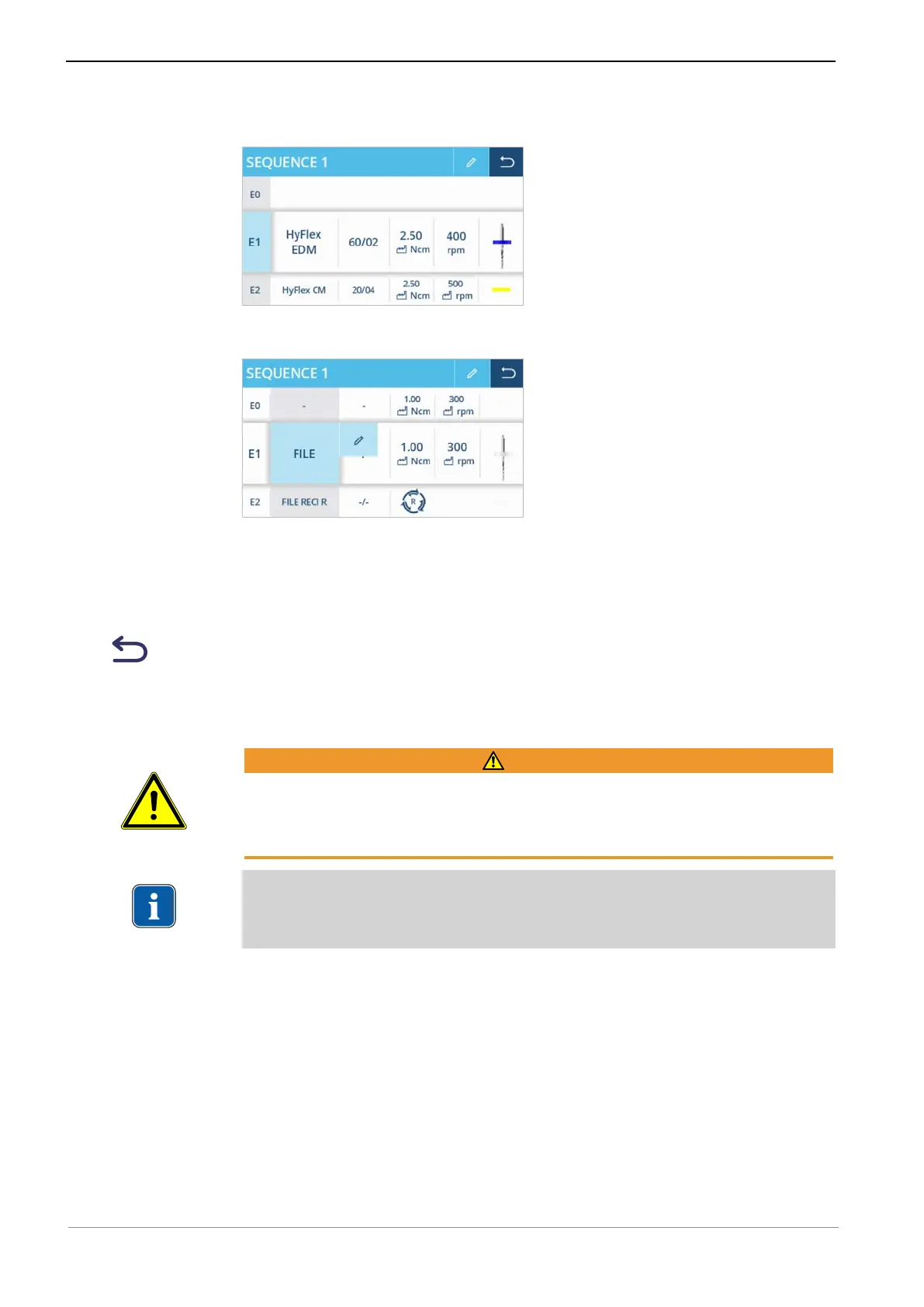Instructions for use ELECTROmatic TM and TMM/TMC
6 Operation | 6.5 ENDO Mode
66 / 90
ð The display shows file sequence "SEQUENCE 1" in editing mode.
▶ In order to define user-defined files, tap the second column "File system"
and shift the column vertically until "FILE" is shown with a blue background.
▶ Tap the "Pen" control element again to edit the file name.
ð All other data need to be selected manually by the user.
▶ Assign all other data in accordance with the specifications of the file manu-
facturer. For this purpose, tap the respective column and shift it until the
data value is shown with a blue background.
▶ Tap the "Back" control element to terminate the processing of file se-
quences.
ð The set data are saved.
User-defined reciprocal motion of files
WARNING
Non-permissible file for reciprocal motion.
Risk of injury.
▶ Make sure that the file used in this context is approved for a torque of 3
Ncm and a maximum speed of 600 rpm (min
-1
).
Note
Concerning the files with reciprocal motion, only the name, geometry and
colour code can be defined.
It is possible to perform a reciprocal motion:
▪ Reciprocal motion, clockwise (FILE RECI R)
▪ Reciprocal motion, counter-clockwise (FILE RECI L)
In case of a reciprocal rotary motion, the file is initially turned into the direction
of cutting. Then follows a reciprocal motion in the opposite direction. Due to the
reciprocal motion, load is taken off the motor and the file is prevented from
jamming. The motion in the direction of cutting is larger than the reverse mo-
tion.