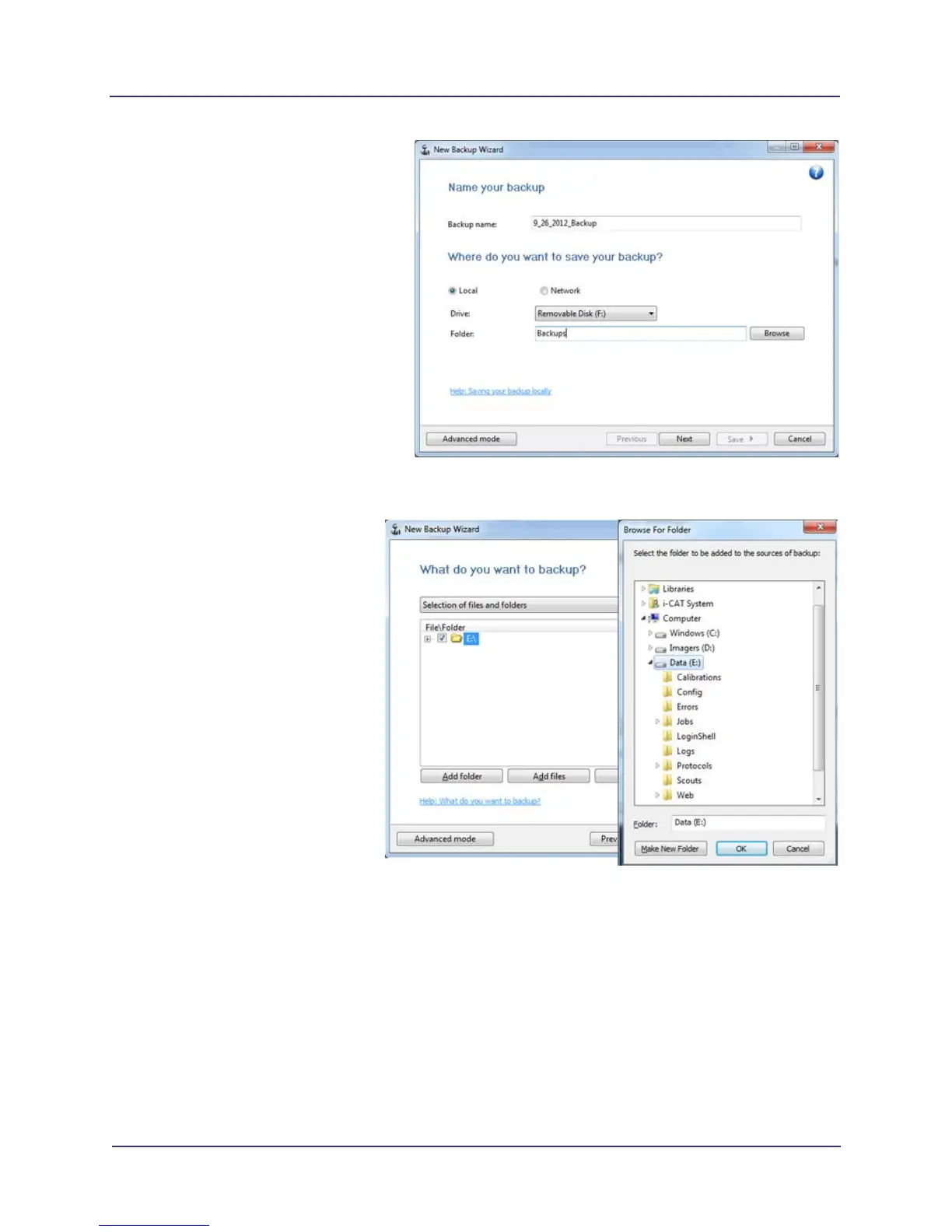3-2
KaVo OP 3D Vision Service Manual
032-0358-EN Rev B
4. On the New Backup Wizard,
complete the following:
a. Enter a name for the backup
job.
b. Select Local to save to the
USB device.
c. Select drive location of the
USB device.
d. To save backup files to a
specific folder, browse to
desired folder location.
Otherwise, a folder will be
created on the media with the
backup job name.
e. Select Next.
5. Select folders to be backup
up:
a. Select Add Folder.
b. On pop-up window, select
Computer, the select
Imagers (D:). Press OK.
c. Repeat above step and
select Data (E:). Press
OK.
d. Press Next.
