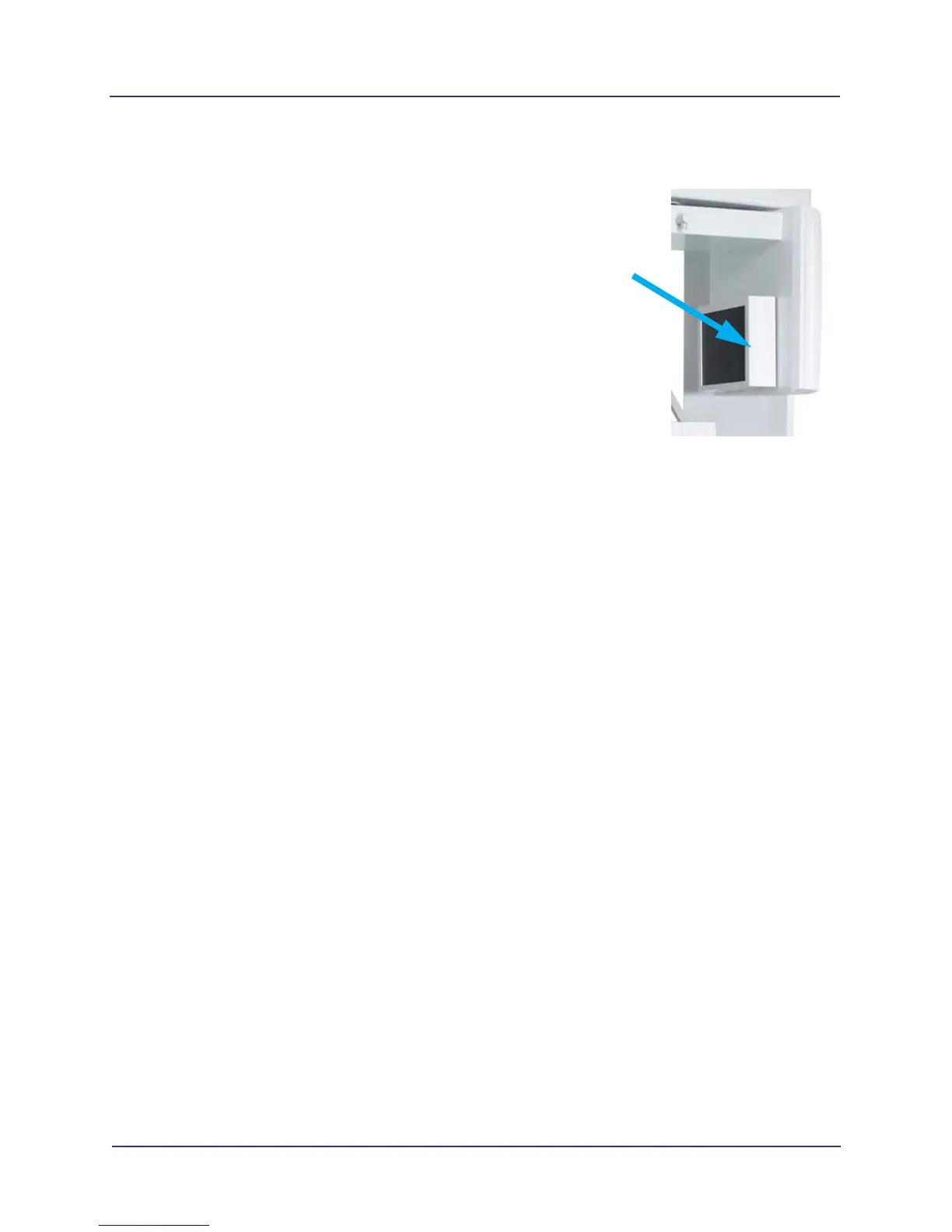1-2
Corrective Action
032-0358-EN Rev B
Panel Cover
The panel cover on the receptor panel fits very tightly over the
panel. If this panel cover is removed and re-installed for any
reason, perform the following:
• Crosshair Laser Adjustment
• Chair Calibration
• Centerline Laser Adjustment
• Geometric Calibration
Refer to the Installation Manual for instructions
Panel
Cover
