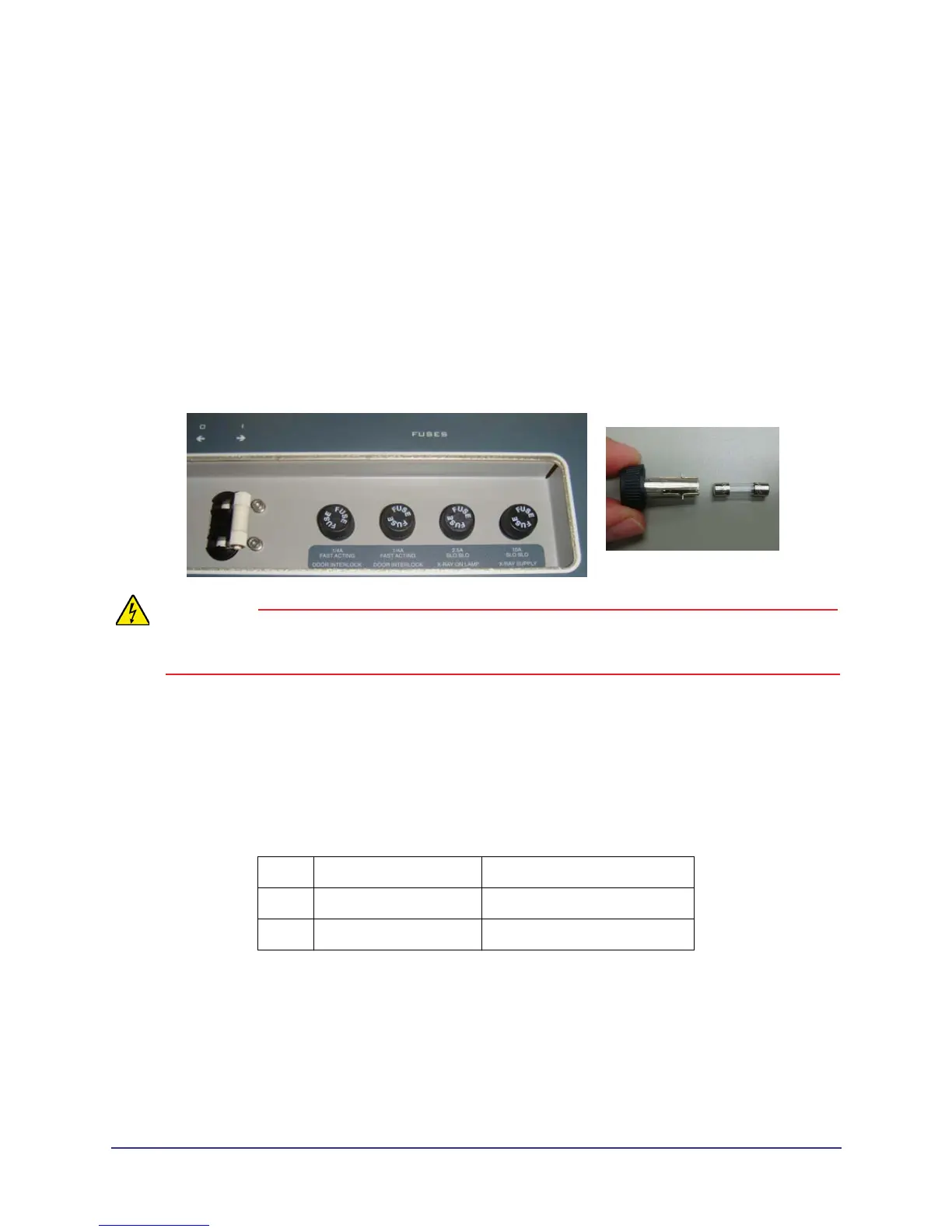1-1
032-0358-EN Rev B
Chapter
1
Corrective Action
Replace External Fuses
Four external fuses are located on the back of the overhead.
WARNING
To avoid electrical shock, remove power from the system before removing fuses. Do not touch the
metal parts of the fuse holder until fully removed from the system. Touch the plastic cap only.
1. Press the OFF button on the operator control box. The scanner shuts down and the POWER
indicators on the operator control box and scanner go OFF.
2. At rear of overhead, switch circuit breaker to off position.
3. Using plastic cap, turn fuse holder counterclockwise and pull out.
4. Replace the fuse in the holder.
5. Align fuse holder in hole, push in and turn clockwise to secure.
1, 2 Door Interlock 0.25A, 250V (fast acting)
3 Warning System 2.5A, 250V (slow blow)
4 X-Ray Power 10A, 250V (slow blow)
