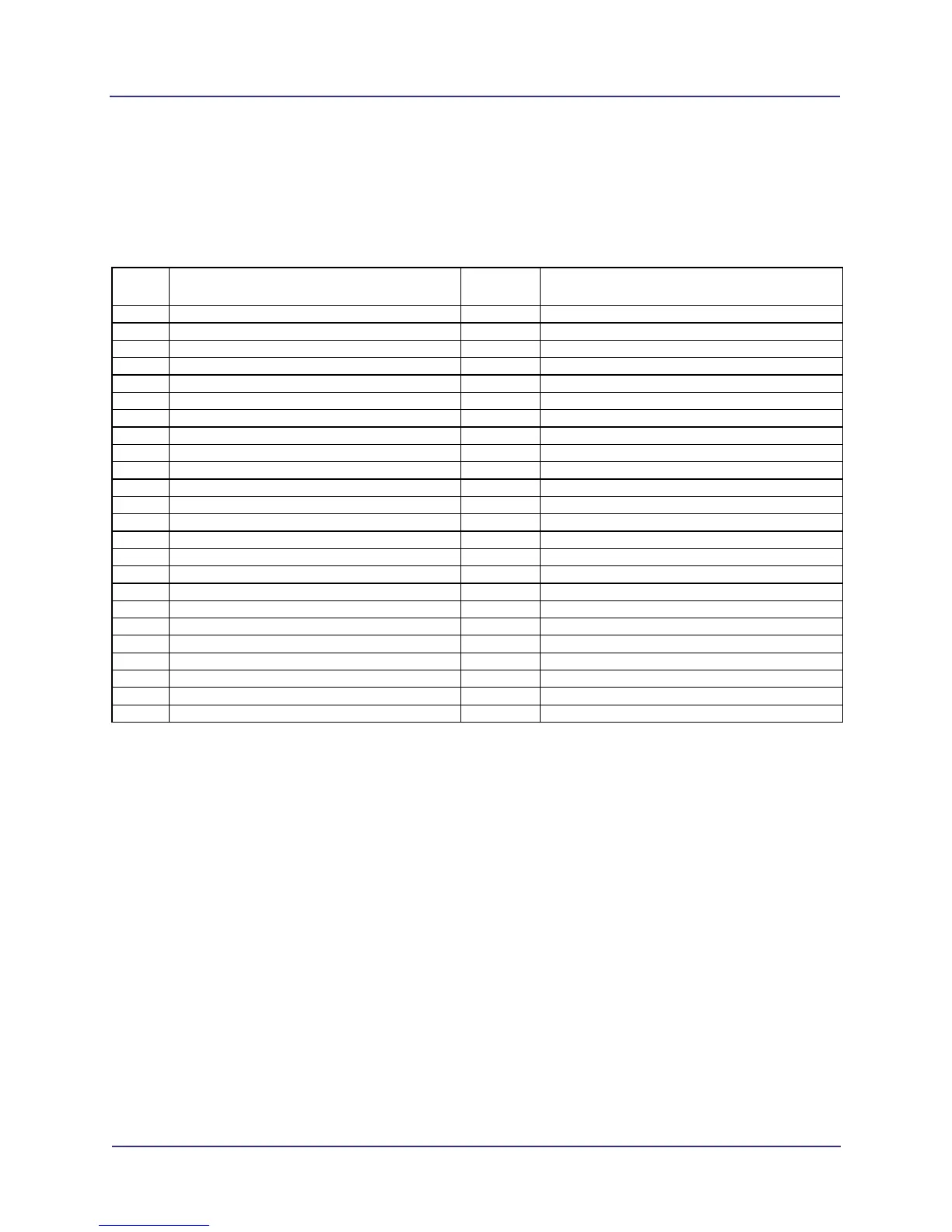5-3
IEC Command Codes
032-0358-EN Rev B
RI The Read Input register command returns a 23-bit integer of packed bits indicating
which inputs are set.
Results returned in format: OK xxxx
The table below documents the values for the occurrence of each input as a single
occurrence. More than one may be set at any given time.
RMS Read Usage Monitors command returns a quantity of time (usage) for the
requested component.
Results returned in format: OK xxxxdxxhxxmxxs containing the days, hours,
minutes and seconds the component has been in use.
Command syntax: RMS n
0 Beam Limiter Motors
1 Embedded Board
2 Panel
3 Platform Motor
4 24V Power Supply
5 Rotation Motor
6 X-ray
7 Flipper Motor
Bit Binary Value Decimal
Value
Description
N/A 0b 0000 0000 0000 0000 0000 0000 0 No Inputs
1 0b 0000 0000 0000 0000 0000 0001 1 Emergency Stop activated
2 0b 0000 0000 0000 0000 0000 0010 2 Machine On Switch
3 0b 0000 0000 0000 0000 0000 0100 4 Machine Off Switch
4 0b 0000 0000 0000 0000 0000 1000 8 Scan Enable button status
5 0b 0000 0000 0000 0000 0001 0000 16 X-ray controller error
6 0b 0000 0000 0000 0000 0010 0000 32 Encoder direction
7 0b 0000 0000 0000 0000 0100 0000 64 Rotation optical switch status
8 0b 0000 0000 0000 0000 1000 0000 128 Rotation limit switch
9 0b 0000 0000 0000 0001 0000 0000 256 Rotation Start of travel status
10 0b 0000 0000 0000 0010 0000 0000 512 Rotation End of travel status
11 0b 0000 0000 0000 0100 0000 0000 1024 Platform Start of travel status
12 0b 0000 0000 0000 1000 0000 0000 2048 Platform End of travel status
13 0b 0000 0000 0001 0000 0000 0000 4096 Door signal
14 0b 0000 0000 0010 0000 0000 0000 8192 Panel horizontal (Landscape / Full-Beam)
15 0b 0000 0000 0100 0000 0000 0000 16384 Panel vertical (Portrait / Half-Beam)
16 0b 0000 0000 1000 0000 0000 0000 32768 Machine power status
17 0b 0000 0001 0000 0000 0000 0000 65536 Right shutter limit switch
18 0b 0000 0010 0000 0000 0000 0000 131072 Left shutter limit switch
19 0b 0000 0100 0000 0000 0000 0000 262144 Top shutter limit switch
20 0b 0000 1000 0000 0000 0000 0000 524288 Bottom shutter limit switch
21 0b 0001 0000 0000 0000 0000 0000 1048576 Panel flip motion, moving signal
22 0b 0010 0000 0000 0000 0000 0000 2097152 Rotation motion, moving signal
23 0b 0100 0000 0000 0000 0000 0000 4194304 Platform motion, moving signal
