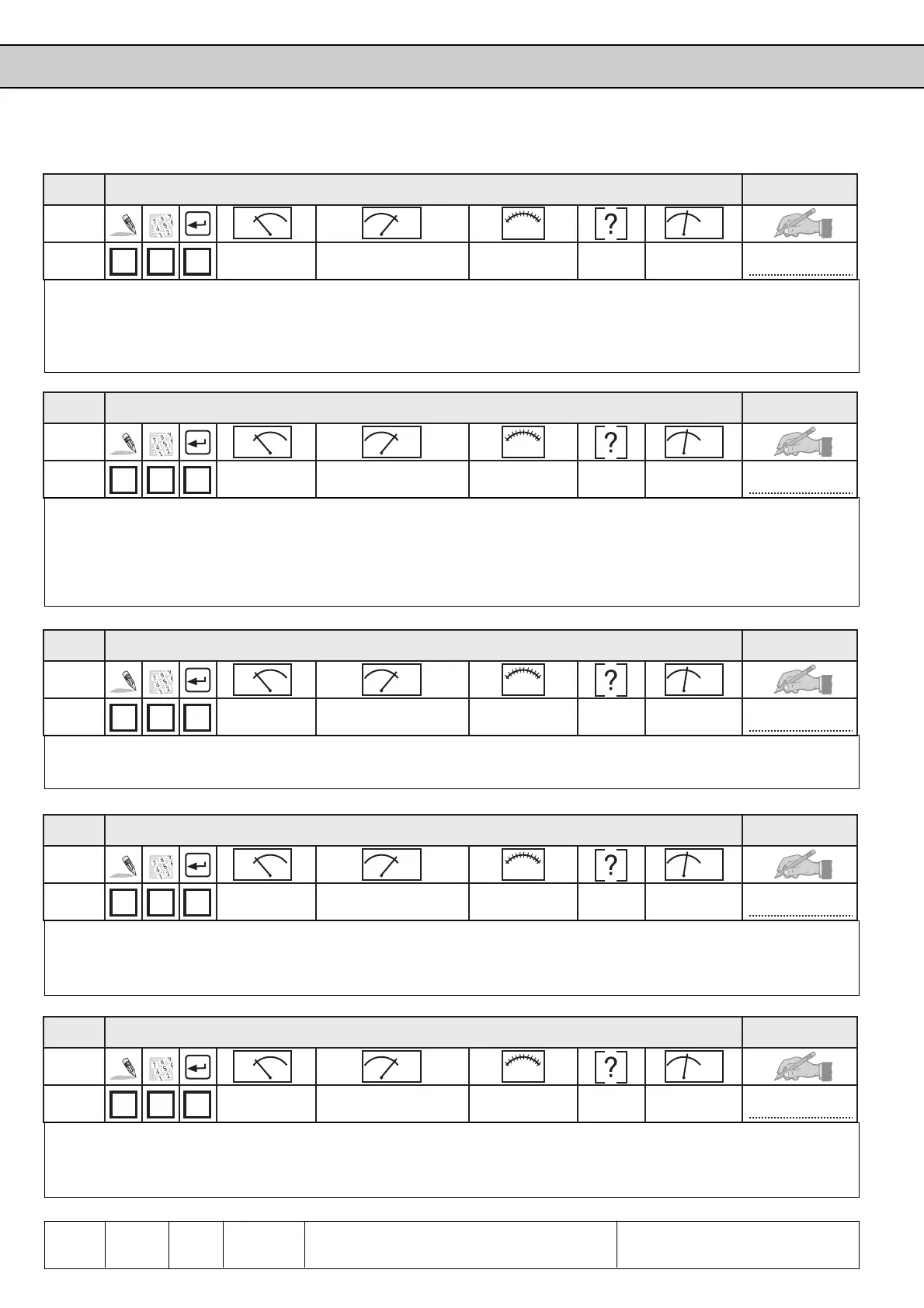6 1
Name: Basis
KEB COMBIVERT F4-F
12
16.03.99
Fucntional Description
© KEB Antriebstechnik, 1999
All Rights reserved
Chapter Section Page Date
Adr.
min max
default
Adr.
min max
default
Adr.
min max
default
Adr.
min max
default
Adr.
min max
default
2012h
1
-
-
70
2014h
0,5
-
9999,5-9999,5
2016h
0,1
%
-
100-100
2017h
0,1
%
-
100-100
2018h
1
%
-
1000
ru-Parameter
ru.24 OL counter display
To prevent „E.OL“ errors caused by too high loads (load reduction), the internal counter content of the OL-counter can
be made visible herewith. At 100 % the inverter switches off with the error „E.OL“. The error can be reset only after a
cooling time (blinking display „E.nOL“).
ru.18 Actual parameter set
The frequency inverter F4-F can fall back on 8 internal parameter sets (0-7). Through corresponding programming the
inverter can independently change parameter sets and is thus able to drive different operating modes. This parameter
shows the parameter set, with which the inverter is currently running. Independent of it another parameter set can be
edited by bus.
ru.22 REF1 display (terminal X2.14 and X2.15)
This parameters displays the percentual value of the signal at the setpoint input REF1 (terminal X2.14/X2.15).
-10V...0...+10V = -100%...0...100%
ru.23 REF2 display (terminal X2.16 and X2.17)
This parameter displays the percentual value of the signal at the setpoint input REF2 (terminal X2.16 / X2.17).
-10V...0...+10V = -100%...0...100%
ru.20 Speed REF display
In ru.20 the setpoint speed at the input of the ramp generator is displayed. As long as no other function with a higher
priority is activated, this speed becomes the setpoint value for the control. Functions with higher priorities are e.g.
‘abnormal stopping’, jogging’ and ‘noP’ or active synchronous control/positioning. Thus it is possible to check the
adjusted setpoint value prior to start-up. If no direction of rotation is selected then the setpoint value, which would occur
at clockwise rotation, is indicated.
rpm
