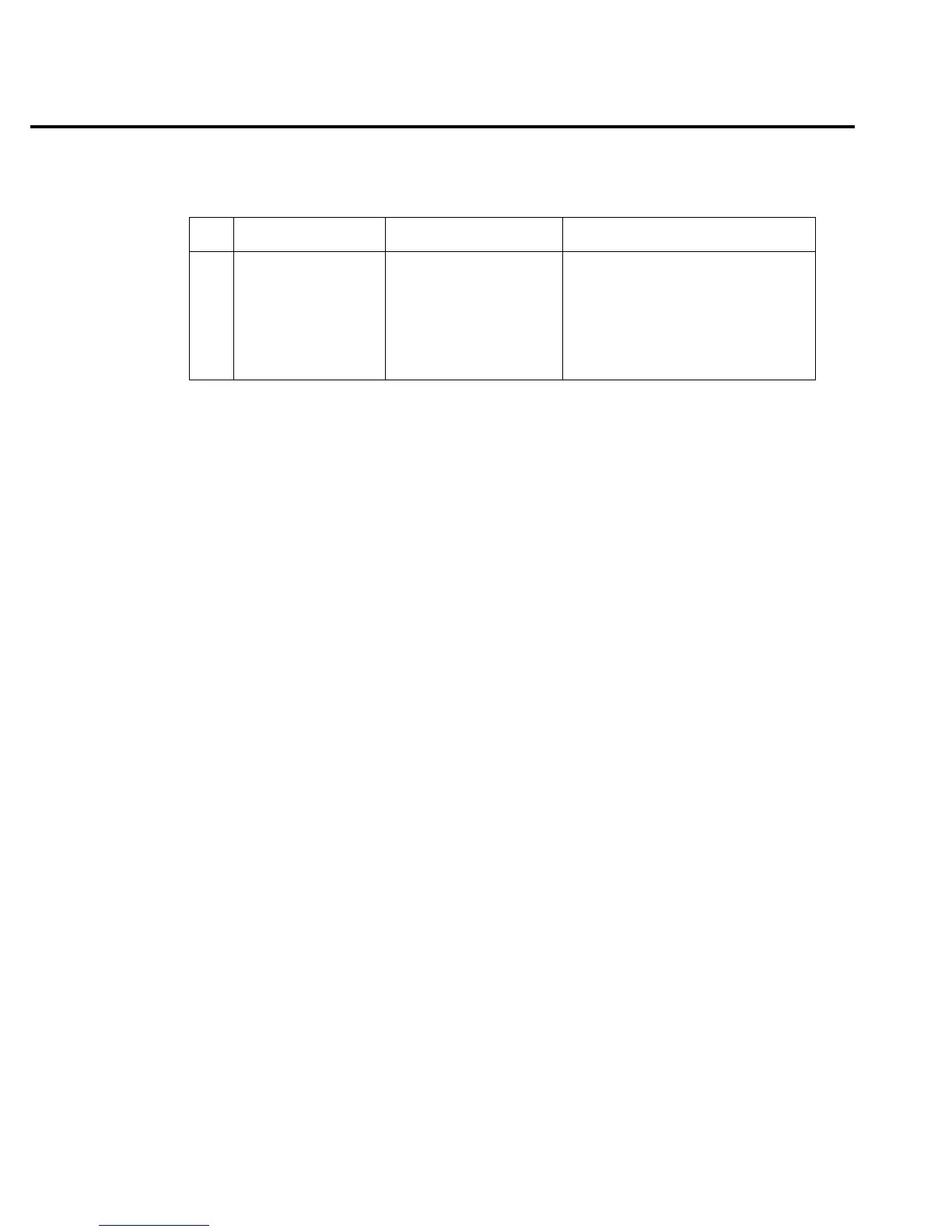8-4 Common Commands
C. *SAV <NRf> — save Save present setup in memory
*RCL <NRf> — recall Return to setup stored in memory
Parameters 0 = Memory location 0
1 = Memory location 1
2 = Memory location 2
3 = Memory location 3
4 = Memory location 4
Use the *SAV command to save the present instrument setup configuration in memory for
later recall. Any control affected by *RST can be saved by the *SAV command. The *RCL com-
mand is used to restore the instrument to the saved setup configuration. Five setup configurations
can be saved and recalled.
NOTE The output is always off when a memory location is recalled. However, the instrument
can be powered up with the output on. See SYSTem:POSetup in Section 10 for details.
D. *RST — reset Return power supply to RST defaults
When the *RST command is sent, the power supply performs the following operations:
1. Returns the instrument to the RST default conditions (see “Default” column of SCPI
tables).
2. Cancels all pending commands.
3. Cancels response to any previously received *OPC and *OPC? commands.
E. *TRG — trigger Send bus trigger to power supply
Use the *TRG command to trigger a single reading for the function presently selected. If the
average count is >1, then the single reading will be the average reading. It has the same effect as
a group execute trigger (GET).
Table 8-2
*OPC and *OPC? commands
Ref *OPC *OPC? Comment
A
B
C
D
VOLTage?; *OPC
VOLTage?
*OPC
CURRent 1; *OPC
CURRent 1
*OPC
SENSe:NPLC?; *OPC?
SENSe:NPLC?
*OPC?
SENSe:NPLC 5; *OPC?
SENSe:NPLC 5
*OPC?
Valid
Not valid — query interrupted error
Valid
Valid
